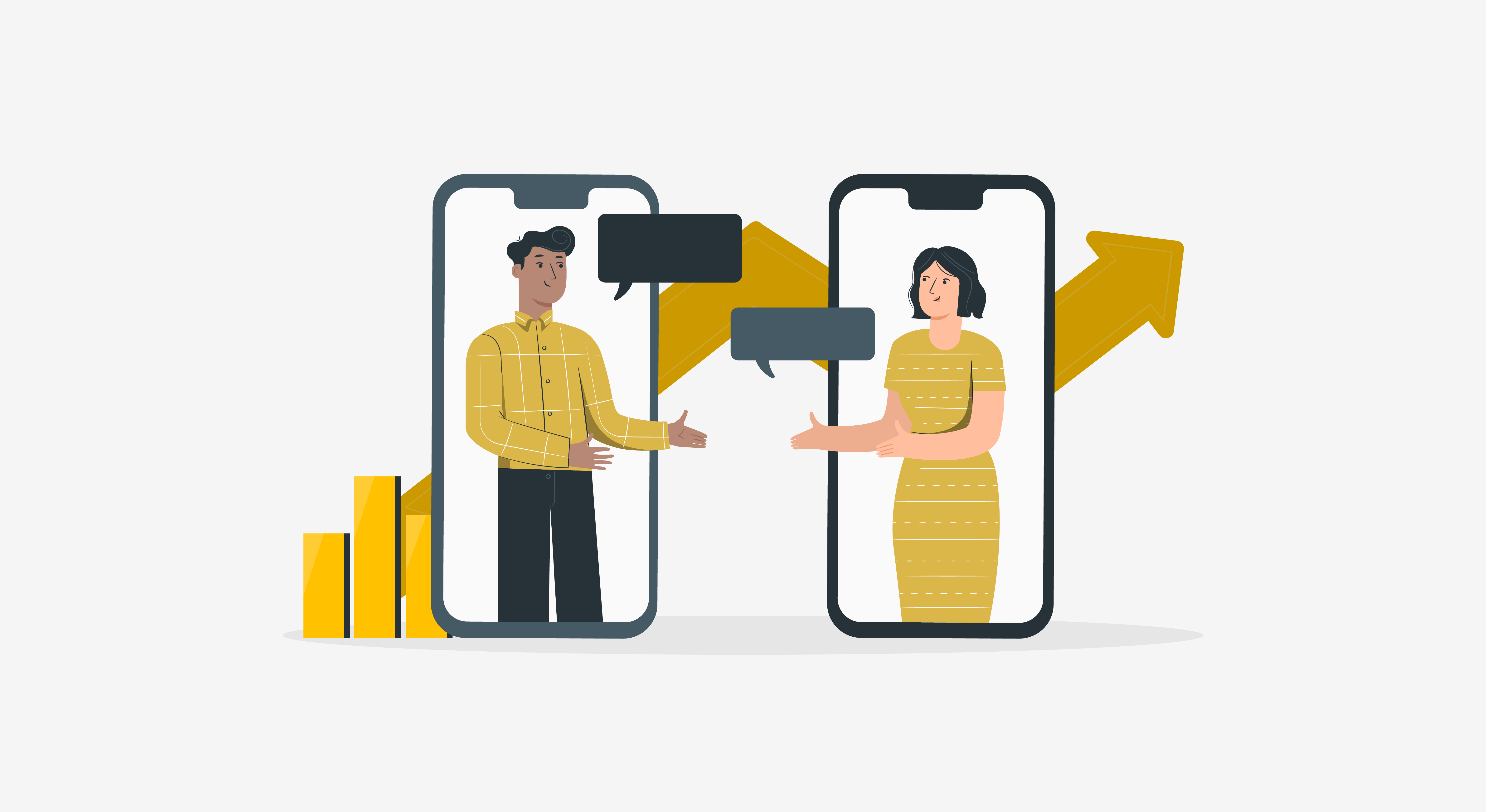The ability to get instant gratification has made live chat a go-to for both customers and companies. But live chat can do much more than quick responses. Used right, live chat can increase customer satisfaction, build relationships, and even increase conversions.
Let’s discuss eight common live chat mistakes and the best practices to tackle them.
Live Chat Best Practices and Common Mistakes
1. Responding Late
Customers expect response time to be a minute or less. That’s the whole reason why instant chat became popular as a support tool. Making customers wait can frustrate them more than the issue.
If you are overwhelmed with chat requests and don’t have enough agents to fit everybody into your window, be upfront about it. Send an auto-generated message indicating the estimated wait time. Or, hide the live chat window when your support agents reach their cap. These steps ensure that your live chat team pays sufficient attention to every customer and not rushing closure.
2. Handling too Many Chats at a Time
It is easy to go overboard with live chat. When getting support is as simple as sending a text, customer queries are bound to be endless. If you have fewer agents than necessary or make agents handle too many chats concurrently, they will either make errors or discount the effort they put into every customer interaction. The industry rule is three chats per agent, but the agents’ skill level and the complexity of each issue can affect this easily. You have to remember that when setting targets.
The thumb rule is simple: If a customer raises a common faq-type question, your agents can answer them within the live chat. In case of a complex issue that requires specific expertise, you can use routing algorithms to transfer the chat conversation to a subject matter expert.
3. Underestimating Empathy
In chat support, it can be easy to lose human touch and fall into the trap of robotic interactions. Live chat teams may have canned responses or chat scripts for managing multiple customers simultaneously. Whether customers send an email request or initiate a chat on your website, they need the same quality of support. If you are going to use canned responses, make sure to tweak them as per the situation. If it’s a complaint, be more patient. If it’s a product inquiry, be more outgoing. A quirky emoji works in a sale conversation; not so in a support scenario.
Live chat’s important aspect is maintaining your brand voice throughout the chat session. Because you are not just dealing with existing customers but also potential customers. Educate and start relationships, don’t just answer questions. You can do that in simple ways such as ending every chat session with a “Thank you” and “Is there anything you need help with”.
4. Intervening the Customer Experience
How many times have you left a webpage due to insufferable popups? When, where, and whom you make live chat available to make the difference between a customer staying back to make a purchase or abandoning your webpage. As a basic practice, place a hanging chat bar at one of the bottom corners – customers have become accustomed to this configuration on many other sites. Design an intuitive, best live chat experience where customers need not take extra effort just to use it.

You have many tools to observe how customers interact on live chat; use this to tailor live chat to your customers’ needs. Strike the right balance between being proactive and being intrusive so that the user experience is seamless and not interrupted by uninvited popups. If you are still not sure when to introduce a live chat popup, ask your customers. Add pre-chat forms and post-chat surveys at well-spaced intervals to understand when customers find live chat most useful. Follow up with actions to tackle the pain points and improve the chat experience.
5. Being Inconsistent in Language
Getting the language right is a no-brainer in support. Particularly with frustrated customers, choosing the right words makes the difference between dodging and setting off an explosion. Tons of customer service handbooks advise agents to be positive and optimistic in their language. But there’s more to it. Look at the statements below:
#1
“Did you check correctly? The status is already updated from our end.”
“I see that the status is updated. You can go to […] and track your status easily. Is there anything else you need help with?”
#2
“We don’t have the product in stock. Can you check back in a week?”
“This product will be back in stock within a week. Shall I place your order and ensure your product is reserved?”
A simple difference in word choice shifts the blame game and makes the customers feel like they are on the same team as the customer service agents.
6. Being Unavailable
Besides quick support, the key purpose of live chat is to maximize support availability. Your peak work hours might vary wildly from your customer’s peak usage. There are many strategies to ensure you are available at the right place at the right time:
- Determine when key pages experience heavy traffic and adjust your customer service schedule accordingly.
- Notice the frequently visited pages or pages where lingering occurs.
- Observe the peak time for these occurrences.
- Implement a timer or event sequence for an original proactive chat window to pop up (like when an extended time lapses between the item to cart or cart to checkout).

But how to add hours of operation into a live chat tool? Enter Work Hours. HappyFox Chat has a Work Hours feature that allows you to set up your preferred work timings/operating hours for every day. Chat widget goes offline or gets hidden after work hours based on the preferences set by the admin. In some cases, you can even use a Chatbot as an extended strategy to cover any non-working hours of your live chat agents.
7. Limiting Live Chat to Website
Customers don’t restrict engagement to one channel anymore. But they want the same quality of support wherever they contact you. Result? You can’t say customers would have gotten the resolution sooner had they reached via email than Facebook. The good news is, integrating social media with live chat need not be a pipe dream anymore. The below example shows how HappyFox Chat makes it possible for agents to get a real-time notification when a customer or a website visitor sends a message on Facebook messenger.
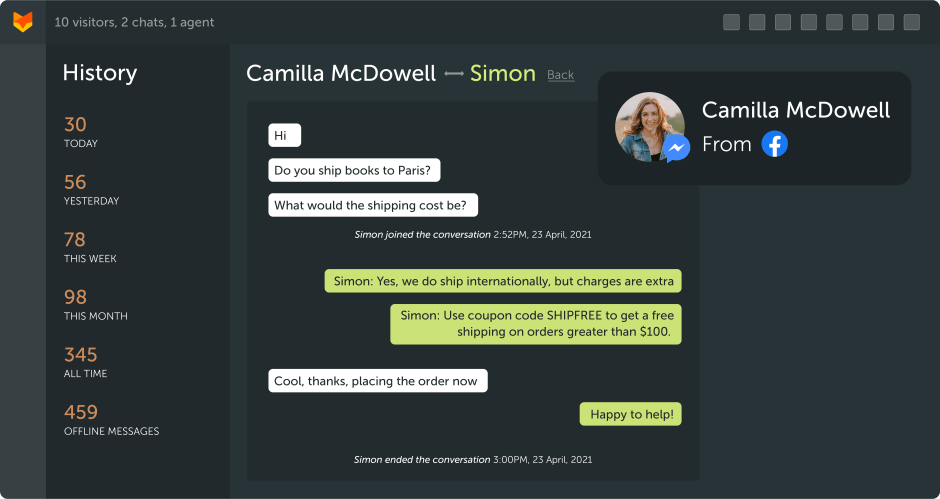
HappyFox Chat integration with Facebook helps you be on top of every Facebook request. But there’s more. By targeting multiple support channels, you can help more people, solve problems quicker, and gather valuable data to optimize your live chat support further. The data can be extremely valuable in industries like e-commerce where the sales teams can gauge customers’ issues and customer expectations accurately to drive conversion rates and reduce cart abandonment.
8. Trying to Address Every Issue Within Live Chat
Live chat cannot take care of all customer needs. You may encounter limitations with live chat when a complex question or a disappointed customer pops up. Maybe you are having a sale, and you have incessant chats streaming through live chat. Instead of leaving customers hanging, add a message in the chat window saying you will be back soon, or better yet, redirect them to call or email the customer support team. Customers will appreciate the proactive messaging.
Live chat solution is different from email or phone support. Support agents interact in real-time and don’t have enough time to check with a fellow agent or a self-service Knowledge Base to find an answer. They can’t possibly know everything like the back of their hand. Train your agents on the essential live chat practices, but remind them to be honest when they don’t know the answers. A sincere “I don’t know, but I will find out” is better than making customers wait forever and get incomplete or inaccurate information. The key is to know when to handle a request within live chat and when to transfer it to an agent or another channel. Fine-tune your workflows. Because, live chat is effective, but not for every situation.
Future-proof your Business with Live Chat
Live chat software gives you an excellent way to connect with customers when they most need help. With a solution like HappyFox Chat that is rich in these best practices, you can derive leverage chat support to design the best support experience for your customers.
HappyFox Chat offers unlimited agents on all pricing plans. Get started with HappyFox Chat on a 14-day free trial today!