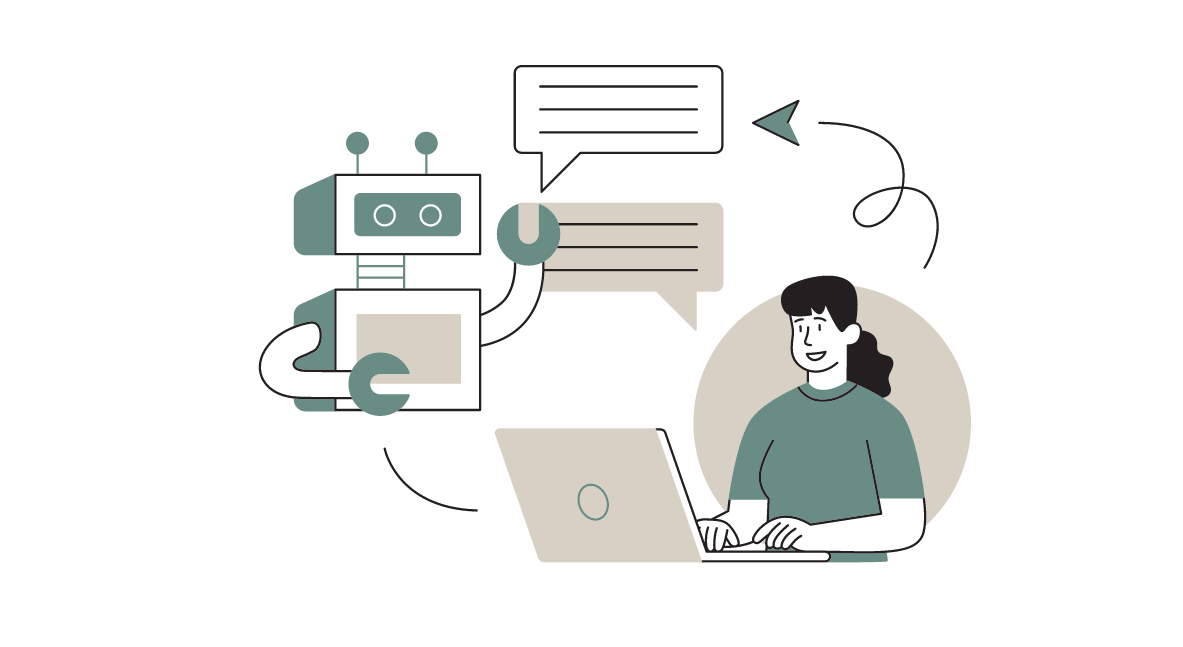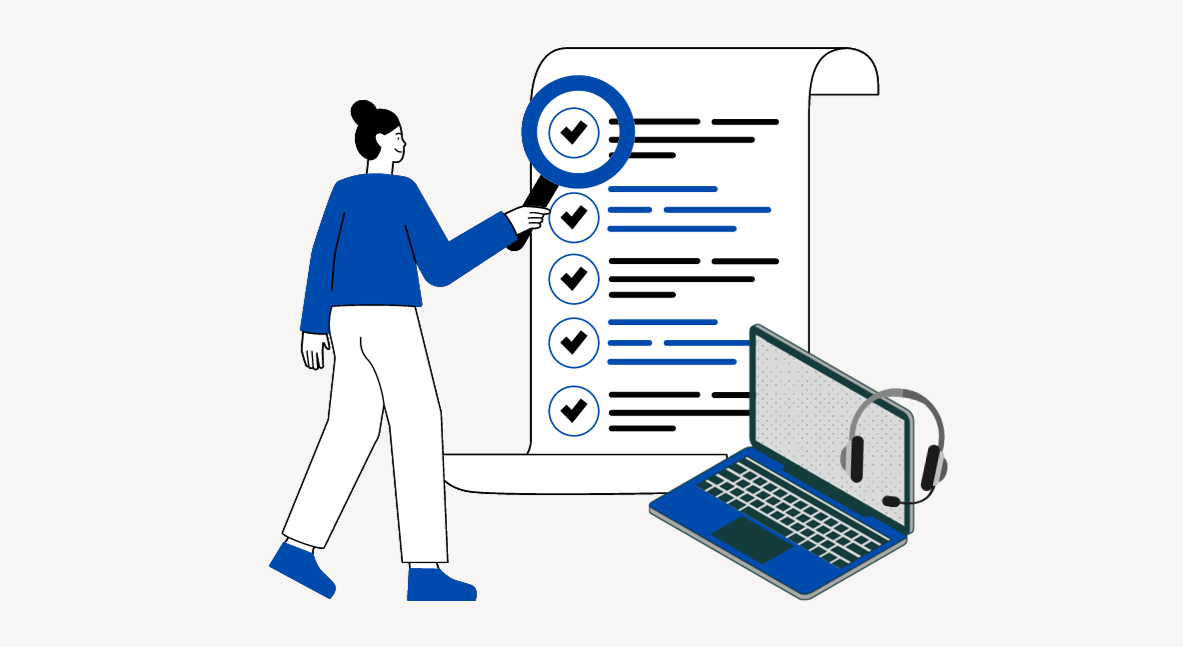What is a Service Desk?
A service desk serves as a central hub within an organization, acting as the primary point of contact for managing and resolving employee inquiries, incidents, and support requests. It functions as a dedicated support team that facilitates seamless communication between IT and employees across different departments, ensuring efficient and effective issue resolution. By providing a single point of contact, the service desk enables organizations to deliver exceptional employee experiences, boost productivity, and foster strong employee relationships.
Why do you need a Service Desk?
Investing in service desk software is essential for companies looking to enhance their employee support operations and overall business efficiency. By investing in an AI-enabled service desk software, companies can benefit from improved response times, enhanced collaboration among support teams, streamlined workflows, and a significant reduction in repetitive tasks for support agents. Service desk software also offers features like AI Assistant, ticket & incident management, multichannel support, self-service portals, SLA management, automation and workflow, integration capabilities, and asset management, which are crucial for delivering exceptional user experiences.
Additionally, service desk software provides valuable insights through reporting and analytics, enabling companies to track key metrics, measure agent performance, and make data-driven decisions to optimize internal team processes and workflows.
What are the different types of Service Desk Software?
There are several types of service desk software available in the market, each catering to specific needs and requirements. Now, let’s delve into the diverse dimensions of service desk software, examining the varied options available.
Service desk solutions can be tailored to meet distinct use-case requirements and the major types include:
IT Service Management (ITSM) Software: IT Service Management (ITSM) Software, aligned with ITIL (Information Technology Infrastructure Library) best practices, focuses specifically on managing IT services and support. By adhering to ITIL principles, ITSM software enables IT departments to streamline their operations, ensure service continuity, and deliver efficient IT services with features like incident management, change management, problem management, and asset management.
Enterprise Service Management (ESM) Software: ESM software extends service desk capabilities beyond IT support to other departments within an organization. It allows different departments such as HR, facilities, and finance to manage their service requests and workflows within a centralized system.
Next, we’ll have a closer look at the diverse implementation options available in the realm of service management.
On-Premises Service Desk Software: This type of software is installed and hosted on the company’s own servers, allowing for complete control and customization. It requires dedicated IT support resources to manage and maintain the software infrastructure.
Cloud-based Service Desk Software: Similar to a cloud-based help desk software, a Cloud-based SaaS service desk software is hosted on remote servers and accessed through the internet. It offers the advantage of easy accessibility, scalability, and automatic software updates. Cloud-based solutions are typically more cost-effective and require minimal IT infrastructure.
Each type of service desk software has its own strengths and is suitable for specific organizational needs. It is important to assess your business needs and choose a service desk software that aligns with your goals and objectives.
10 Key Features for Optimizing Service Team Performance:
- Service Request Management: Service Request management is a process that helps organizations to efficiently and effectively manage service requests from users. It includes the following key elements:
- Service Requests: A service request is a formal request from a user for a service. Service requests can be for anything from a password reset to a new piece of hardware.
- Service Catalog: A service catalog is a list of all the services that are available to users. This can include both IT services, such as access to applications and data, as well as non-IT services, such as help desk support and training.
- Request Fulfillment: Request fulfillment is the process of processing and completing a service request. This includes tasks such as assigning the request to a technician, resolving the issue, and closing the request.
- Asset Management: Asset management allows organizations to effectively manage their assets, which can include various items such as hardware, software, applications, digital assets, and consumables. It provides a centralized system to track and monitor the ownership, location, and status of these assets within the organization.
- With asset management, organizations can easily identify who owns which assets, enabling efficient accountability and responsibility. I
- In addition, asset management provides visibility into the inventory of assets. It allows organizations to keep track of what is in stock, the quantity available, and any relevant details such as purchase dates, warranties, and maintenance schedules. This helps prevent stockouts, enables effective planning for asset procurement, and streamlines asset lifecycle management.
- Asset management helps establish the relationship between incidents or service requests and specific assets. By associating incidents and service requests with relevant assets, it becomes easier to identify and resolve issues quickly. This enables efficient troubleshooting, enhances response times, and improves overall service delivery.
- Incident Management: A robust service desk software should offer comprehensive incident management capabilities. This includes the ability to efficiently capture, track, and prioritize employee incidents, ensuring that they are addressed in a timely manner. Look for features such as automated incident routing, categorization, and escalation based on predefined rules and Service Level Agreements (SLAs). Effective incident management enables your service team to quickly identify and resolve user issues, minimizing downtime and enhancing employee satisfaction.
- Change Management: Change management is a critical process in maintaining stability and minimizing disruptions within an organization. Look for service desk software that provides robust change management features. This includes the ability to plan, track, and control changes to your IT infrastructure and services. Features such as change request workflows, change approval processes, and impact analysis capabilities help ensure that changes are implemented smoothly and with minimal risk. Effective change management reduces the likelihood of service disruptions, enhances system reliability, and promotes seamless business operations.
- Automation of Repetitive Tasks: Repetitive tasks can hinder your service team’s productivity and impact the overall service experience. The right service desk software, equipped by AI-powered automation capabilities, should offer automation and workflow capabilities to handle routine tasks such as ticket routing, managing queues, escalations, or sending predefined responses. The built-in AI capabilities can recommend optimizations and intelligent agent assignments, freeing up your service team’s time to focus on more complex employee issues and deliver more personalized support.
- SLA Management: Service Level Agreements (SLAs) establish the expected response and resolution times for various employee issues. Select a service desk software that enables you to define SLAs for different ticket priorities and automatically monitors and escalates any breaches. Effective SLA management ensures that employee issues are handled within the specified timeframes, enhancing employee satisfaction and engagement. The software should offer real-time notifications and reports, enabling you to track SLA compliance and make necessary adjustments to meet employee expectations.
- Reporting and Analytics: Data-driven insights are vital for continuously improving your support operations. Look for software that offers comprehensive reporting and analytics capabilities, allowing you to track key performance indicators (KPIs) such as ticket volume, response time, resolution time, and agent productivity. These insights will help you identify bottlenecks, monitor agent performance, and make informed decisions to deliver exceptional service. Customizable dashboards and visualizations make it easier to understand the data and take proactive measures to improve support team efficiency.
- Integration Capabilities: To maximize the value of your service desk software, it should seamlessly integrate with your existing business tools and systems. Look for software that offers integration with CRM systems, project management tools, communication platforms, and other relevant applications. Integration capabilities enable your support team to access relevant employee data and collaborate effectively across different departments. This integration ensures a seamless flow of information, allowing for efficient issue resolution and personalized support.
- Collaboration and Knowledge Sharing: Seek service desk software that facilitates internal communication among your employee support team members. Features like internal chat, shared knowledge bases, and collaborative ticket management enable agents to collaborate, share insights, and access relevant information, leading to faster resolutions and improved service quality. By fostering a culture of collaboration, you can tap into the collective expertise of your service team, resulting in more effective problem-solving and a better service experience for employees.
- Self-Service Portal and AI-powered Knowledge Base: Providing employees with a self-service portal and a comprehensive knowledge base is crucial for enhancing their service experience. Look for service desk software that offers AI-powered knowledge base assistants and customizable self-service options, enabling employees to access FAQs, troubleshooting guides, and relevant articles. These intuitive self-service experiences intelligently answer queries, suggest relevant articles, and provide instant information, helping employees find answers faster and further enhancing their satisfaction.
Few examples of service desk software providers that cover a range of essential features are HappyFox Service Desk, ServiceNow, Jira Service Management, and Salesforce Service Cloud. It’s important to evaluate your specific requirements and choose the software that best aligns with your business needs and goals.
Expanded Benefits for IT, HR, and Facilities
Investing in the right service desk software offers a multitude of benefits for organizations across various departments. Let’s take a closer look at how these features directly impact the target audience of IT, HR, and facilities:
IT Teams: Service desk software provides IT teams with a centralized platform to efficiently manage and resolve employee inquiries and incidents. By automating incident routing, categorization, and escalation, IT teams can quickly identify and address issues, reducing downtime and ensuring a smooth operation. Additionally, features such as change management help IT departments maintain stability and minimize disruptions when implementing changes to the IT infrastructure. This results in enhanced system reliability and seamless business operations.
HR Teams: Service desk software extends its capabilities beyond IT support to other departments, including HR. With an Enterprise Service Management (ESM) approach, HR teams can utilize the service desk software to manage employee support requests, such as automating onboarding and offboarding processes, or benefits inquiries. By leveraging a centralized system, HR can streamline workflows, improve response times, and ensure consistent service delivery, ultimately enhancing employee satisfaction and engagement.
Facilities: Facilities departments can benefit from service desk software by effectively managing and tracking maintenance requests, equipment issues, or workspace requests. With features like customizable ticket categorization, facilities teams can prioritize tasks and allocate resources efficiently. Additionally, service desk software’s automation and workflow capabilities help streamline routine tasks, such as ticket routing or escalations, freeing up facilities staff to focus on more critical issues. This improves the overall efficiency of facilities management and ensures the smooth running of operations.
Factors to Consider When Evaluating Service Desk Software
- Scalability and Flexibility: Ensure that the service desk software can scale with your organization’s growth and offers the flexibility to adapt to changing requirements. It should accommodate increasing ticket volumes and support a growing service team without compromising performance.
- Security and Compliance: Prioritize the security features of the service desk software. It should provide robust data protection measures, including encryption, access controls, and compliance with industry standards and data protection regulations. This ensures the confidentiality and integrity of an employee and organizational data.
- Total Cost of Ownership: Analyze the total cost of ownership of the service desk software. This includes licensing fees, implementation costs, ongoing maintenance, and any additional expenses. Consider the long-term value the software provides and weigh it against the initial investment.
- End-User Experience and Interface: Consider the user interface and experience of the service desk software. It should have an intuitive and user-friendly interface that promotes easy adoption and navigation. A well-designed interface enhances user satisfaction and productivity.
Elevate Employee Satisfaction with HappyFox Service Desk
This comprehensive buyer’s guide has equipped you with essential factors to consider when choosing a service desk system, along with a top 10 feature checklist. HappyFox Service Desk stands out as a software solution that meets the criteria discussed in this blog, making it a reliable choice for businesses looking to streamline their service desk management processes. Don’t compromise on your employee assistance—invest in the right service desk software today.