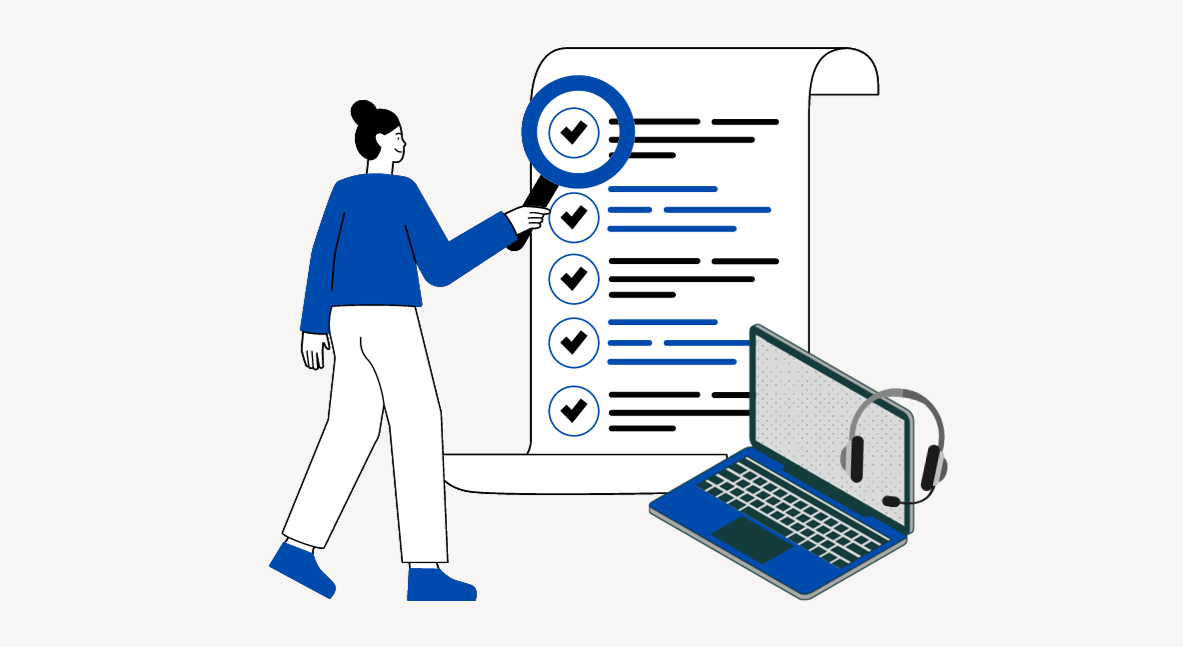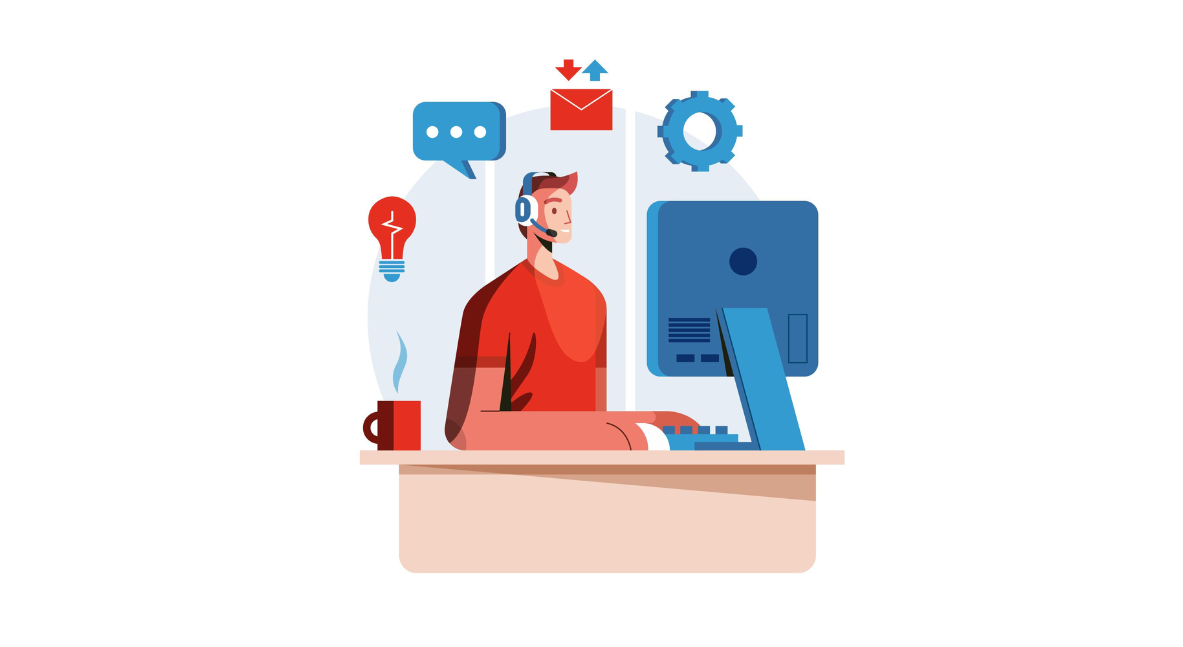The Importance of a Service Desk Solution for Your Business
Employee support and engagement are currently undergoing a major transformation, influenced by rapidly advancing technology and the evolving expectations of employees. Service desks have transitioned from their traditional role as troubleshooting centers to become vibrant centers of innovation, efficiency, and user empowerment. In the wake of the pandemic, IT help desks, ITSM tools, and support agents have played a crucial role in upholding business continuity plans, especially as organizations navigated the challenges of managing remote employees.
For example, let’s consider a software development company that experiences frequent technical issues and support requests from its development team. Without a service desk in place, employees may resort to ad-hoc communication methods like emails or instant messaging, leading to scattered and untracked support requests. This lack of centralized support management can result in delays, miscommunication, and difficulty in tracking issue resolutions.
By embracing a state-of-the-art AI-enabled, and automated service desk solution, companies can establish a robust and intelligent support infrastructure. Developers can seamlessly submit their concerns through an advanced ticketing system, triggering a sophisticated process of tracking, prioritization, and automated assignment to the most suitable support personnel.
The integrated AI capabilities not only enhance issue resolution times but also contribute to the optimal developer productivity. This modernized service desk fosters transparency by providing real-time visibility into issue statuses, empowering developers to monitor progress and receive timely updates. Consequently, the implementation of this cutting-edge service desk not only streamlines the support process but also cultivates a more efficient and productive development environment.
Determining Your Organization’s Specific Needs
Understanding your organization’s requirements is the first step towards determining the right service desk software. By thoroughly assessing and comprehending your unique requirements, you can make an informed decision that aligns with your organization’s goals and maximizes the effectiveness of your internal employee support system. Here’s a breakdown of the significance and recommended choices based on different factors:
Company Size:
- Larger Organizations: If you have a large organization with a substantial employee base and a high volume of support requests, opt for a scalable service desk software that can handle the increased workload and accommodate growth. Look for features like robust ticket management, efficient workflows, and the ability to support multiple support channels. Integrating these features is particularly crucial when aligning with ITIL frameworks, ensuring standardized and best-practice approaches that enhance the overall effectiveness and scalability of your service desk operations.
- Smaller Organizations: For smaller organizations with a more manageable support volume, choose a compact service desk software that offers essential functionalities without unnecessary complexity. Focus on ease of use, simplicity, and affordability.
Support Complexity:
- IT-Centric Support: If your support requests primarily revolve around IT-related issues, such as software troubleshooting, network problems, or hardware failures, prioritize a service desk software that caters specifically to IT support. Look for features like remote desktop access, asset management, and integration with IT management tools.
- Multidisciplinary Support: If your support requirements span multiple areas like facilities management, HR assistance, or general inquiries, select a service desk software that can handle a diverse range of support categories. Look for customization options to create specific workflows and categories to address different types of support requests.
Strategic Considerations:
- Automation and Efficiency: Consider the need for automation and efficiency in your service desk solution if your IT team faces repetitive tasks or significant delays in issue resolution.
- Integration Needs: Assess whether your current IT support setup integrates well with other systems and tools used in your organization. Choose a service desk software that can seamlessly integrate with existing tools to enhance overall productivity.
- Review IT Support Costs: Analyze the costs associated with your current IT support system. High costs without corresponding efficiency or satisfaction may justify investing in a new service desk system.
6 Key Considerations When Choosing Service Desk Software
1. Service Management
Importance of Effective Service Management
Effective service management involves streamlining and optimizing various processes to ensure prompt incident resolution, efficient handling of service requests, and effective management of assets. By implementing robust service operations management practices, businesses can enhance their overall productivity, minimize downtime, and foster employee satisfaction and loyalty.
- Incident Management for Tracking and Resolving Incidents
Incident management is a fundamental component of service operations management. It focuses on tracking and resolving incidents that disrupt normal business operations. With reliable service desk software, businesses can efficiently log, track, and prioritize incidents. Incident management enables swift identification and resolution of issues, minimizing their impact on business continuity. By implementing automated incident workflows and providing agents with access to relevant information, businesses can accelerate incident resolution and improve service quality.
- Service Request Management for Handling User Requests
Service request management plays a vital role in meeting employee needs and ensuring their satisfaction. It involves handling user requests, such as inquiries, service provisioning, or assistance with specific tasks. Effective service request management enables businesses to streamline request handling, provide timely responses, and deliver the requested services efficiently. A service desk software empowers businesses to automate request workflows, offer self-service options for employees, and track request progress, resulting in faster request fulfillment and improved user experience.
- Asset Management for Tracking and Managing Hardware and Software Assets
Proper management of hardware and software assets is essential for efficient service operations. Asset management involves tracking, organizing, and maintaining an inventory of all hardware devices, software licenses, and other digital assets used within the organization. A comprehensive service desk software solution allows businesses to track and manage their assets throughout their lifecycle. This includes recording asset details, monitoring maintenance schedules, managing software licenses, and conducting audits. By having accurate asset information readily available, businesses can optimize asset utilization, reduce costs, and ensure compliance with licensing agreements.
By leveraging a comprehensive service desk software solution, businesses can effectively manage incidents, handle service requests, and track and manage assets. These practices collectively contribute to improved operational efficiency and reduced downtime leading to long-term business success.
2. Communication and Collaboration
Efficient communication channels for employee interaction and effective internal collaboration tools for your support team can significantly enhance productivity and employee support. Let’s explore the key considerations in this aspect:
Channels for User Interaction: The service desk software you choose should provide multiple channels for employees to interact with your support team. Here are some essential communication channels to look for:
a. Email: Email is a widely used and familiar communication channel. Ensure the software allows seamless integration with your business email system, enabling you to convert user emails into support tickets automatically.
b. Chat: Real-time chat functionality allows users to have immediate conversations with support agents. Look for software that offers a built-in chat feature or integration with popular chat platforms like Slack and Microsoft Teams. Implementing these tools fosters collaboration and allows for efficient issue resolution.
c. Phone: While digital channels are gaining popularity, phone support remains essential for many users. Check if the software supports phone integration, such as call logging and call routing, to streamline phone-based user interactions.
Internal Collaboration Tools for Your Support Team:
- Self-Service Portal: A self-service portal empowers employees to find answers to common queries and troubleshoot issues independently. The software should provide a user-friendly self-service portal with a knowledge base, FAQs, and community forums to reduce the load on your support team.
- Internal Messaging: Look for software that includes internal messaging capabilities, such as a built-in chat feature or integration with team messaging platforms like Slack or Microsoft Teams. This enables quick and direct communication among support agents, facilitating information sharing and problem-solving.
- File Sharing and Document Collaboration: The software should provide secure file sharing and document collaboration capabilities, enabling support agents to share relevant documents, manuals, and troubleshooting guides. This facilitates collaboration on complex issues and ensures up-to-date information availability.
Efficient communication and collaboration are essential for providing excellent service desk support. The service desk software you choose should provide multiple channels for user interaction, as well as effective internal collaboration tools for your support team. These features can significantly enhance productivity and employee support, leading to a better overall user experience.
3. Reporting and Analytics
Robust reporting and analytics functionality not only provide valuable insights into your support operations but also enable data-driven decision-making and continuous improvement. Here are two key aspects to evaluate:
Reporting Capabilities and Metrics Tracking
Effective service desk software should provide comprehensive reporting capabilities and allow you to track relevant metrics. Consider the following aspects:
a. Predefined Reports: Look for software that offers a range of predefined reports that cover essential service desk metrics. These reports may include ticket volumes, response times, resolution rates, employee satisfaction scores, agent performance, and more. The availability of predefined reports saves time and provides a baseline for measuring performance.
b. Customizable Reports: The ability to create customized reports tailored to your specific business needs is crucial. The software should allow you to define your own metrics, select relevant data fields, and generate reports that align with your reporting requirements. Customizable reports provide flexibility and enable you to track performance indicators that matter most to your business.
c. Report Scheduling and Distribution: Look for software that allows you to schedule reports to be generated automatically at specific intervals. This feature ensures that key metrics and performance indicators are delivered to relevant stakeholders in a timely manner. The software should also offer options to distribute reports via email or provide access to a centralized reporting dashboard.
d. Historical Data Analysis: The software should retain historical data to facilitate trend analysis and comparison over time. Access to historical data enables you to identify patterns, track progress, and make informed decisions based on historical performance trends.
Real-Time Insights and Analytics for Performance Monitoring
In addition to reporting capabilities, real-time insights and analytics are invaluable for proactive performance monitoring. Consider the following aspects:
a. Dashboards and Visualizations: The software should offer intuitive dashboards and visualizations that present key metrics and performance indicators in a clear and easily digestible format. Dashboards provide real-time snapshots of support operations, enabling quick identification of bottlenecks, trends, or anomalies.
b. SLA Monitoring: The software should provide real-time monitoring of Service Level Agreements (SLAs), allowing you to track and measure your team’s adherence to response and resolution time targets. Real-time SLA monitoring helps identify potential breaches or areas where improvements are needed.
c. Performance Analytics: Look for software that includes advanced performance analytics capabilities. These can include trend analysis, root cause identification, and predictive analytics. Performance analytics help you understand the underlying factors influencing support performance and make proactive adjustments to optimize operations.
e. Agent Performance Monitoring: The ability to monitor individual agent performance is essential for coaching, training, and performance evaluation. Look for software that provides real-time insights into agent-specific metrics such as ticket volume, response times, user ratings, and resolution rates.
Effective reporting and analytics capabilities empower you to monitor performance, identify trends, and make data-driven decisions to improve your support operations. When evaluating service desk software, consider the reporting options, customization features, real-time insights, and analytics functionalities discussed above to ensure you have the tools necessary for continuous performance monitoring and improvement.
4. Integration and Compatibility
To ensure a seamless workflow and maximize efficiency, it’s important for the service desk software to integrate with your organization’s existing systems and tools. Consider the following integration points:
- Incident management and monitoring tools: Check if the service desk software can integrate with popular incident management and monitoring tools like PagerDuty, Datadog, Splunk, etc. Integration with these tools allows for streamlined incident handling, efficient monitoring of system health, and effective communication between support teams.
- Identity and Access Management (IAM): Integration with IAM solutions like Okta, Jamf, Kandji, etc., is crucial for ensuring secure and efficient access to the service desk software. IAM integration enables centralized user management, single sign-on (SSO) capabilities, and enhanced security controls, simplifying user provisioning and authentication processes.
- Software License Management: Consider whether the service desk software integrates with software license management tools. This integration enables efficient tracking and management of software licenses, ensuring compliance and optimizing license usage across your organization.
- Collaboration Tools Integration: Evaluate if the service desk software integrates with collaboration tools such as team messaging platforms (Slack, Microsoft Teams), project management tools (Jira, Asana), or document sharing platforms (Google Drive, SharePoint). Integration with these tools promotes efficient communication, streamlined task management, and seamless document sharing among support teams.
- Integration with Chatbots: As chatbots gain popularity for providing employee support, check if the service desk software offers integration with chatbot platforms. This integration allows for automating routine tasks, such as answering frequently asked questions, and empowers support agents to focus on more complex issues, improving overall productivity and user satisfaction.
By selecting service desk software that integrates with your existing systems and tools, you can create a unified and collaborative support environment. These integrations streamline processes, enhance communication, and improve overall efficiency in handling incidents, managing user access, and facilitating collaboration among support teams.
5. Scalability and Customization
Scalability for Growing Businesses
As your business expands, and the volume of support requests increases, it is crucial to choose service desk software that can scale effectively. Consider the following factors:
- Ability to handle increasing ticket volumes: A robust service desk solution should be able to handle a growing number of tickets without compromising performance or response times. It should have the necessary infrastructure and architecture to accommodate the increasing workload and ensure a smooth support process.
- Support for multiple departments and teams: As your organization grows, you may have multiple departments or teams that require their own ticketing workflows and service level agreements. The service desk software should offer the flexibility to create and manage multiple queues, routing rules, and SLAs, enabling efficient collaboration and streamlined operations across different teams.
Customization and Configuration Options
Every business has unique workflows and processes. Therefore, it is essential to choose service desk software that provides customization and configuration options to tailor the system according to your specific requirements. Consider the following aspects:
- Flexibility to adapt the software to specific workflows: The service desk software should offer customization capabilities that allow you to align the system with your organization’s existing workflows. This includes defining custom statuses, priorities, and ticket categories to match your internal processes. The ability to configure ticket routing, notifications, and escalation rules based on your business needs is also important.
- Customizable forms, fields, and automation rules: Look for service desk software that allows you to customize ticket forms and fields. This enables you to capture the necessary information specific to your business and support requirements. Additionally, automation rules and workflows should be customizable to automate routine tasks, such as assigning tickets based on criteria or triggering specific actions based on ticket properties.
By choosing a scalable service desk software solution, you ensure that your support operations can grow seamlessly with your business. Additionally, customization and configuration options empower you to adapt the software to your unique workflows, resulting in improved efficiency and a better fit for your organization’s needs.
6. Security and Data Protection
When choosing service desk software for your business, ensuring the security and protection of sensitive data is of utmost importance. Robust security measures and compliance with industry regulations help safeguard user information, maintain privacy, and mitigate the risk of data breaches. Consider the following key aspects when evaluating security and data protection features:
Data Encryption and Privacy Measures: The service desk software should employ strong data encryption and privacy measures to protect sensitive information. Look for the following features:
a. Data Encryption: Ensure that the software employs encryption protocols to secure data both in transit and at rest. This includes encrypting communication between clients and servers as well as encrypting data stored within the software.
b. Access Controls and User Permissions: The software should provide granular access controls and user permissions. This ensures that only authorized individuals have access to sensitive data and specific functionalities within the software. Role-based access control allows you to define different levels of access based on user roles and responsibilities.
c. Authentication and Authorization: Look for software that supports strong authentication mechanisms, such as multi-factor authentication (MFA) or single sign-on (SSO). These additional layers of security help ensure that only authorized individuals can access the service desk software.
d. Data Masking and Anonymization: To further enhance data privacy, the software should provide features for data masking and anonymization. This allows you to hide or replace sensitive data with masked or anonymized values, reducing the risk of unauthorized access or data exposure.
Compliance with Industry Regulations: The service desk software should comply with relevant industry regulations and standards to ensure data protection and privacy. Consider the following:
a. General Data Protection Regulation (GDPR): If your business operates within the European Union or handles the personal data of EU citizens, ensure that the service desk software is GDPR compliant. GDPR sets strict rules for the collection, processing, and storage of personal data.
b. SOC2 Compliance: SOC2 (Service Organization Control 2) is a framework developed by the American Institute of CPAs (AICPA) that assesses a service organization’s control over security, availability, processing integrity, confidentiality, and privacy. Choosing a service desk software that is SOC2 compliant ensures that the provider has implemented robust security controls and safeguards.
c. ISO Certifications: Look for software providers that hold ISO certifications such as ISO 27001 (Information Security Management) or ISO 27701 (Privacy Information Management). These certifications demonstrate adherence to internationally recognized standards for security and privacy.
By selecting service desk software that prioritizes data encryption, privacy measures, and compliance with industry regulations, you can ensure the protection of sensitive information and maintain user trust. Evaluate the security features and compliance certifications offered by the software to make an informed decision that aligns with your data protection requirements.
Making the final decision
After evaluating various service desk software options and narrowing down your choices, it’s time to make the final decision. This stage involves considering factors such as cost, contract terms, stakeholder feedback, and the implementation process. Here are the key steps to follow:
- Reviewing Cost and Licensing Models: Carefully review the pricing and licensing models offered by the service desk software providers. Consider factors such as upfront costs, ongoing subscription fees, additional charges for add-on features, and scalability options. Assess how the pricing aligns with your budget and the value provided by the software. Also, inquire about any potential hidden costs or fees to ensure transparency in the pricing structure.
- Negotiating Contract Terms and Service Level Agreements: Once you have identified your preferred service desk software, it’s essential to negotiate favorable contract terms and service level agreements (SLAs). Pay attention to key aspects such as contract duration, renewal terms, termination clauses, and any customization or support services offered. Work with the software provider to ensure that the contract terms align with your specific needs and protect your interests.
Additionally, carefully review and negotiate SLAs that define the expected response times, resolution times, availability guarantees, and any penalties or remedies in case of service disruptions or breaches. Clarify how the software provider will handle data security, privacy, and backups to ensure they meet your requirements. - Seeking Feedback from Relevant Stakeholders: Before finalizing the decision, seek feedback from relevant stakeholders within your organization who will be using or affected by the service desk software. This includes your support team members, IT department, managers, and other key stakeholders. Their input can provide valuable insights and perspectives on usability, features, and integration requirements. Consider conducting surveys or holding meetings to gather feedback and address any concerns or questions they may have.
Additionally, consider seeking external feedback from trusted industry peers or online communities. Online reviews, case studies, and testimonials from other businesses using the software can provide valuable insights into real-world experiences and help validate your decision. - Finalizing Your Choice and Implementing the Software: After carefully considering the cost, contract terms, stakeholder feedback, and other relevant factors, it’s time to finalize your choice. Notify the selected service desk software provider of your decision and initiate the implementation process.
In conclusion, if you are seeking a software solution that ticks off every requirement mentioned on your checklist, HappyFox Service Desk is the perfect choice for your business. With its comprehensive features, seamless integration capabilities, robust security measures, and commitment to exceptional employee support, HappyFox stands out as the ideal service desk software.
Sign up for a free trial today and see for yourself how HappyFox Service Desk can help you improve your employee service.