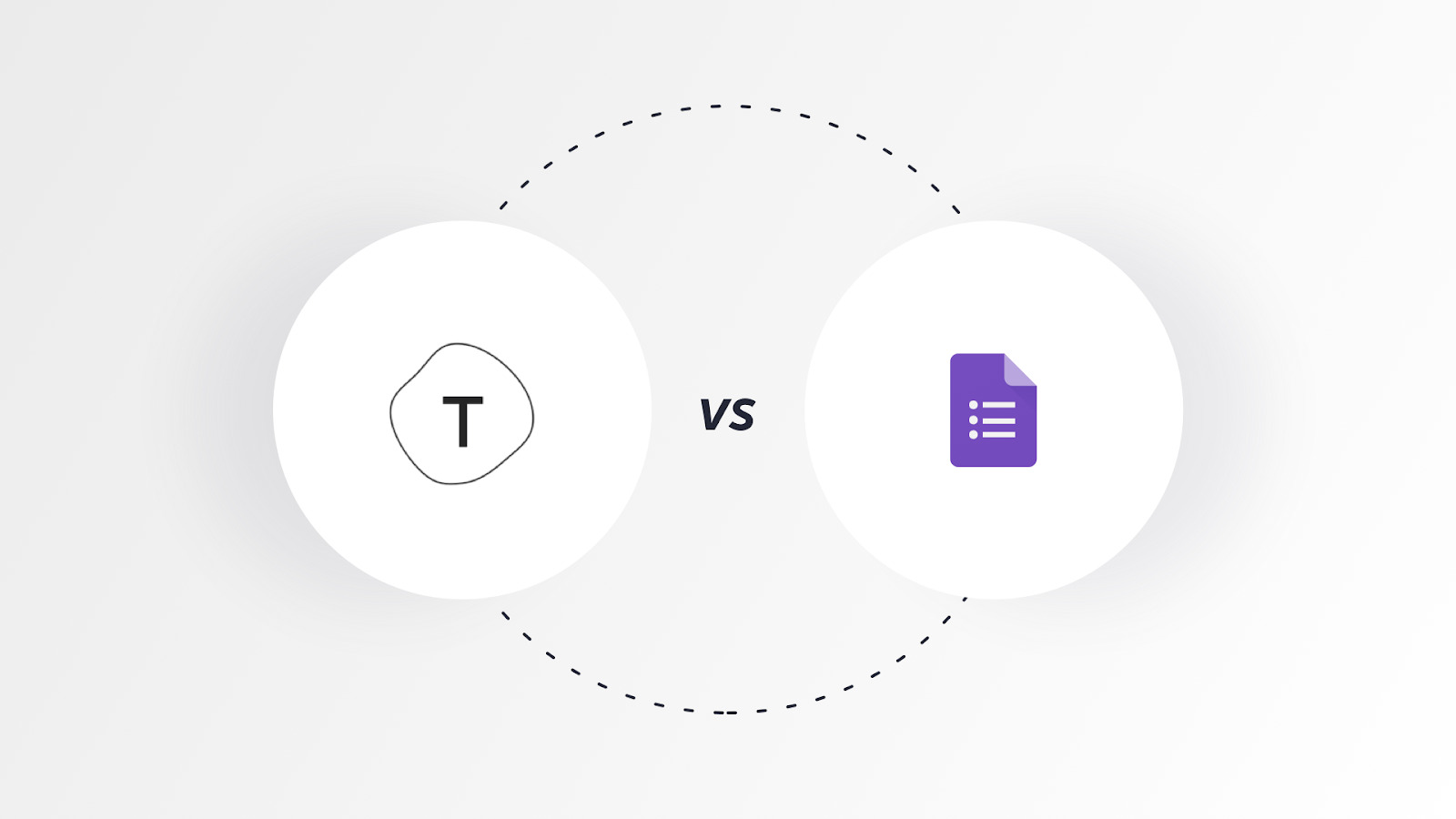It might be tricky to pick amongst two of the best form builders/survey tools. During this time of confusion, I generally go with a tool that helps me build aesthetically pleasing forms. I give more importance to the look and feel of the form which I believe would help gain traction.
To understand the pros and cons of Google Forms and Typeform, I had to do extensive research. Both of the online form building applications have relatively similar features to offer. After substantial analysis, I realized Typeform had the whip hand. So what gives Typeform the slight edge over Google Forms? Let’s dive deep into each of the form builder apps and analyze them to make an informed decision.
Both Google Forms and Typeform offers comprehensive features and plans for both small businesses and larger enterprises. The aspects taken into consideration to do this comparison study are as follows:
- Pricing
- Ease of Use
- Advanced Features
- Form Aesthetics
- Template Gallery
- Integrations
Google Forms Review
I was introduced to Google Forms during a pet project of mine which demanded a good amount of data to be collected, Google Forms helped me set one up in a jiffy. Most of the small and medium businesses also use Google’s G Suite which has Google Forms available by default.
PRICING
Free Version. Yay!! Who hates it when a bunch of features are wrapped up and given for free. Google Forms hands down becomes the first choice for everyone on this front. If you are not a G Suite customer already, the pricing starts from as low as $6. The free version of Google Forms offers unlimited responses.
EASE OF USE
You literally need zero coding knowledge to create forms out of Google Forms. It is simple and user-friendly. It’s as easy as dragging and dropping the required fields. The data collected via forms are stored in a spreadsheet automatically. This provides the ability to see the results easily.
ADVANCED FEATURES
While doing the comparison between Google Forms and Typeform, a couple of major features were taken into consideration.
- Conditional/Skip Logic
- Report Generation
Google Forms helps create simple logic jumps. For e.g. Let’s say, a question has three options. The form needs to be redirected to the respective section based on the option chosen. This logic can be configured easily in the Google Forms using the “Go to section based on answer” option. The limitation with this feature in Google Forms is, it is restricted to Dropdown and Radio button fields. So, typically, multi-branching logic jumps are not possible. Click here to know how to configure logic jumps based on answers.
When it comes to reports, all the data collected via Google Forms are stored in spreadsheets. Assimilating this data requires a bit of manual work. You will have to make use of the formulae in the spreadsheet to draw insights from the data. There are no reports available by default.
The data export process is very simple and can be done just over a click of a button.
FORM AESTHETICS
Google Forms offers very simple forms. The forms that are available by default are not aesthetically great but yet serves the purpose. So if you are someone who prefers a fancy form UI then Google Forms is not the option for you. Form customizations are not that great. You cannot easily customize the form using HTML.
TEMPLATE GALLERY
Google Forms has a number of templates available by default in the gallery. They have theme-based templates segregated into Personal, Work, Education, etc. Each section has multiple templates. All you need to do is to choose the respective template and go-ahead customizing it as per your requirement.
INTEGRATIONS
Google Forms supports a lot of productivity add-ons whereas when it comes to integrating with other applications, there is a dependency on third-party software like Zapier. Zapier offers many Zaps that can be used to connect Google Forms with other applications. Click here to know about the list of apps supported for integration via Zapier.
Typeform Review
When I signed up for Typeform, I was literally awestruck with the forms designs it has to offer. It was so much fun to play around and try creating a new form. Come let’s discuss them in detail.
PRICING
The free plan of Typeform does come with a restriction of 10 questions and 100 responses. However, the paid plan that starts at $35 comes with unlimited questions and 1000 responses per month. I believe this is the only point of contention for people evaluating a form building/survey tool. If you are in this group then do consider Typeform as it offers many more features than Google Forms. Click here to know the pricing plans available with Typeform.
EASE OF USE
Form building using Typeform is extremely easy and in fact, it is so much fun to use. It is as easy as setting up a flowchart.
ADVANCED FEATURES
As mentioned earlier, the major feature that was taken into consideration are
- Conditional/Skip Logic
- Report Generation
Branching/Conditional Logic in Typeform is handled extremely well. Apart from handling simple logic jumps (Just like Google Forms), it also handles Multi-branching Logic Jumps. An example of this is, you can set up the form to be redirected to a follow-up page based on the combination of choices you select which Google Forms doesn’t handle. To know more about this, you can refer to this article.
Typeform offers a powerful reporting feature. It offers a real-time report based on the responses received. There are few key stats that are available by default and you don’t have to take the pain to run through the data and perform an analysis manually. To know about how it is exactly done, you can refer here.
Data export in Typeform has been enhanced and made easy. To know how to have the data exported, refer to this article.
FORM AESTHETICS
Forms generated out of Typeform have very pleasing aesthetics. It’s easy and fun to use. It just displays one question at a time and the transition from one question to another is absolutely seamless.
TEMPLATE GALLERY
Typeform has a plethora of highly creative and interactive templates that you get to choose from. It offers a wide variety of theme-based fancy templates. With the collection of templates Typeform has, you will love answering to surveys. Check out their vast range of templates here.
INTEGRATIONS
Typeform supports direct integration with most of the top apps including MailChimp, Hubspot, Google Sheets. A few of the apps that Typeform offers integration with are listed in the screenshot.
Feature Comparison
| Features | Google Forms | Typeform |
| Company Branding | Yes | Yes |
| Custom Domain | Yes | Yes |
| Export Data | Yes | Yes |
| Mobile App | Simplistic | Comprehensive |
| Reporting | Simplistic | Comprehensive |
| Logic Branching | Not So Great | Yes |
| Customizable Templates | Simplistic | Comprehensive |
| GDPR Compliance | Yes | Yes |
| API Support | Yes | Yes |
| Zapier Integration | Yes | Yes |
| Payments Integration | No | Yes |
Bottomline
Though Google Form offers most of the features (required to meet the business needs) free of cost, there are few areas that have proved to be a big let down. The major let down comes in the form of aesthetics. The form design looks too simple and the customization option has been restricted to be minimal. On top of this, the inability to perform multiple logic jumps and the unavailability of default reports come as a major setback. If you are not concerned about any of the above drawbacks and data collection from the end-users alone remains of utmost importance so that you can process the data manually, Google Forms is the best bid.
On the other hand, Typeform, though they offer paid plans, people tend to choose this over Google Forms because of the way they have handled the nuances. All the delicate details like Form creation process, look and feel of the form, report generation, the logics that the forms support, integration with other apps, etc. have been given so much importance and they have ensured you always have fun creating surveys with Typeform. So if you wish to lure your customer with a fancy form and wish to make the form filling process an exciting one, Typeform is what you have to sign up for.