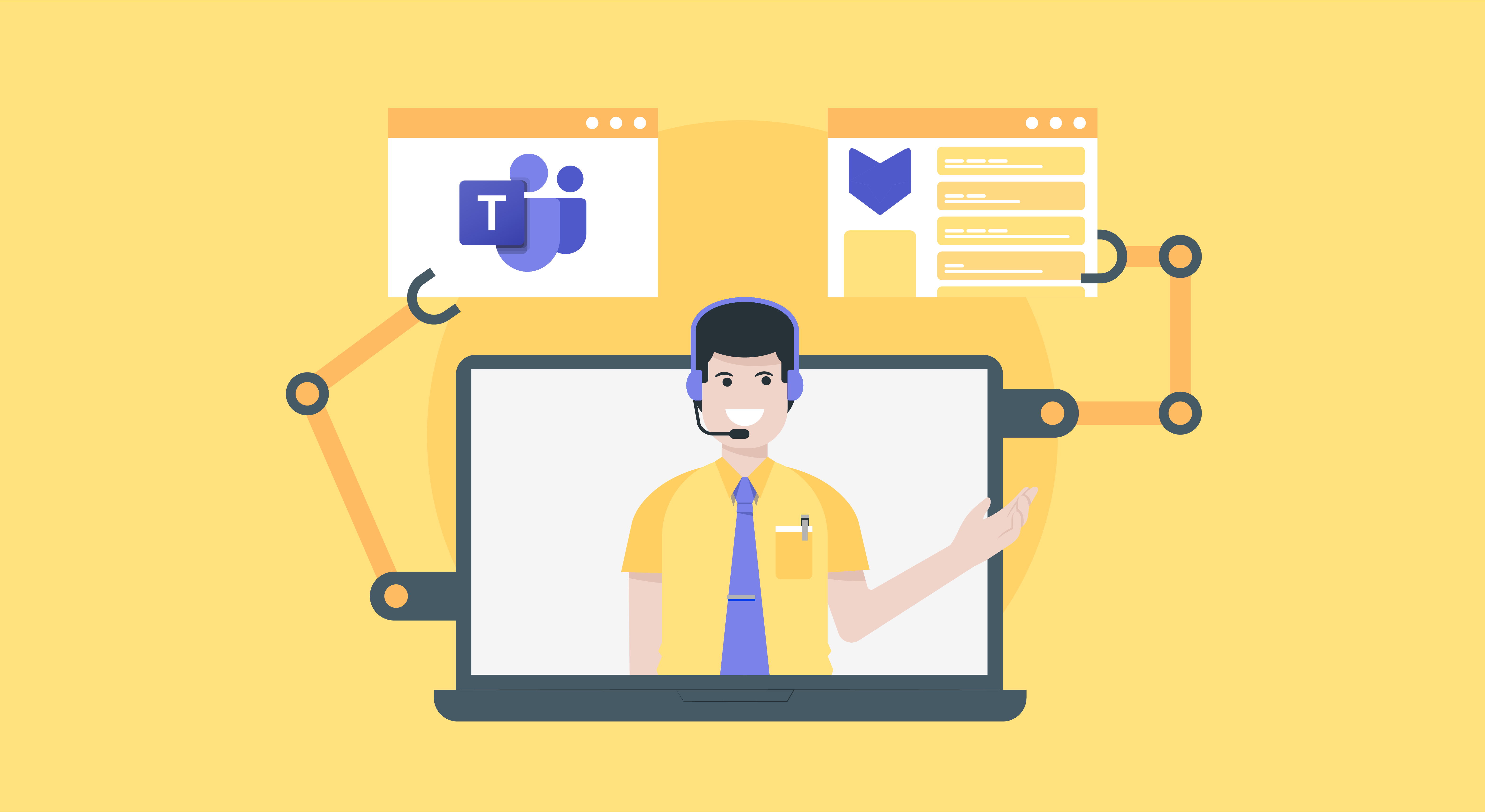Do your colleagues often stop by your desk or call and email you for their tech problems? Does this influx of unstructured requests make it hard to prioritize tickets? Are you looking for a way to provide exceptional IT support while without hampering your productivity?
Introducing Microsoft Teams integration with HappyFox Help Desk that allows you to create tickets, view notifications, and search knowledge base articles – all inside Microsoft Teams! This means – no more jumping from one tool to another. Read below to see how leveraging the power of this mighty integration can help transform your IT Services.
Accelerate your IT Support with Microsoft Teams
With Microsoft Teams your employees can chat, meet, call, and collaborate all in one place. When integrated with the HappyFox ticketing system, Teams can be transformed into an autonomous IT support hub.
Empower Coworkers For Quicker Tech Support
With the Teams and HappyFox Help Desk enable your colleagues to reach out for help through a simple click. No more long emails or walking from one department to another to request a new monitor or to get a reset password request. Employees can now create their IT support tickets by simply accessing the HappyFox New Ticket Form by clicking the “HappyFox” icon right below the Teams messaging area.

Encourage Self Service Using Knowledge Base
Enabling self-service for your internal customers can exponentially increase your IT support team’s productivity. When done right, customers can navigate find information and answers to simple questions quickly on their own without ever raising a ticket for the Tech Support team. This translates to a reduced number of calls and emails inside your ticketing software for your support team, allowing them to focus on bigger and more complex issues.

Employees can search knowledge bases or FAQs by simply @mentioning the HappyFox bot and following it up with a search term and you’re provided a plethora of publicly available solution articles.
Be Notified Instantly
No more sifting through stacks of emails and messages to find that one key piece of information. Through Teams and HappyFox Help Desk integration, get notified every time someone seeks help. Never miss another important high priority ticket. Getting ticket updates while collaborating with your colleagues is now easier than ever.

Of course, this is highly customizable using Smart Rules and Workflows. Now you can pick and choose exactly what notifications you should be alerted about and on what channel.
Perform Actions Inside Teams
Now your IT Support agents can resolve IT support issues autonomously without ever leaving Teams. Be it modifying ticket properties or reassigning tickets to the right agent, it can all be done inside of Microsoft Teams. Agents can also keep each other in the loop by sending out replies or add a private note without having to switch to the help desk interface.

With all the actions delivered to your chatbot, you don’t have to switch tools constantly to deliver speedy and efficient customer service to your workmates.
Conclusion
Automating support tickets can be incredibly effective. With this powerful integration, seeking help is now as easy as starting a new chat on Teams. Don’t forget to sign up for our webinar to learn more about getting started with Microsoft Teams and HappyFox Help Desk.

If you are looking to implement a frictionless IT support system for your employees, get to know how the HappyFox Help Desk can seamlessly integrate Microsoft Teams. Reach out to us today!