Early-stage businesses handle customer requests out of their email inboxes. A simple, no-cost set up that lets you tend to your customer Issues. Why not? But before you know, cluttered and overflowing inboxes become a norm, leaving a serious need for an alternative.
It can only mean one thing. You are still using a shared inbox despite having leveled up to a huge customer base and likely a huge support volume. Default, inbuilt email support serves little purpose when you have built a certain standard of support to adhere to. Above all, email support is not going anywhere. Not according to this fact.
78% of companies report an active increase in email engagement over the last year.
Perhaps it is time to move over to a more suitable, lucrative form of email support, Help Desk software. Take a look at the extensive advantages Help Desk software has over a shared inbox, and 7 reasons why you should switch.

7 Reasons to Switch From Email to a Help Desk
- Avoid Agent Collision With Clear Ownership
- Integrate Knowledge Base With Smart Suggestions
- Streamline Internal and Third-Party Collaboration
- Increase Process Efficiency With Helpdesk Automation
- Standardize Workflows for Process Compliance
- Track Performance With Reports and Business Intelligence
- Centralize Requests With Omnichannel Integration
1. Avoid Agent Collision With Clear Ownership
Shared inboxes are ideally used by small teams handling a less volume of service queries. Some shared inbox features even allow tagging team members and query properties, adding some order to the process. Again, these actions are manual and undocumented. This leads to a clear lack of ownership, and as a result, you run the risk of agents working on the same request without each other’s notice. This affects your agent productivity and time, or worse, they may end up initiating multiple customer communications. Nothing frustrates customers more than having to repeat the same information over and over to different agents.
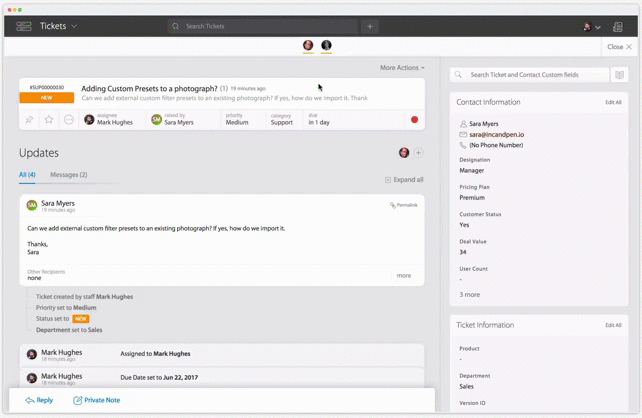
Help Desk, on the other hand, treating service requests as tickets and assigning them to the right agents. Help Desk acts as an in-built collision detection mechanism that rectifies the lack of ownership and brings overall organizational structure into your day-to-day operations. Agents can check the ticket status before taking any action, and move on from tasks already being worked on.
2. Integrate Knowledge Base With Smart Suggestions
A shared inbox is an email management tool. When scaling up, you need more than a management tool — an upgradeable, adaptable tool that can drive efficiency into your fundamental way of operation. A manageable ticket volume is a goal every customer service team strives to achieve. What if you can integrate a self-service knowledge base in your support channels which can redirect customers to relevant solution materials as they are creating a ticket?

While integration is not a big strength of shared team inboxes, Help Desk lets you integrate self-service tabs in your ticket task management. You can configure the ticket forms to mimic an auto-suggest tool that can pull up relevant materials and avoid simple, repetitive tickets from coming your way.
3. Streamline Internal and Third-Party Collaboration
Of all functions, customer service cannot operate in silos. Resolving a query often needs collaboration with different internal stakeholders and third-party applications to arrive at the right solution. Supplementing support with tools that aid in friction-free team collaboration is particularly essential in the era of remote working. Communicating offline every time your agents need assistance with a complex issue or need approvals from a different function can be tiring.
HappyFox Help Desk allows integration with third-party business communication tools like Microsoft Teams and Slack, enabling seamless external communication. You can create pending task alerts, internal notes and private notes, tag stakeholders, set deadlines, and get notified of any ticket action with real-time notifications. This brings agent collaboration, internal or external, within a single interface and ensures that no important interaction goes unnoticed.
4. Increase Process Efficiency With Helpdesk Automation
Helpdesk automation by far gives the best edge to Help Desk over a shared inbox. As mentioned, every workflow has set rules and methods to follow. Consistent and redundant in nature, these workflows consume a significant part of your agent’s day. The resulting monotony can be a breeding ground for decreased productivity and manual errors. Workflow Automation automates these redundant workflows based on predefined triggers, thus letting your agents focus on delivering faster and more accurate solutions. Defining the rules for automation can be tricky, with multiple use cases and communication aspects involved. You need an automation tool that is as flexible as it is effective so that you can configure and update the automation rules as your support processes evolve.

Some shared inbox software allows certain process setups, but even the most complex ones can be rudimentary, adding little difference. HappyFox Help Desk offers a highly customizable automation tool that lets you leverage a combination of whole and fragments of logic to automate many complex use cases.
5. Standardize Workflows for Process Compliance
Imagine a service function without any rules and regulations — No SLAs, no deadlines, and no project management structure to adhere to. Forget efficiency, such a system is an operational nightmare. Process standardization is the implementation of rules that define the way a support process should be carried out. Every workflow you have a set of methods, deadlines, and quality to follow.
Process standardization lets you configure these rules once and ensure process compliance every single time. With increased visibility into the operational pipeline, you can create an efficient, error-free process flow. HappyFox Help Desk allows these standardizations that let you handle every process in the best possible way.
6. Track Performance With Reports and Business Intelligence

Support is not a set-and-forget process. An error-free, fail-safe, and also efficient support process is a result of constant performance tracking and improvements. From identifying peak hours to measuring agent skills, HappyFox Business Intelligence lets you measure significant metrics against your overarching goals. Improve your CSAT, identify problem areas, and refine your customer experience by visualizing customer data in the form of useful multi-channel reports and dashboards. Email clients aren’t built for this purpose, making Help Desk BI an ideal solution.
7. Centralize Requests With Omnichannel Integration
Shared inboxes are limited by the very simplicity that led to their wide adoption. Shared inbox tools merge team email accounts to manage customer communications initiated via emails. But customer support is no longer limited to a few traditional channels like Gmail/outlook emails and phone calls. Your customers may be reaching out to you in social media channels, live chats, instant messaging — in short, any channel of communication they find convenient. Shared mailboxes offer no facility to avoid duplication of service requests initiated across various channels. This can lead to orphaned responses, poor response times, and a lack of contextual support at every touchpoint. Switching between channels can be time-wasting, and worse, cause difficulty in keeping abreast of client communications dispersed across channels.
Help Desk is a one-stop solution that integrates customer conversations made across different channels to offer a unified support experience. With Omnichannel software, Help Desk converts every customer email, chat, social media message, and follow-ups into unique tickets that your customer support team can address at a single place.
Conclusion
Besides improving process efficiency, Help Desk boosts agent morale by offering clarity on what to work towards. By integrating and optimizing every support tool, Help Desk helps you leverage your existing resources in the best possible way. Sign for a HappyFox demo to learn how to upgrade your support team performance and customer satisfaction.








