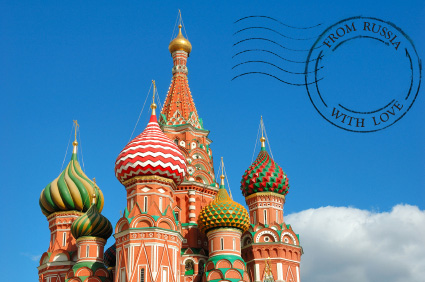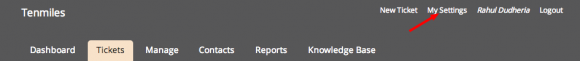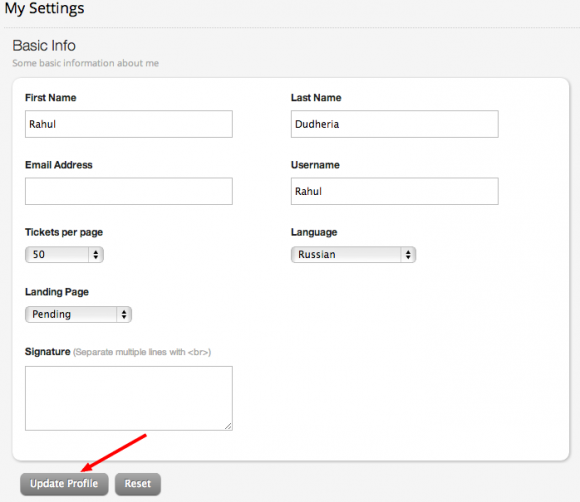It is important to maintain that local flavor when providing support to a global customer base. HappyFox with its multilingual capabilities helps you achieve this. This post explains how you can start using your help desk in Russian.
1. Click on “My Settings” once you log into your HappyFox Account.
2. Select “Russian” from the Language drop down.
3. Click on the “Update Profile” button to see the result of this change.
We are in the middle of adding more languages. Drop us a comment to let us know if there is a specific language that you would like your favorite Help desk to be translated to.