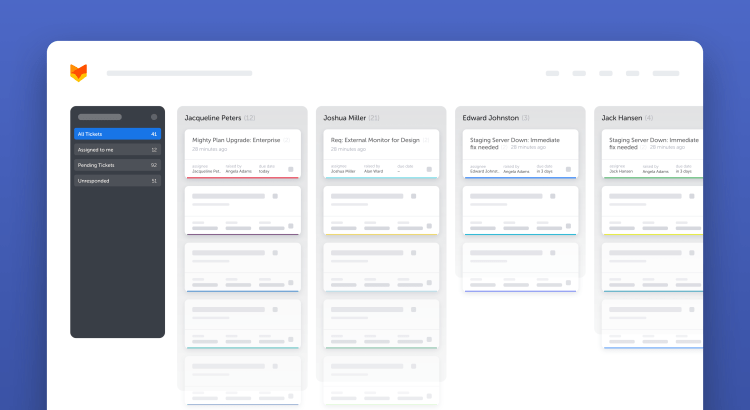The Kanban is a tried and tested model that has yielded amazing results for modern IT project management and software development teams. But can Kanban methodologies be used for customer support teams? In short, the answer is Yes!
Traditional ticketing systems and help desk tools use a table or list view that generally fails to capture the progress of the effort made by the support agent. This usually results in a dip in productivity partly due to the extremely unpredictable arrival of tasks/tickets and the inability to manage the workload.
Kanban is the need-of-the hour for customer support workflows because you can’t plan and predict exactly when support tickets will arrive. By visualizing your existing tickets into swimlanes/columns, you can easily adapt and plan your current backlog. In this blog post, we’ll take a look at the top 5 benefits of using Kanban boards in customer support.
1. Clear Visualization of the ticket lifecycle
Kanban view provides the viewer with a birds-eye view of the current progress in a ticket’s lifecycle – as it progresses from pending to completion.
2. Acceleration of customer service workflows
Kanban boards help in acquiring a better understanding of the support process, as the data is presented in actionable cards sorted into meaningful columns.
3. Focussed support staff engagement:
Kanban boards bridge the communication gaps between support team members, enabling more responsive, richer support, and more data-driven support decisions.
4. Prioritizing critical support tasks:
Sometimes it is critical to address high priority issues first. Therefore, when the incoming tickets are segmented and represented across priorities, it becomes easier for support agents to decide which tickets to pick next.
5. Improving collaboration among the support agents
Kanban helps the different teams inside support to collaborate in a better way and keep control of all customer issues, no matter their complexity status.
4 Different ways of visualizing Kanban Boards in HappyFox Help desk
Customer Support is a business layer that may be tiered in many different ways depending on the size of a company, its customer base, and so on. Here are some ways in which you can incorporate kanban boards into your existing ticket list views:
- Assignee Board: The Assignee board is best suited for customer support managers. This board quantifies the current load on support agents based upon the tickets they’ve been assigned. This board can also be used to identify overburdened agents and optimize your auto-assignment algorithms.

- Status Board: The Status board helps support agents to visualize tickets distribution by their status and identify which stage of your support pipeline is causing a bottleneck. This board also acts as a progress tracker for tickets in their lifecycle.

- Priority Board: This board helps you keep track of critical escalations on ticket priority. The columnar representation of tickets by priorities also makes it easy for you to decide which ticket to pick up next.

- Due-Date Board: The Kanban board based upon ticket due date lets you easily uncover tickets that are pending resolution and refine your support strategy accordingly.

Summary
Kanban view is a great choice for support teams with many advantages. It helps you operate your help desk from a new perspective, which helps you to continuously improve and optimize your workflows.
Does your support team want to use a Kanban board for IT support or are you looking for an agile help desk? Sign up for a free demo of HappyFox Help Desk and we’ll guide you through your use-cases.