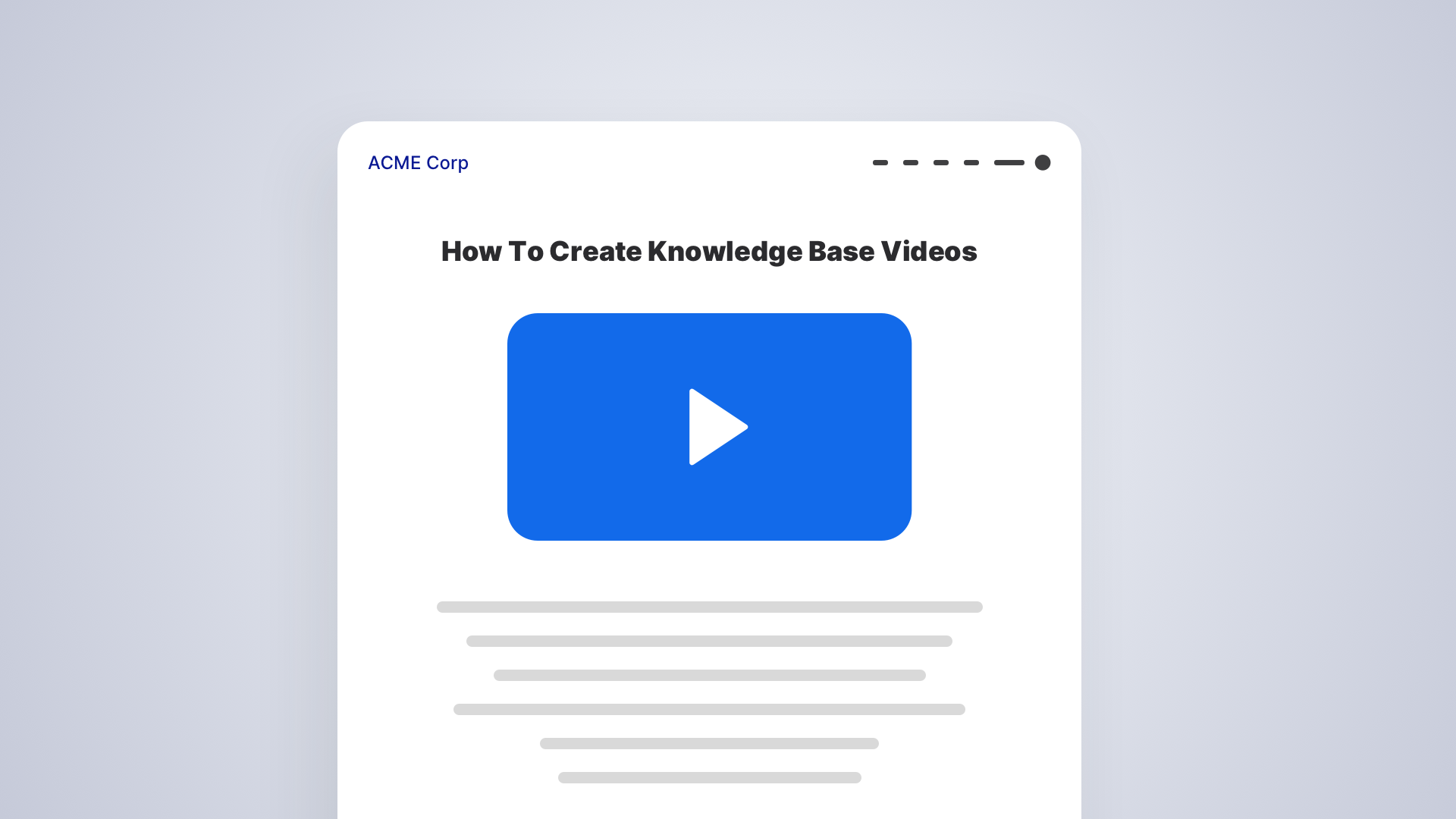YouTube is the second biggest search engine in the world. Surprisingly, a video sharing platform is doubling up as a search engine. It is because people find it easier to understand information when it comes in an audio-visual format. And this is precisely why adding videos to your knowledge base is essential.
Benefits of adding video to knowledge base articles
59% of customers say that if both text and video are available on a topic, they will most likely choose the video. Because customers find it easy to watch short video content that solves their problem, in comparison to reading a 4000-word article that reminds them of their television instruction manual.
Creating videos for your self-service articles is immensely beneficial. Here are the top four benefits.
Videos are time-saving for your support team
Your support team answers heaps of recurring questions every day. You may have FAQ pages and knowledge base articles dedicated to answering those questions, but not every customer wants to read through paragraphs of text to find a solution. Add videos to your knowledge base articles, and your customers will feel naturally drawn towards them. This saves your customer support team time and cuts the monotony out of their work.
Videos make it easier to grasp information
Imagine trying to learn ‘The Moonwalk,’ but the only medium of instruction is an 18-page document titled “How to do the moonwalk.” There is a chance that you might eventually master it, but the success rate would be much lower than if you had seen a video tutorial on how to do it. Similarly, when your customers visually see how to deal with a particular issue or have a walkthrough of your product, they will feel much easier to do it on their own.
Videos are available 24×7
If a customer is panicking about an urgent issue and your entire support staff is offline, your customer can easily watch the video on your Knowledge base article or YouTube channel to quickly solve the problem instead of writing an angry review about your product. Your knowledge base helps your customers 24×7 and so can your videos.
Videos can be shared and embedded anywhere easily
After you’ve made your video and hosted it on a video-hosting platform like YouTube, Vimeo, or Wistia, it is extremely easy to embed it into your knowledge base article. It only takes 3 to 5 clicks to upload the video to your knowledge base content.
Even now, some worries may pop up in your head about video content and if your efforts will really pay off. Videos are useful, but are they easy?
Pain-points of creating videos
Videos are time-consuming to make
Publishing a video takes more effort than publishing an article by any means, and that’s why you need to know when to go for a video. Instead of creating longer videos, try focusing on creating videos that are a quick watch, addressing a particular problem. A password reset article doesn’t require a video. A complex font modification article does.
Videos cannot be updated instantly
Unlike an article, you can’t edit your video easily. If there is a change or an error, the entire video needs to be redone to not confuse the customer even further. So it is better to avoid videos for information that changes frequently. And yes, you can edit videos instead of redoing them, but remember, it takes a lot of expertise to do.
Videos may be expensive to produce
Creating videos does cost some money. To create an appealing video, you might need a bunch of things, right from a video camera and light rigs to audio recording equipment and a graphics artist. This will give you excellent videos that might double as marketing material. But, if you just want videos for your knowledge base, you don’t need most of the above. Either way, it costs more than publishing an article or a blog on your website.
How to create a knowledge base video for free?
To create simple, basic tutorial/walkthrough videos that explain how things work, you would need to follow these simple steps:
Steps to create a video
1. Create the video script
Writing scripts can become a task sometimes. Use your existing knowledge base articles as your video script and avoid going back and forth between the content writing team. But you can’t use verbose articles as scripts for short videos. You may need help to make it video-friendly.
2. Record your screen
Video making can be as simple as recording your screen as you showcase a feature on your product. You don’t need any fancy illustrations. Thankfully, screen recordings are highly sufficient for knowledge base articles. A screen recording helps customers visually spot and correct their problems. You can easily find free software like Quicktime and APowersoft to record your screen.
3. Record your audio
Even though this step is entirely avoidable by merely adding captions, voice-overs are recommended as they bring a human touch to your video. Also, it is absolutely easy to record audio. To record your audio, all you need is a headphone with a built-in microphone. When recording a voice-over, talk in a calm, slower-than-usual tone. Provide detailed commentary of things that you’re doing while performing the task. This would help the customer focus on where the changes are happening.
4. Edit your video
Yes, you can’t skip this step that has its own Academy Award category! But in reality, basic video editing is much simpler than you think. Use free video editing software like iMovie or Hitfilm Express to edit any of your mistakes and add classy features to make your videos look professional. Most of these tools are self-explanatory, and you can find a plethora of online courses on how to edit your videos. But if you work with videos in and out, you can always hire a video designer and leave it to the experts.
5. Host your video
Now it’s time to add your video to your knowledge base. Host your video free of cost on your YouTube channel. In turn, YouTube will give you the embed code that you need to add to your knowledge base article. It’s that simple.
Now that you know how to create fantastic videos for your knowledge base, get started with the powerful knowledge base software offered by HappyFox. HappyFox Knowledge Base is simple yet powerful and can accommodate your business needs to a tee. Sign Up for a one-on-one Demo today!