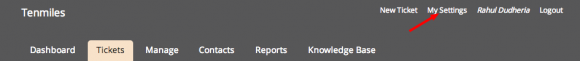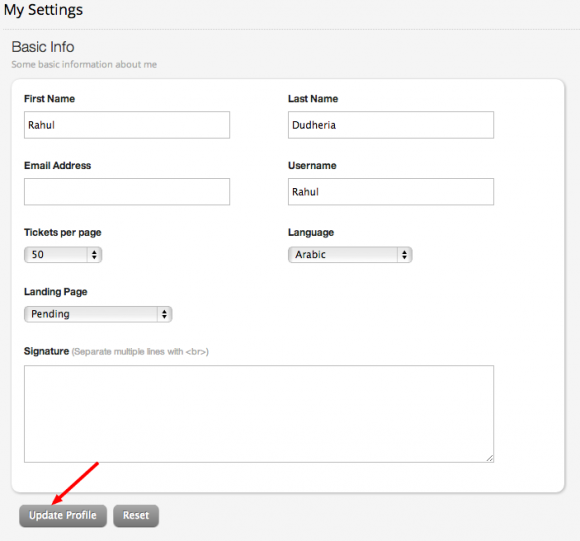One of the oldest languages, Arabic is also among the most widely spoken. HappyFox now allows you to support your customers in Arabic. To do so, follow the steps mentioned below:
1. Click on ‘ My Settings’ once you log into your HappyFox account.
2. Select Arabic from the Language drop down
3. Click on the ‘Update Profile’ button to confirm this change.