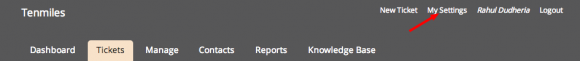The most recent rollout of new features in HappyFox also saw the arrival of many new languages. This post briefs you on how you can use Turkish as your language of customer support.
1. Click on ‘My Settings’ once you log into your HappyFox account.
2. Select ‘Turkish‘ from the drop down that lists the various languages HappyFox supports.
3. Click on the ‘Update Profile’ button to confirm this change.