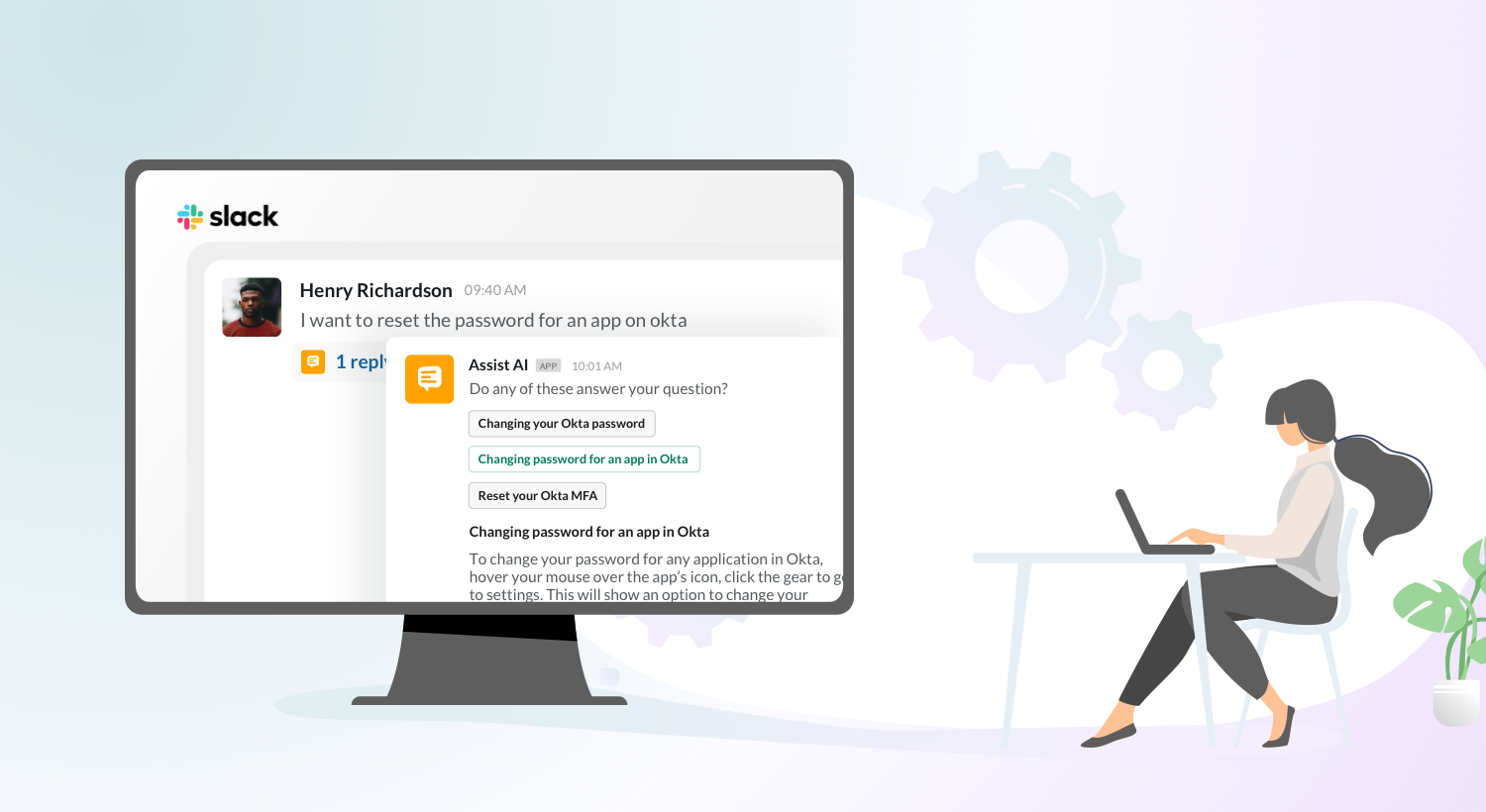Slack and Microsoft Teams have 12.6 million and 115 million daily users respectively. While it may seem that Slack and MS Teams are dueling for leadership in the thriving collaboration platform market, most companies today use both. Some use even more.
Due to the rising ubiquity of remote workspaces and communication silos, the booming market is still ripe for innovations. Companies are embracing conversational ticketing to provide real-time support within these collaboration platforms and bridge the gap between support and end-users.
Conversational ticketing uses self-service bots to track conversations as tickets and resolve queries within the platforms. In this blog, let us take a detailed look at the benefits of conversational ticketing, challenges, and the best practices.
What is Conversational Ticketing?
Conversational ticketing is the support provided in real-time by support agents or self-service bots to a user within collaboration platforms like Slack and Microsoft Teams. It treats conversations as tickets and helps your support teams view and manage incoming requests within these platforms. It makes getting support feel less like a hassle and more human. Conversational ticketing is also known as conversational support, conversational service, or Slack ticketing.

Assist AI, HappyFox’s conversational ticketing solution helps you empower your employees with self-service and reduce repetitive tickets with deflection. Learn how Assist AI can help your organization →
Benefits of Conversational Ticketing
1. Bring Support to Where People Work
According to Slack, the app reduces emails by 32% and meetings by 27%. Millions of daily active users say Slack and Microsoft Teams are where the real work happens. With everyone in the organization just a text away, employees find it easier to text an agent for quick help rather than leave the app to raise a ticket in an external system. They want to get help easily, quickly, and in real-time. Chat ticks all of these boxes, except it is unsustainable in the long run. Managing support over chat can lead to the chaos of untraceable conversations and requests.
When posed with particularly trivial issues, your employees are more likely to prefer Slack over an email or a phone call. If Slack and Microsoft Teams make collaboration a breeze, why not use them for support? Employees prefer these apps to communicate, exchange ideas, and raise doubts. Adopting conversational ticketing makes chat support official and more efficient. Your employees and support teams can handle tickets within Slack or Microsoft Teams without the hassle of lack of documentation. Conversational ticketing solutions can help you capture and store every interaction for future reference.
2. Bridge the Gap between Ticketing System and Collaboration Platforms
Speaking of email ticketing and ad hoc messaging, conversational ticketing has the best of both worlds. By implementing conversational ticketing, organizations can achieve real-time messaging in collaboration platforms like Slack and Microsoft Teams and get the reliability, automation, and process compliance of ticketing systems.
Why is speed important — Any delay in internal support leads to a work stoppage. Email ticketing cannot keep up with the need for speed in internal support. Maximum productivity is a result of anything but constant interruptions and delayed support, making speed a priority in internal support.

Why is process compliance important — Ad hoc messaging lacks accountability. When you want to know who approved a specific request, you don’t know where to find that information or whom to reach out to. The answer could be lost amidst hundreds of Slack messages. Multiply this for requests and responses exchanged between multiple users – you can very well say goodbye to process compliance. Conversational ticketing solutions record and maintain audit logs, making it easy to manage process compliance when doing IT support on Slack.

3. Break Communication Silos
In the advent of remote and hybrid workplaces, your employees require constant collaboration. Collaboration apps help overcome isolation and learn what’s happening in the organization. The ability of these apps to manage media, host different channels, and integrate third-party apps like calendars is further making employees’ lives easier.
But with communications all over the place, your employees may experience more technical issues than ever – some trivial, some crucial. Leaving the app every time they need support can be exhausting and time-consuming. Conversational ticketing tools essentially bridge the gap between traditional ticketing systems and ad-hoc messaging by tracking messages as tickets. Employees can create a ticket directly from Slack or Microsoft Teams by adding a simple emoji 🎫 to their messages.
4. Reduce Ticket Resolution Time
By adopting conversational ticketing on Slack or Microsoft Teams, organizations can use AI-powered bots to answer repetitive questions and deflect tickets automatically. Employees no longer need to raise a support ticket and wait for their turn. They can raise a ticket with a simple Slack message and get quick resolutions. Moreover, in conversational ticketing, both agents and employees use the same collaboration tool to interact during the entire support process. Your employees can get quick support without leaving the app, eliminating the time and loss of context involved in switching apps. This speeds up resolutions and decreases the response time.
5. Provide 24×7 Internal Support
Support channels that offer personal and human support enjoy higher satisfaction ratings. But bots can provide real-time support, 24×7 – a feature that human support sometimes lacks. Bots also deflect repetitive support requests that don’t require human effort. When bots can’t deflect, they escalate the ticket to an agent. This frees up agents’ time for higher value tasks.
Conversational ticketing captures the personalization of human support and the real-time aspect of chatbots. The ability to automate ticketing workflows makes support easy for both your agents and employees.
6. Reduce Operational Costs of Internal Support
With AI-powered deflection, conversational ticketing solutions can deflect a good number of the tier-1 issues you get. 69% of companies today offer some sort of self-service for employees to resolve these issues on their own. Adopting conversational ticketing can help you decrease the IT support volume and costs through ticket deflection.
Conversational ticketing is thus an effective, cost-efficient means of IT support.
Challenges in Implementing Conversational Ticketing
- Overcoming the Limitations of Collaboration Platforms
- Integrating Your Help Desk with an External Platform
- Keeping Up With a Fast Inflow of Tickets
1. Overcoming the Limitations of Collaboration Platforms
Deriving maximum value out of conversational ticketing is a matter of seamless integration. Slack and Microsoft Teams are external apps with inherent rules and limitations. You can’t configure these apps to suit your needs completely. Your employees should be aware of how to use Conversational Service the best way.
2. Integrating Your Help Desk with an External Platform
The solution should integrate seamlessly with your help desk and Slack so that users have a smooth experience when they switch channels. You should also learn how to manage tickets in a standalone application you have little control over.

3. Keeping Up With a Fast Inflow of Tickets
You are probably wondering that your internal support teams are already strapped for time. While having an additional support solution is a great idea, how are your employees supposed to find the time? With chat, you might receive more tickets than before. Brands may go overboard with their expectations from conversational ticketing and cause their support teams to burn out or lose productivity. Tickets may come streaming through chat, and unless you categorize and triage them properly, conversational ticketing will only be an additional burden.
Conversational Ticketing Best Practices
- Train Employees on How to Use Conversational Ticketing
- Unify Data across Help Desk, Service Desk, and Knowledge Base
- Promote Self-service With a Strong Knowledge Base
- Track Important Metrics
1. Train Employees on How to Use Conversational Ticketing
As with any new channel, train your employees on how to get the maximum benefit out of the conversational ticketing solution. Encourage them to learn the dos and don’ts of getting support with conversational ticketing. The success of a solution depends on user adoption. For a seamless experience, you should succeed in making your employees understand the proper ways of adopting conversational ticketing.
Allow your employees to experience the solution and be open to tweak or reconfigure the solution to suit the dynamic needs. Another surefire way to maximize adoption is to have an admin team that constantly tracks usage and upgrades the solution.
2. Unify Data across Help Desk, Service Desk, and Knowledge Base
Omnichannel support is prevalent these days. When supporting across different channels, you need to ensure that every channel works in perfect harmony. If your agents are spending more time looking for data, it means that the solution is doing them more bad than good. You need a solution that integrates seamlessly with your help desk, service desks and Knowledge Base.
Assist AI connects with Slack seamlessly and is compatible with ticketing systems like HappyFox Help Desk, Zendesk, Freshservice and knowledge base tools like Confluence. Assist AI helps you offer a holistic support experience throughout the user journey.
3. Promote Self-service With a Strong Knowledge Base
Speed and real-time support are the main advantages of conversational ticketing. To make this a reality, you need to make support as self-service-focussed as possible. IT issues are common occurrences in an employee’s daily work. Most of them want to help themselves rather than find it outside. Invest in developing a strong knowledge base to decrease workload and improve productivity.
HappyFox Assist AI integrates with your internal knowledge base and wipes out repetitive questions from your support team’s bandwidth. It utilizes the knowledge base to the fullest and promotes self-service.
4. Track Important Metrics
Start tracking KPIs that matter from the get-go – number of tickets handled, number of escalations, deflection rates, employee satisfaction, and other metrics that matter to you. Any successful strategy involves setting the right goals and checking goal alignment at every stage of the journey.
To understand if conversational ticketing works for you, compare your metrics before and after conversational ticketing. Say, your help desk deflects X password reset requests daily. If Slack bots can deflect more, voila! That’s one crucial metric improved with the adoption of conversational ticketing.
Key Takeaways
Adopting conversational ticketing helps you manage your ITSM, HR, and Ops sufpport within Slack and Microsoft Teams. Make internal support a hassle-free experience for your employees with self-service, reduced ticket volume, enhanced productivity, and improved employee engagement.
Conversational ticketing solutions like HappyFox Assist AI deflect common tickets and allow agents to manage complex tickets. With advanced AI and self-learning capabilities, Assist AI evolves with each employee interaction and improves in accuracy day by day.
HappyFox has a brilliant suite of products to improve both your internal and customer experience. Sign up for a HappyFox Assist AI demo to learn how to implement conversational ticketing within your Slack and Microsoft Teams applications!