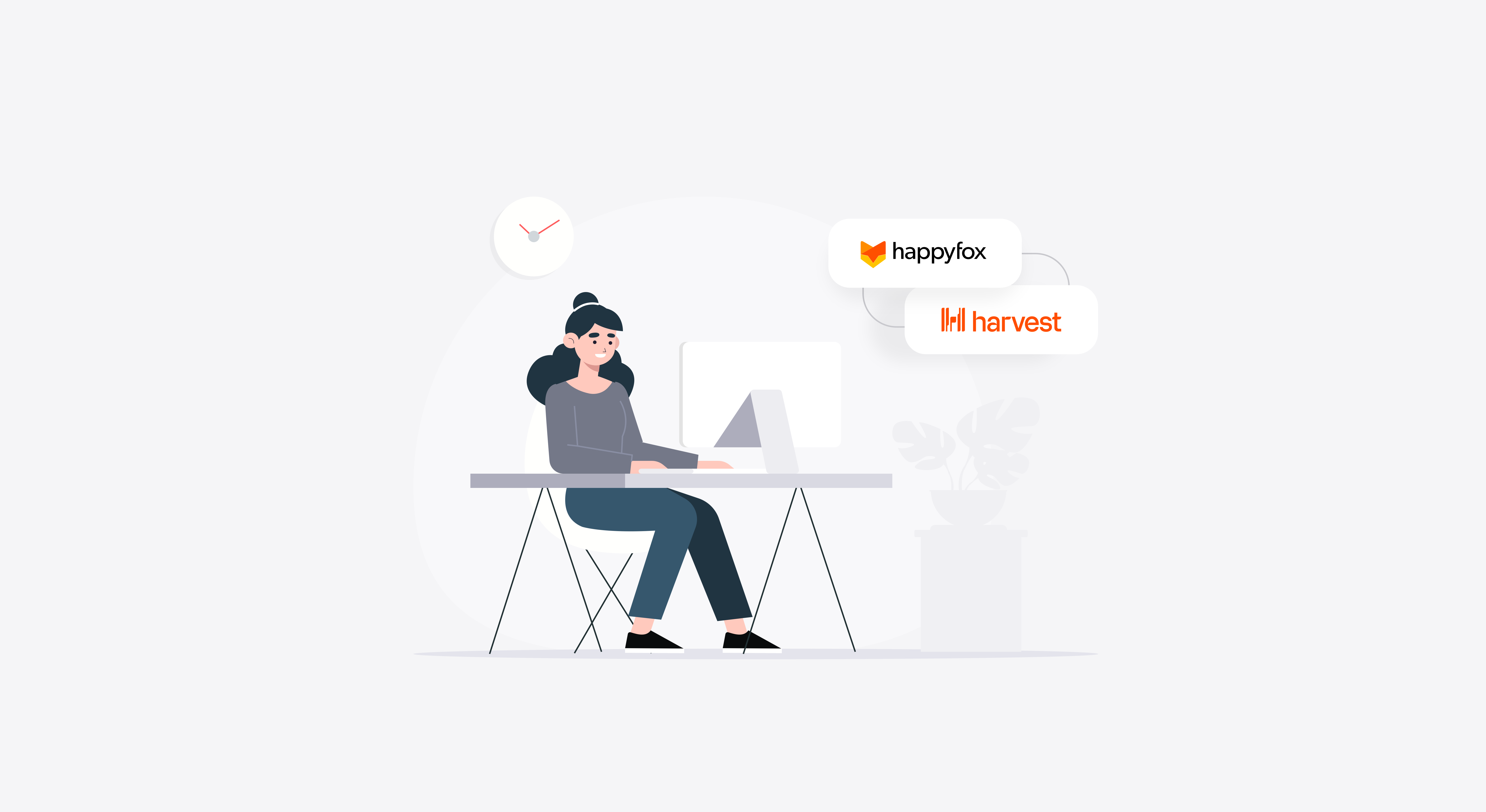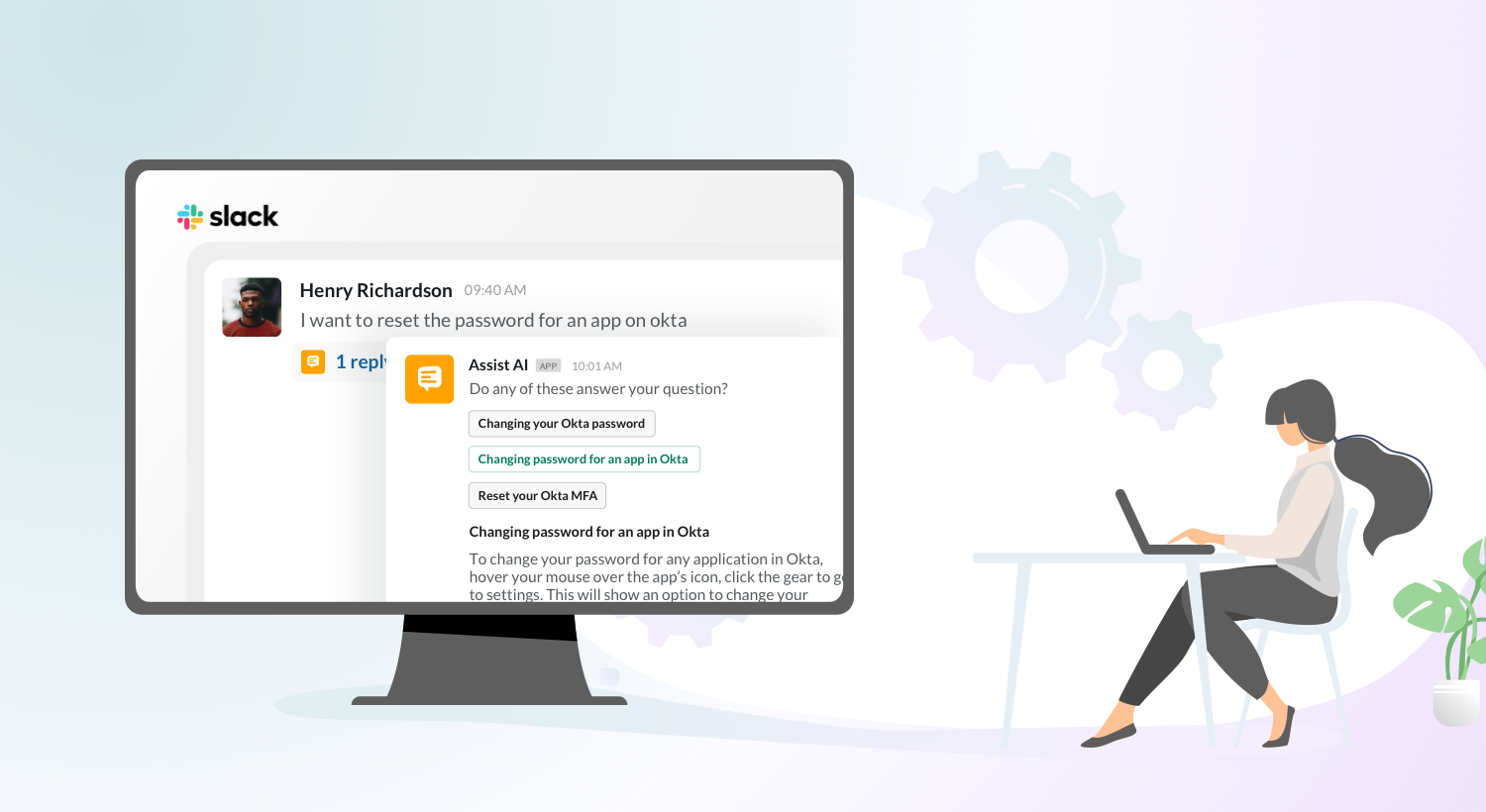Time tracking is an important aspect of project management in today’s fast-paced business environment. Whereas, customer service is an important facet of ensuring customer satisfaction.
HappyFox Help Desk’s time tracking feature allows agents to track the time they spend working on a ticket, with the added convenience of automatic time capture as soon as they access a ticket. Do you ever wonder about how to bill your customers based on the time tracked in HappyFox?
We are happy to announce our latest integration with Harvest, a time tracking and online invoicing service.
Harvest is used by organizations that provide paid support to ensure that they bill their clients accurately for the time spent on their projects. By using the software tool, they are able to maintain transparency and accountability with their clients, which fosters trust and strengthens their professional relationships.
Through this integration, HappyFox time entries can automatically be pushed into Harvest, further simplifying the process. The integration enables support agents to log and track the time spent from within a HappyFox ticket. You can then combine the time spent on projects and invoicing your clients through Harvest. Sounds too good to be true, isn’t it?
Why Integrate with Harvest?
- Streamlining Time Tracking:
By integrating with Harvest, time tracking for tasks becomes effortless. Agents can log their time on a ticket directly within HappyFox, and the entries are automatically synchronized with Harvest. The client, project, and task information linked to the specific agent is automatically exported and viewable in HappyFox, eliminating the need for manual time tracking by agents. This leads to enhanced efficiency in your support team, saves time, minimizes errors, and ensures more precise and reliable time tracking. - Improve Invoicing Accuracy:
This integration ensures that all billable time is captured correctly, which will lessen the probability of missed hours or incorrect invoices. Additionally, having access to all the logged time for a project, as well as for all agents and tasks involved, will aid in generating more accurate invoices for your clients. - Improving Collaboration:
By integrating HappyFox and Harvest, support teams and finance teams can enhance their collaboration. Support teams can log their time using HappyFox, and finance teams can easily retrieve this information from Harvest to generate invoices and monitor payments. This promotes better communication and teamwork, facilitating their joint efforts towards shared objectives.
Building the integration
Setting up the integration between HappyFox Help Desk and Harvest is a quick and simple process that can be completed by an administrator within a few minutes. After setting up the integration, the time logs are automatically transferred from HappyFox Help Desk to the Harvest time tracking system through the HappyFox API.
This two-step process is all it takes:
- Install the Harvest App:
First, you’ll need to install the Harvest app from the Apps module of the HappyFox help desk. This will allow you to access Harvest’s time tracking directly from HappyFox help desk. HappyFox also provides the feature to select the ticket categories, which needs to be integrated with Harvest for time tracking. - Sign in to your Harvest Account:
After installing the app, logging into your Harvest account from HappyFox help desk is all that is required to set up the integration. Once you log in, you will be directed to the Harvest site, where you can sign in using any of the authorized methods to access your Harvest account.
Upon successful authorization, you will be redirected back to HappyFox. The client, project, and task information associated with your Harvest account will be displayed within the HappyFox tickets, allowing you to easily track time spent on tasks and projects.
You are all set! You can track time directly from the HappyFox help desk using either the timer option or by adding a manual time entry.
Tips to achieve a seamless integration
By following these steps, you can further ensure that your team is proficient in using both systems, the integration between the two systems is optimized, and the software is up-to-date, resulting in a seamless and effective workflow.
- Train your team:
Ensure that your team understands how to use both HappyFox Help Desk and Harvest time tracking and how they integrate with each other. Train them on best practices for time tracking, project management, and customer support. - Regularly review and optimize:
Regularly monitor your integration to ensure that it continues to meet your needs. Optimize the integration based on user feedback and identify any potential issues that might arise. - Keep software up-to-date:
Ensure that both HappyFox Help Desk and Harvest time tracking software are up-to-date to avoid compatibility issues that may arise from outdated software versions. Check regularly for any release notes published by HappyFox to see if they impact the integration in any way.
One integration catering to diverse customer needs
The integration can be hugely beneficial to businesses that offer customer support or project management services, including IT support, software development companies, marketing agencies, consulting firms, and freelance professionals who provide customer service. Here is how a few of our diverse customers benefit from this integration:
- A marketing agency using HappyFox help desk to manage customer inquiries and complaints and Harvest to track time spent on client projects. By integrating the two systems, the agency would be able to provide transparent billing information to clients, reducing disputes and building trust.
- A software development organization using HappyFox help desk to manage customer support tickets and Harvest to track time spent on internal projects. Through this integration, the organization would be able to track time spent on each project and task, improving project management and resource allocation.
- A consulting firm using HappyFox help desk to manage customer inquiries and Harvest to track time. By integrating the two systems, the firm would be able to accurately track billable hours for each client and project, improving cash flow and reducing disputes.
Integrating HappyFox Help Desk with Harvest time tracking can greatly benefit organizations looking to streamline their time tracking and billing processes. By following best practices and regularly monitoring integration performance, teams can ensure that the integration is functioning correctly to provide maximum benefits. now.
To know more about setting up the HappyFox-Harvest Integration, visit our
support center now.