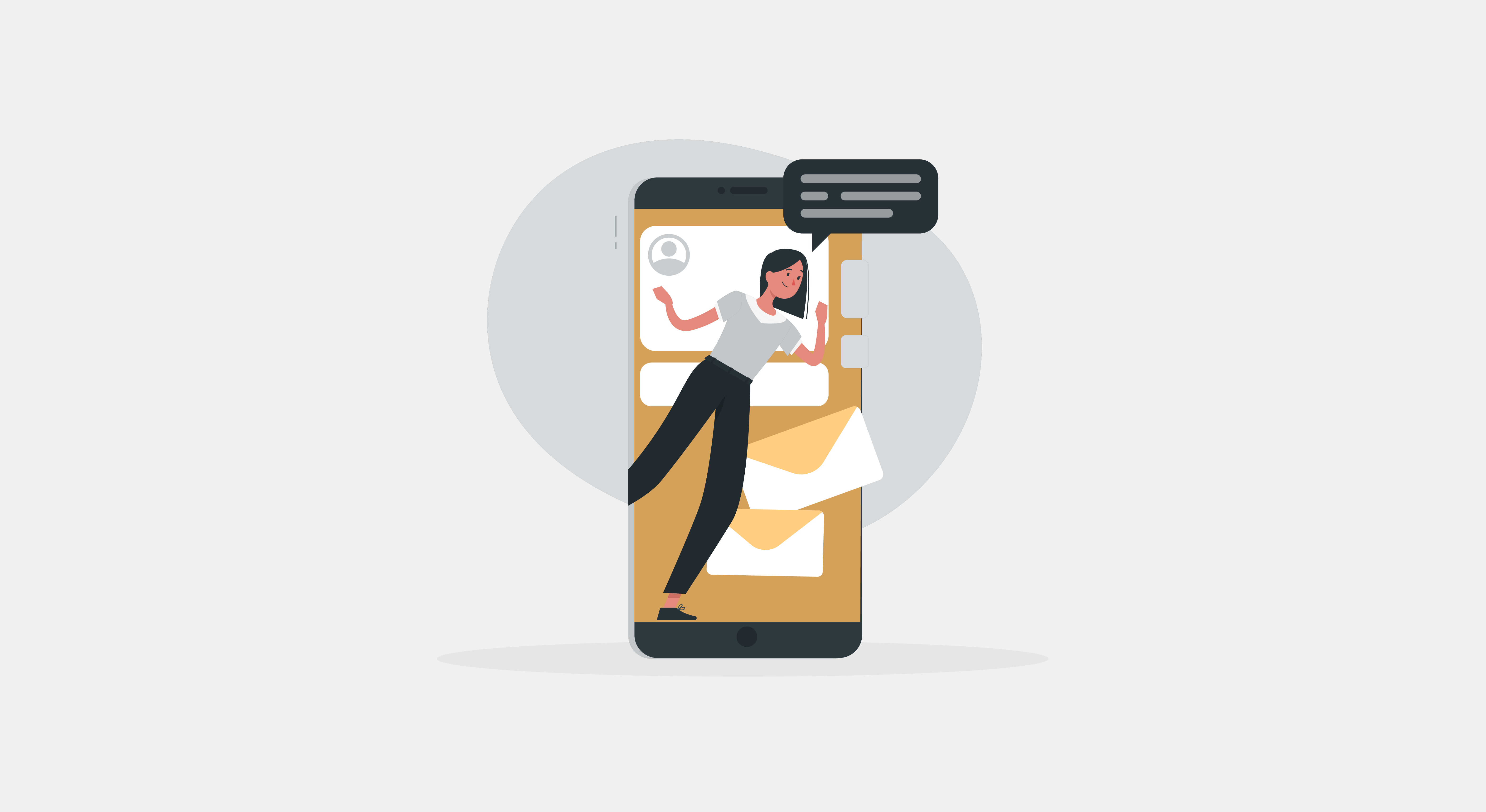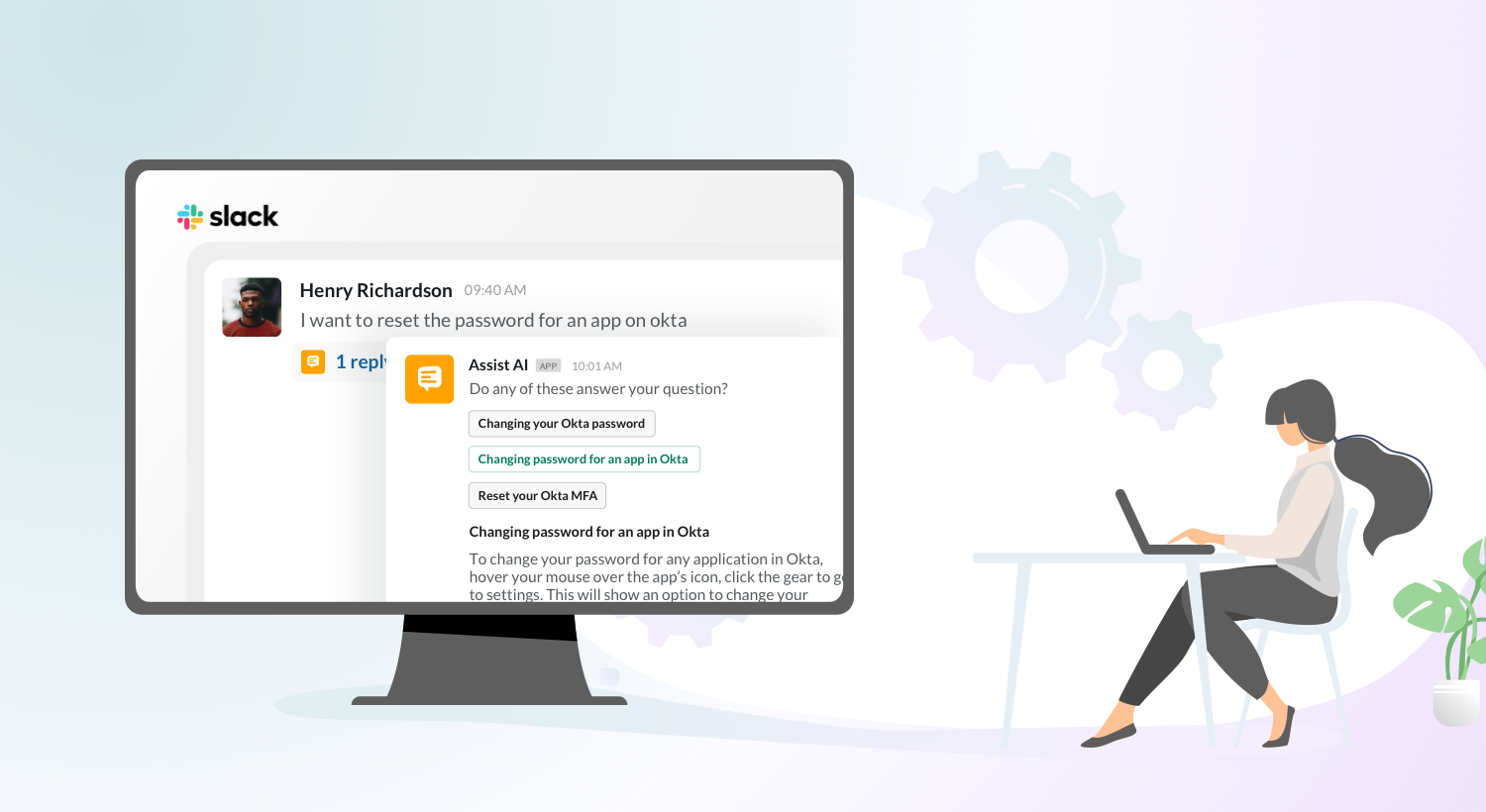Today, Slack is an indispensable tool for many workspaces. If used to its full potential, it can be your best friend. But, with frequent use, communication on this app has a reputation of becoming difficult to manage.
This is where the simple message thread feature helps. Similar to email threads, this feature allows you to add context, reply to, and tag other users on a connected thread of messages as replies instead of adding separate messages. This allows for streamlining of communication, lets people reply easily reply to messages from the past, and collaborate better.
What are threaded messages
Threaded messages are textual communications that are part of a collapsible group of messages that roll up to a parent message. They keep channels organized, communications relevant, and allow your team to work well asynchronously.
Threaded messages let you organize work and facilitate clear communication
Not everyone on any team is free at the same time at all given times of the day, especially now, when remote work is on the rise. With threaded messages, you can add your response to an earlier message, announcement, or query without interrupting the currently ongoing conversation. This way, the original conversation is kept relevant and accessible to relevant people.
Not only does it help avoid cluttering within channels, it is also helpful for Slack bots like Assist AI to provide value without adding to the distraction. Assist AI is an internal issue management tool that works within Slack and Microsoft Teams to provide AI-led query resolution and conversational ticketing for IT, HR, and Operations. It empowers your employees with self-service, reduces ticket volume, and improves agent productivity and employee engagement.
This way, your employees can track answers to their queries and requests in real-time without reaching out to the HR or IT teams for repeated clarifications. In case the bot is unable to answer, a ticket is created within the thread. Having all relevant details pertaining to a single query within one thread can be a huge timesaver.
Other tips for using threaded messages in Slack for improved productivity
You can also ‘mention’ the relevant people by tagging them to ensure that they successfully receive the notification of your message. This ensures uninterrupted conversations so that team members can reply in a timely, direct, and obvious manner. Here, only the tagged member will be notified, so that those outside of the thread are not disturbed by unnecessary notifications. However, if you’re no longer interested in following a threaded discussion, you have the option to ‘Unfollow’ the thread in the original message’s menu.
Also read: 7 Slack Tips to Improve Productivity
For example, Assist AI uses threaded messages to answer, resolve, and create tickets for corresponding queries coupled with emoji reactions or reacjis. Threads are also useful as they let agents add to the conversation in an organized manner, helping them keep track of their tasks without getting inundated with distractions.
Leverage Slack’s threaded messages and Assist AI for improved productivity
Slack’s representation of threads is amongst the most elegant ones out there. It facilitates structured conversations and discussions and Assist AI’s use of this feature is the perfect example of how it can increase efficiency within your workplace. Assist AI offers free plans and also premium plans for enterprise customers. To know more about the benefits of Assist AI to encourage employee self-service and improve productivity, schedule a one-on-one call with our product specialists.