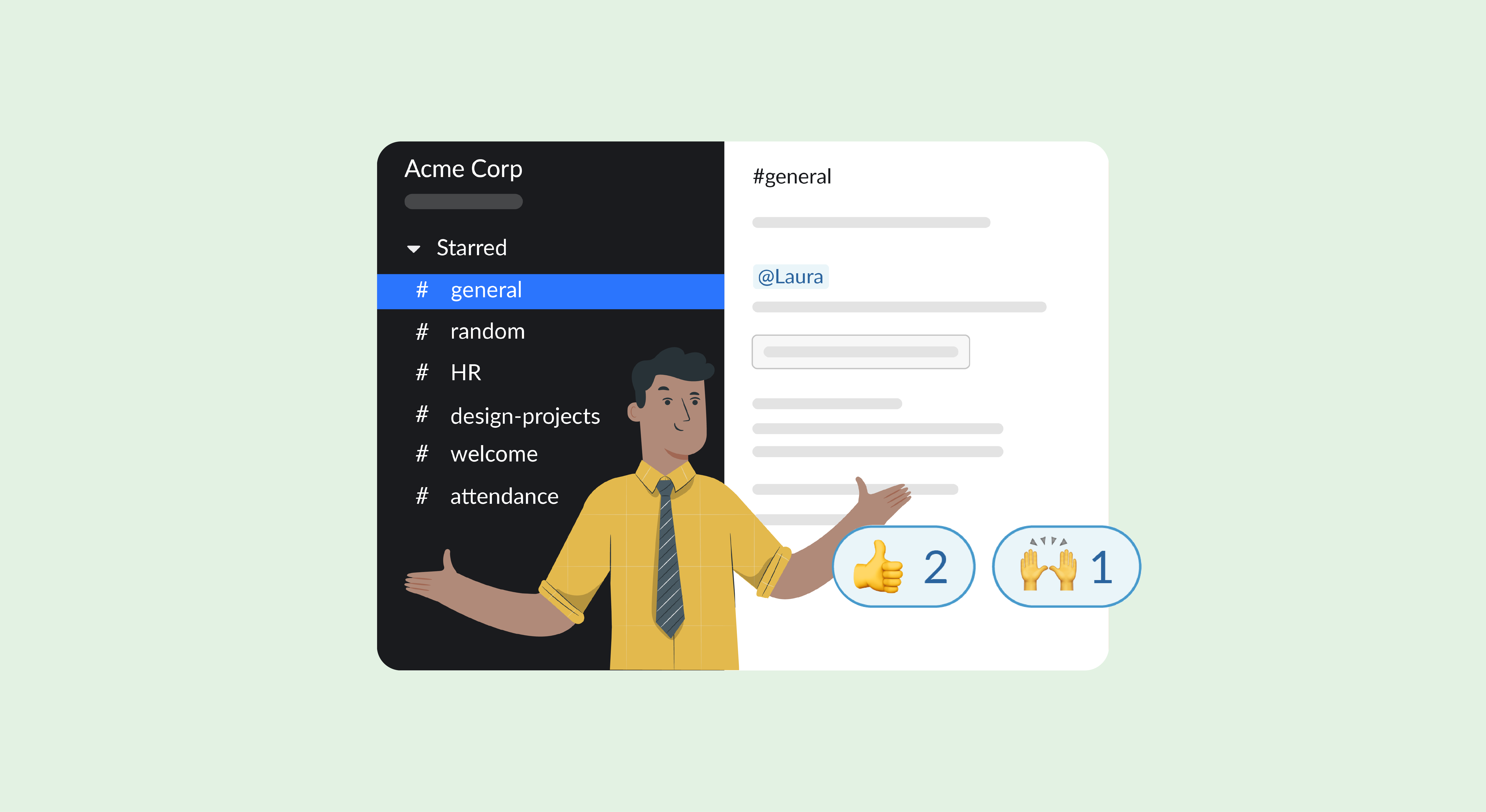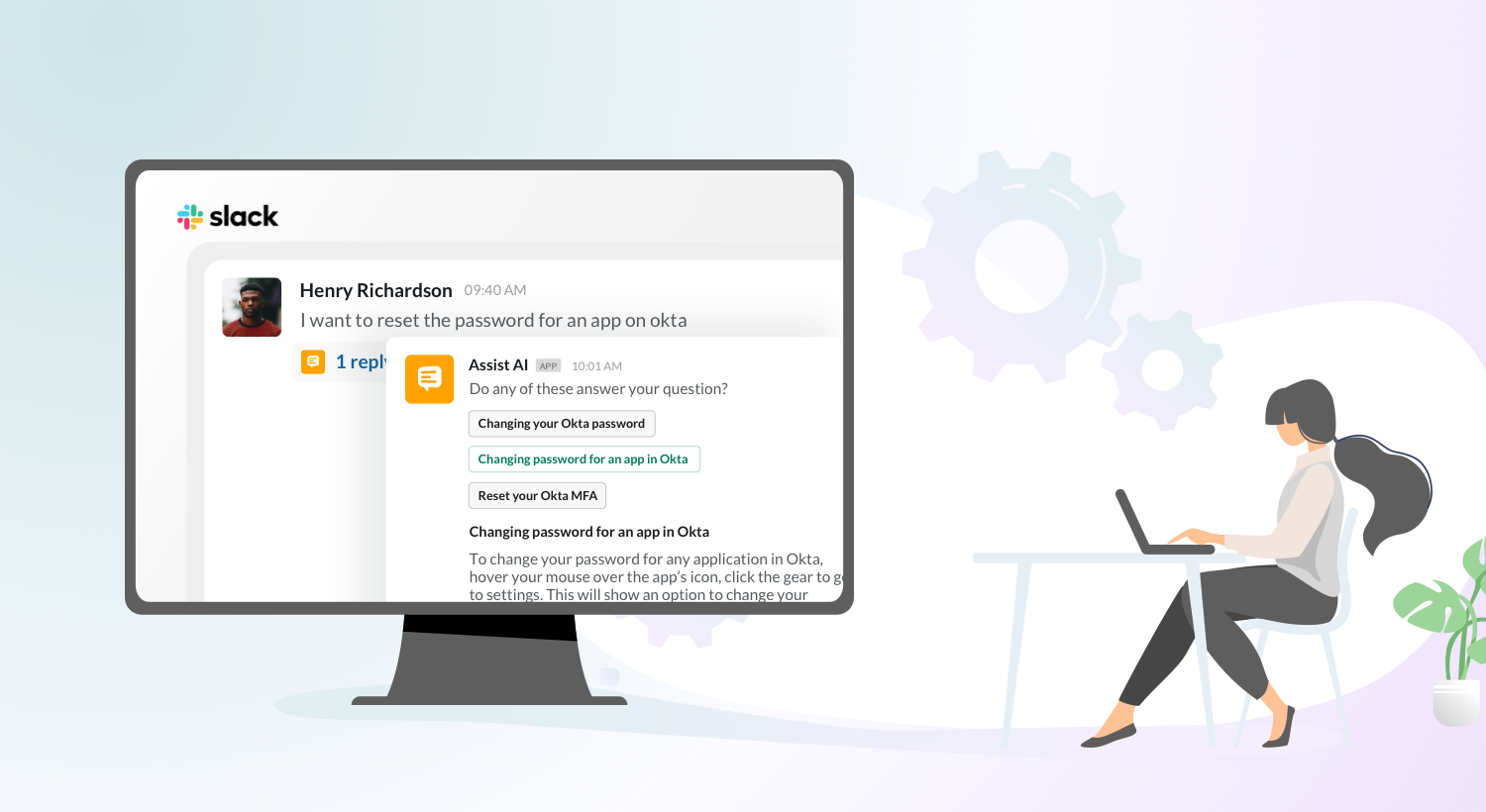There’s nothing like an emoji to liven up or add much-needed context to a chat. But can they have a purpose above that? On Slack, and several other modern-day communication apps, we have reacjis — emojis that you can add in reaction to a message in order to convey emotion, share context, or trigger a particular action.
It is not rare that an announcement about a team meeting or post about the positive feedback from a customer on a shared Slack channel leads to an unnecessary conversation that is drifting away from the topic, causing unintended noise. Reacjis let you acknowledge conversations without unnecessarily disrupting their flow.
What are reacjis?
Emoji reactions, or reacjis, are a medium through which you can reply to a message or thread on Slack by simply adding an emoji character instead of words. On Slack, emoji reactions to messages do not send out notifications, helping you streamline communication.
How to use emoji reactions or reacjis effectively
While reacjis can definitely add a light-hearted element to your work conversations, they can also be a productivity booster when used effectively. The following tips will help you use emojis as a tool to save time and effort.
Use emojis as a tool for coordination
Think of emojis as an extension of verbal or textual conversation and use them to cut down unnecessary notifications. You can respond to or acknowledge a message without actual words. For example, say thanks with 🙌🏼 or let your team know you agree by using a 👍🏼. You can also manage your to-do list to update the status of tasks with emojis like 👀 to indicate you’re reviewing it or ✅ to say that it’s approved.

For example, on Assist AI, we use ✅ to indicate that a query has been successfully resolved. It clarifies the resolution and communicates it to your agents and the employee who asked the question at once.
Use it to share knowledge
Emojis can be great tools for categorizing and sharing information. They can be used to take polls without any third-party plug-ins or apps. For example, look at the image below. All you have to do is list all the possible options, assign emoji to each one, then ask people to vote using the emoji you’ve listed, and Slack will keep count for you.
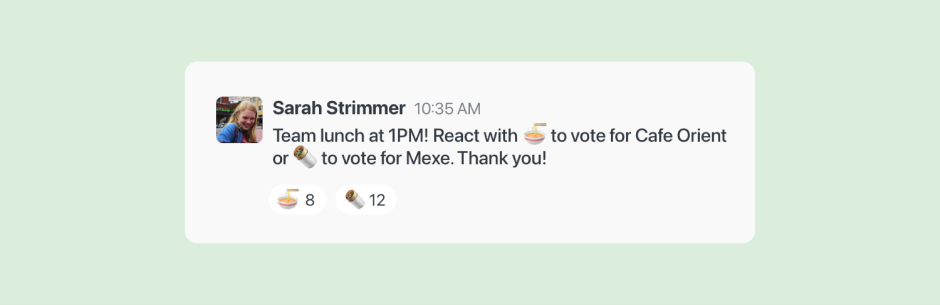
This is an example of how reacjis can be used to take polls and document information for future hires without requiring additional documentation work.
Use Slack’s reacji channeler
Slack has created the reacji channeler, which consolidates all information that accompanies a selected emoji in one place. Whenever someone reacts with that particular emoji on a public channel, the message gets copied to that channel. For example, all messages with the 💡 emoji can go into the #ideas channel, giving you a list of ideas to work on in the future.
Create tickets using emojis and Assist AI
When you use Assist AI on Slack, reacting to a message with the ticket emoji 🎫 will automatically convert it into a ticket within HappyFox Help Desk, Zendesk, or whichever ticketing software you use. This not only reduces the workload of your IT or HR support staff but lets your employees self-serve, empowering them and increasing their engagement.

Set your work status
With the advent of remote working, people are more likely to keep different timings than their team members. So how do you effectively convey your status without inundating yet another group chat that will eventually become difficult to follow? You use status Slack emojis. You can use emojis to let your team know that you’re not available ⚠️, you’re on a lunch break 🥗, vacationing 🏖️, out sick 🤒, and so much more.

Create better workflows with reacjis
Group conversations on Slack, like with other communication apps, can get chaotic. People are always asking, clarifying, having a bit of fun, sharing ideas, or answering queries. But the good news is that we can use something as simple as emojis to cut through that clutter and achieve productivity. Learn how you can leverage the power of the simple emoji within Slack using Assist AI by scheduling a one-on-one session with our product specialists. Assist AI offers free plans and also premium plans for enterprise customers.