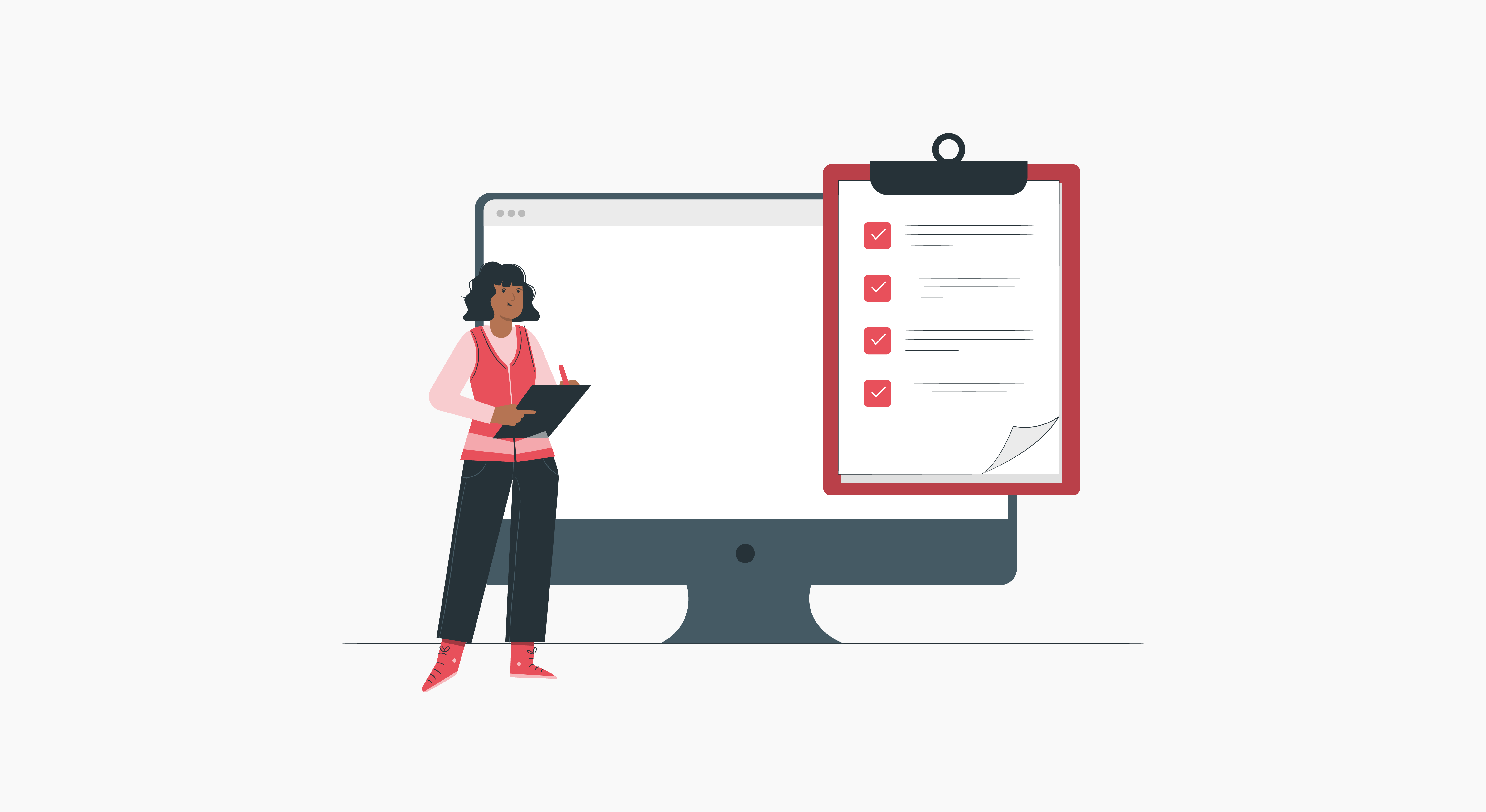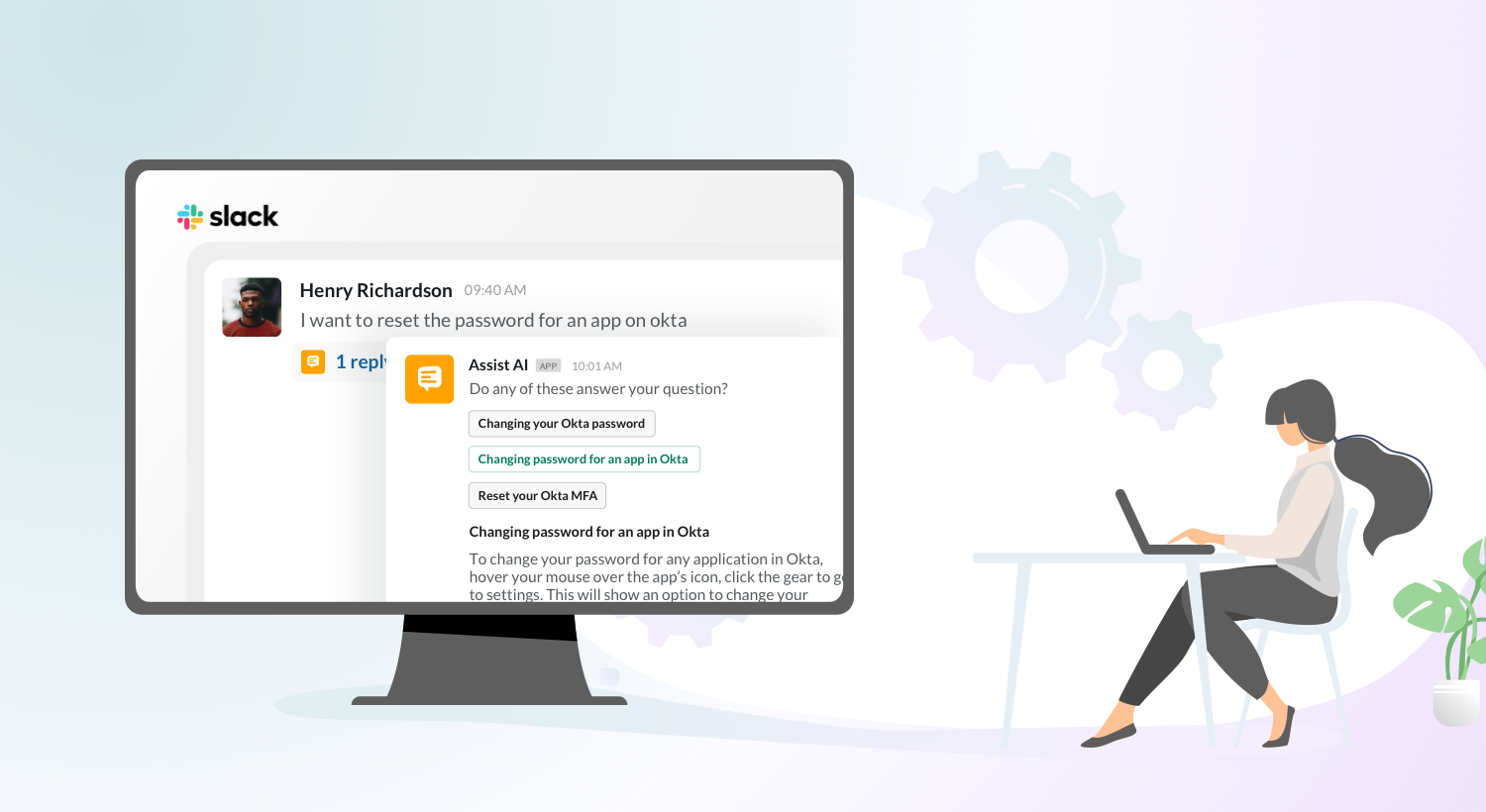As organizations become tech-savvy, they need solutions to handhold and get employees on board fast. IT departments come into the picture, playing an indispensable role in the functioning of the organization. As the company scales, IT is usually the last department to scale. IT is expected to support a growing organization with little change to their budget or team size. We turned to self-service to bridge the gap between demand and supply and found that support has never been so hassle-free.
But as technologies advance, so is your need to update your services to meet your employees’ needs. Unless robust, capable, and easy to use, self-service won’t lead you to the goals you are after.
69% of companies today offer some element of self-service to their employees.
There are certain capabilities that you should look for when evaluating IT Self-service solutions for your business. We have created a handy self-service checklist in this blog to give you an idea.
IT Self-Service Capabilities Checklist
1. Self-service Portal
A self-service portal or a support center acts as a catalog to your self-service platforms and solutions. It glues all of your tools, login pages, ticket portals, and settings together to allow your employees to manage their self-service activities in one place. Imagine self-service portals as a storefront for all your IT information and solutions. Make it well-designed, intuitive, and interactive.
Your employees can access self-help knowledge base articles, how-to tutorials, FAQs, and a portal to raise and track tickets. Some organizations even offer their employees a discussion forum to facilitate peer-to-peer discussions. Ensure that your self-service solution of choice can accommodate all of these functionalities and your core service metrics.
2. Internal Knowledge Base
A knowledge base is a widely popular form of self-service. It acts as a library of information about your products and services. Searching for a getting started manual, or a troubleshooting article has become second nature for your employees due to the ease of finding solutions without external help. You need an easily searchable, up-to-date knowledge base to help your employees control their IT issues, which can be frustrating otherwise.
HappyFox Knowledge Base leads to decreased ticket volume, for when employees try to raise a common support question, you can provide them with relevant links and information then and there with the help of automation.
3. Discoverability of Information
Once you have a reliable self-service portal and a self-sufficient knowledge base, you should promote their usage to your employees. Self-service software that is not discoverable will lead to low adoption rates. Most companies presume that discoverability is only relevant in the customer self-service space where there is a huge volume of service requests and user base. It’s not true.
To see real benefits from self-service, i.e., to empower your employees with self-service, improve employee CSAT and engagement, decrease overall IT support costs, and improve productivity, make self-service easy to find and use. Use tags, categories, sections, table of content, and anchors in your knowledge management to help your employees narrow down their search to a relevant few.
4. Integration with Slack and Microsoft Teams
Even with an effective self-service strategy, there are chances your employees are still reaching out for support or hitting your agents up with questions on Slack. It should not come as a surprise, considering the convenience of getting solutions quickly and in real-time. Ad hoc messaging makes this possible. But that does not mean it is effective – ad hoc messaging does not keep records or document processes. Nor is it designed to. Here comes one of the main benefits of conversational ticketing over email ticketing – audit log maintenance and compliance.

HappyFox has a Slack integration and a Microsoft Teams Integration that allows your employees to search knowledge base articles from Slack or Microsoft Teams using simple commands. With hyperlinked articles from the knowledge base brought right in their inbox, your employees need not leave the apps. Slack and Microsoft Teams are where your employees spend most of their time. It’s time you take support there.
5. Deflecting Tickets with Automation
You need to make self-service an active practice by reminding your employees to exercise it. Automation and ticket deflection can help you achieve this, besides decreasing the ticket volume and enabling agents to focus on more complex issues. But in the era of remote working, you need more than a basic deflection strategy.
Slack and Microsoft Teams are where work happens in today’s remote and hybrid workspaces. Overcoming silos and enabling seamless integration of different channels is becoming an issue. As a result, companies are leaning towards conversational ticketing. It deflects support tickets with AI-powered deflection and allows agents to handle issues within Slack and Microsoft Teams. Conversational ticketing is an advanced form of ticket deflection that you can perform on Slack or Microsoft Teams.

HappyFox Assist AI is a conversational ticketing tool that can help you overcome the limitations in switching channels for support and ad hoc messaging. It integrates with Slack and Microsoft Teams and your internal knowledge base to deflect common employee queries. With Assist AI, you can provide technical, HR, and Operations support within Slack in real-time. By maintaining audit logs of every interaction that takes place, Assist AI also helps you stay ahead of undocumented and inefficient process management.
6. Up-to-date Knowledge Base
Creating and maintaining a knowledge base is easy in theory. The reality is anything but. But since the knowledge base is at the forefront of your self-service doing most of the grunt work, it is well worth the effort. If you want to make the knowledge base a go-to support channel for your employees, you should keep it up to date.
Feedback is the best way to do this. Add feedback questions and forms in your knowledge base at every turn. From the most searched questions to information that needs an update, feedback will reveal a lot and help you keep your knowledge base fresh and up to date. You can use workflows to streamline feedback management.
7. Mobile Access
The world of support today revolves around accessibility and instant gratification. Nothing beats on-the-go support for your employees, for it helps them get instant support and move on with their work. Mobile and mobile-app support are on the rise for the same reason. Employees may be working in shifts, working from home, or may want to search an article on their mobile quickly. Making your knowledge base mobile-responsive is a great way to lure in end-users to use self-service more.
If you are unable to decide, check up the stats of desktop self-service vs. mobile self-service users. If you see a good number of people accessing self-service from mobile devices, it’s time to improve the mobile experience.
8. Announcements on Changes and Additions
Self-service is a happening channel and is great for announcing new launches, events, webinars, or even a podcast you may want to try. Adding a handful of new knowledge base articles post a big launch is an effective way to get employees on board fast. View this as a news column of what’s happening in the organization. Your employees can leverage the information to keep up with the rest of the organization and learn to align with the overarching roadmap.
9. Reporting and Analytics
Once your self-service is up and running, you can start tracking and analyzing usage. Reporting and Business Intelligence help you capture information that you can’t get in feedback or a brainstorming session. Support teams receive a lot of password reset requests. This is mostly due to organizations following multi-factor authentication for security and employees forgetting or losing access to the phone number they registered with. Reporting, for instance, will keep you informed of this scenario and come up with dedicated articles.
You can also learn which article gets shared on social media more, which one needs improvement, etc., to make data-driven decisions. Designing a solution to meet business users’ desired outcomes is far easier and effective than doing it any other way. HappyFox Help Desk has advanced help desk reporting that lets you drill deep into user experience and stay ahead of their needs.
Conclusion
The demand for self-service in workplaces is louder than ever. Employees want control over their everyday operations, and for a good reason. They don’t want the need for technical support to hog their attention. Empower them with capable and effective self-service tools for a stellar support experience.
Sign up for a HappyFox Assist AI demo to explore self-service options to provide on your collaboration apps and configure them for your business needs!