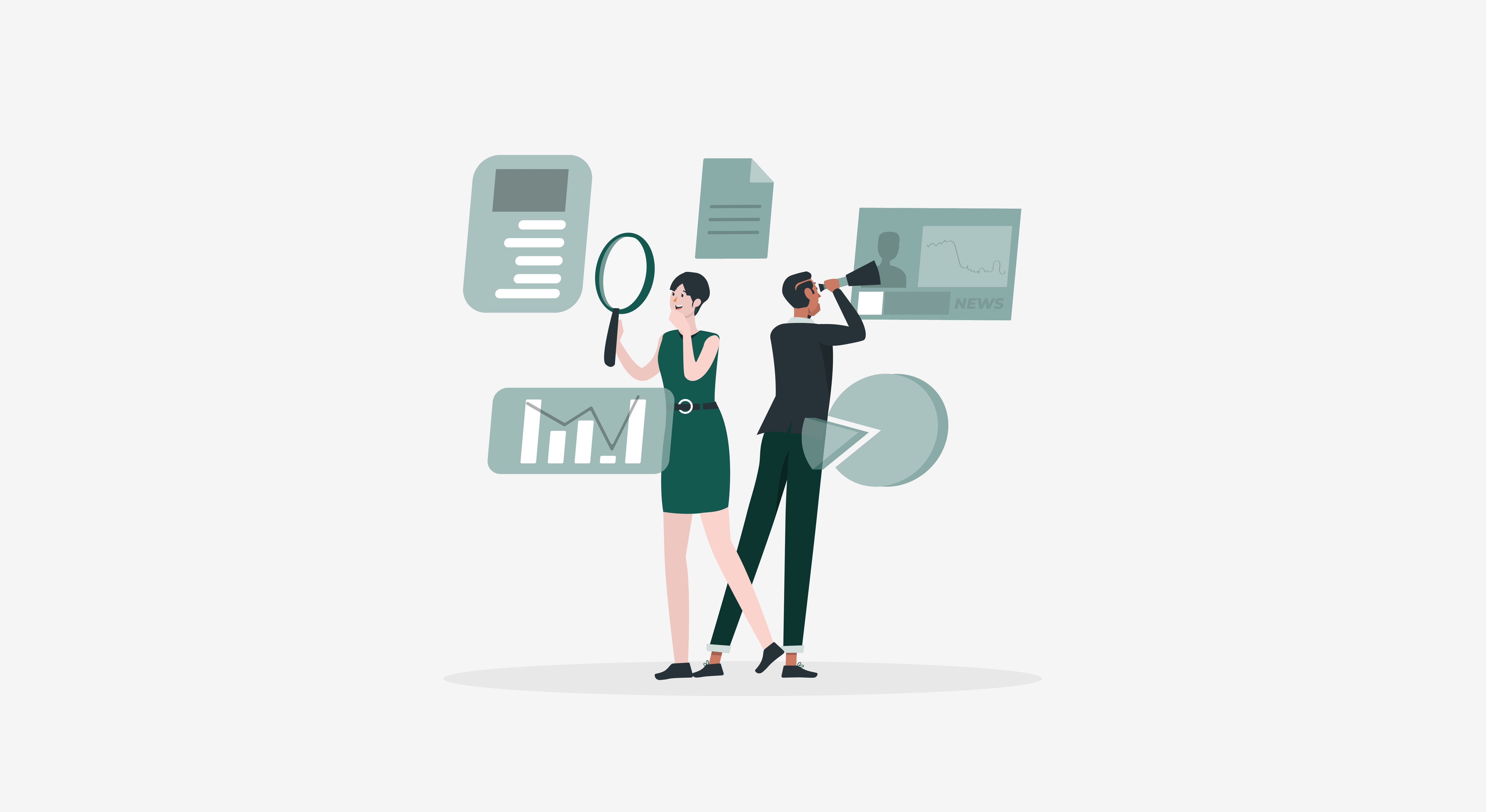Customer service metrics refer to measuring the quality of service you provide your customers. The metrics reveal how well your customer service team performs, how customers perceive you, how satisfied they are with your business, and much more. Customer service is often viewed as an intangible business aspect that is more qualifiable than quantifiable.
While that may be true in the sense of customer experience, in reality, setting tangible customer service goals and measuring the degree of achievement with customer service metrics will ensure business success in the long run. Let’s dive into why you need to measure your service metrics and the top ten metrics you should measure from an analytics perspective.
Why Should You Measure Your Customer Service Metrics?
Every support team strives to improve its service performance. A quantitative approach towards capturing the metrics and making data-driven decisions is necessary. Because the success of any business strategy depends on the 3 step process of measure, analyze, and improve.
- Measure – What gets measured gets managed. The first step for sustainable growth in your organization is to measure the key performance indicators (KPIs.) This creates an awareness of your current state of operations.
- Analyze – Every dataset has a story to tell. Once the required data is collected around each KPI, how you analyze the KPI will become crucial.
- Improve – Better decisions lead to better results. Based on the perspectives you gain from the analysis, you can make data-driven decisions.
Take a look at the ten most essential customer support metrics and how to measure, analyze, and improve them step by step.

Customer Service Metrics
1. First Response Time
Measure how fast you respond: Once a ticket is created, measure the time taken by an agent to add the first response to the ticket. This first reply time needs to be captured at a ticket level. To aggregate the first response time for all tickets, calculate the average of all the first response times of each ticket.
Average First Response Time = Sum of First Response Time of all tickets / Total Number of Tickets.
Analyze the outlier tickets: While you have the average response time calculated by considering all support requests, it is critical to know the distribution of first response times, i.e., how many tickets have first response times in different time intervals. This is the part where you could use an effective business intelligence tool to turn your extensive, multi-dimensional data into actionable insights. HappyFox Business Intelligence tool is a ready-to-go analytics tool that can be crafted to your business needs. Here’s an example.

The response time is typically measured in hours. If you were to know the ticket count for each 4-hour interval of the first response time, the above histogram could help you. It shows tickets that are primarily responded to within 4 to 8 hours or 8 to 12 hours. However, what you also find is the count of tickets beyond the 16-hour limit. This gives you an insight into any outliers that exist.
Improve your SLA performance: Finding the outliers enables you to understand special cases and improve your processes. You can adjust and inform your future SLA goals with your findings. Similarly, looking at the first response time by attributes and dimensions unique to your business would give additional insights.
2. Ticket Volume
Measure the inflows: Measure ticket volume by the number of customer requests that arrived over a particular time frame. It will help you if you measure the ticket volume at every instant of the day, week, month, and year.
Ticket Volume = Total Number of Tickets over a Defined Time Period
Additionally, for every ticket, you can capture the product, services, or department for which the ticket is raised.
Analyze volume by different attributes: While it is important to understand the total ticket volume, it is critical to know the ticket volume by the various products, services, or offerings that you serve your customers. This is a fundamental step in analyzing your support tickets.

True to the phrase ‘A dollar saved is a dollar earned,’ you would help your support team by spotting ticket types that experience the most ticket inflow. Then, for a given ticket type, you need to know the distribution of tickets by the sub-types. A doughnut chart with a drill-down would serve you well.
Improve your deflection rate: Once you spot the high-density ticket areas of your business, you can make decisions to address each aspect of it. Here are the changes you can make for some common high ticket volume situations.
- “How to” Tickets: Include more self-service articles and FAQ pages
- Service Requests: Drive self-service adoption among your customers
- Customers’ Issues or Incidents: Focus on strengthening your product or service with continued feedback
3. Agent Replies
Measure your ticket updates: You can start by capturing the number of times an agent has added an update on a ticket. Then, you can aggregate this to find the average number of agent replies. Since this metric is agent-specific, it helps to calculate the average number of agent replies for each agent.
Average Agent Replies per Ticket per Agent = Sum of the Number of Replies for all Tickets by the Agent / Total Number of Tickets Handled by the Agent
Analyze against benchmarks: As you gauge the number of replies across agents, it helps you compare agent performance against the standard industry benchmark. This benchmark could be the average number of agent replies considering your support team. Having a bar chart with a benchmark added would give you that perspective.

Improve your agent skills: Once you identify the agents who are above and below the benchmark, you get to know the capacity and competency of each agent. You can then work with them to understand the root cause of why they perform the way they perform and help them reach their optimum performance. This will essentially help you eliminate operational breaches and backlogs.
4. Customer Satisfaction
Measure customer satisfaction: You can measure the customer satisfaction score in a number of ways. Typically, it is done through customer satisfaction surveys at various levels of the ticket resolution process. You can trigger surveys either at the end of ticket resolution or during every update of the ticket.
Average CSAT Score = Total Number Satisfaction Ratings Received / Total Number of Ratings Provided
Analyze customer segments: Gathering feedback from all your customers may give you a better understanding of how they perceive you. As you cater to different customers across departments, regions, and types, it is important to analyze CSAT scores by different segments. An example of this is shown below.

Improve mind share with customers: With a clear insight into your CSAT scores, you can now devise strategies to uniquely address the business needs of each customer segment. Regular feedback and follow-ups help you enrich the service experience, increase customer loyalty, and also reduce customer churn. You can also diversify your results with different types of surveys like net promoter score (NPS), customer effort score (CES), and social media surveys.
5. Time in Status
Measure average time in each ticket status: Every ticket has a lifecycle with different stages. During the ticket lifecycle, the ticket will traverse through one or more statuses. You will need to capture the amount of time the ticket spends in each status.
Average Time in Status X = Sum of Time Spent by Tickets in Status X / Total Number of Tickets
Analyze averages and percentiles: Viewing the aggregated values of time in status across each ticket status gives enormous insights into your service process. However, it is important to go beyond average values. As the number of tickets increases, there is always a set of outlier values that skew the averages. While outliers need to be separately handled, it is a good practice to understand this KPI from the perspective of percentiles as well.

Improve your cycle times: As you begin to spot ticket statuses that take more than the ideal time, you can take corrective actions to reduce the time spent. You also get an opportunity to dive into the root causes, go through sample tickets, and drive efficiency. In the above example, we can address the following:
- Look at why the customer is made to wait for an average of 25.31 mins
- Implement better assignments to quickly move tickets from ‘New’ to ‘WIP’ statuses
- Perform root cause analysis of why it takes around 2 hours in the ‘WIP’ status
- Explore automation opportunities to ‘Auto-close’ resolved tickets
6. Agent Resolution Time
Measure the resolution time of each agent: You need to measure the time taken by each agent to resolve their tickets. This refers to the time taken to mark the status as ‘resolved’ or the required status defined by you.
Average Resolution Time of an Agent = Total Time Taken by an Agent to Resolve the Tickets / Total Number of Tickets
Typically there would be a small fraction of outlier tickets that take an undue amount of time to resolve due to unique reasons. You may want to additionally consider the 90th percentile of the resolution time of each agent for a deeper understanding.
Analyze resolution time with additional dimensions: As there is variability in ticket volume handled by each agent, it is important to view resolution times in comparison to the ticket volume. A decision-making matrix would enable you to achieve this. HappyFox Business Intelligence offers you a dynamic decision matrix report that helps you drill down your data against multiple attributes, variables, and instances.

Improve your agent skills: Using the decision-making matrix, you get to classify your support agents into high performers, identify bottlenecked resources, resources with available capacity, and agents who need training. Based on this, you can take the right decisions to improve your agent performance through focused training sessions and capacity optimizations.
7. Resolution Time
Measure time across your business processes: Every support team is involved in helping a number of customers across a range of products, processes, and services. This requires them to interact with multiple internal and external stakeholders. The ability to identify the bottlenecks across the various operational processes is crucial to reducing the overall cycle time.
Average Resolution Time = Total Time Taken to Resolve the Tickets / Total Number of Tickets
Analyze your bottlenecks in the business process: By analyzing the time spent across your service process for various departments or categories of your tickets, you will be able to identify the hot spots where an undue amount of time is being consumed. These are the bottlenecks in your operations that need immediate attention.

Improve by removing your bottlenecks: Once you identify your bottlenecks, you can take decisions to address them. For instance, you can work with the individuals or teams who are slow in their resolution process, relook at operations when the ticket takes too long in a particular status, and reallocate capacity towards bottlenecked areas.
8. Call Times
Measure your talk time and wait time: As your agents spend time in phone calls, it is important to capture every minute spent by the customer either waiting to talk or actually talking to an agent. This is commonly referred to as the average handle time.
Average Wait Time = Time Spent Waiting to Talk to an Agent by all Customers / Total Number of Calls
Average Talk Time = Time Spent Talking to Customers / Total Number of Calls
Analyze the trends over time: As you serve customers over time, you will need to gauge the KPIs over time. Looking at a trend of call times will enable you to detect patterns and behaviors.

Improve your efficiency: With trends, you can better understand the variations of call times over weeks or months. Then, through effective root cause analysis and retrospective team meetings, you can take measures in processes and agent training in order to optimize the call times and improve customer relationships.
9. Number of Process Automations
Measure the current extent of automation: Whether you are new to automation or well into complex automation processes, measuring the extent to which your customer support processes are automated is vital to your success.
Extent of Automation = Count of Processes Automated / Total Number of Processes Supported
Analyze the frequent actions that your agents perform: In order to maximize automation in your customer support processes, you can look at the most frequent and repetitive actions that each agent performs. It could be data entry, adding standard replies to customers, or triggering an approval process. Analyzing this would open up a whole new avenue of opportunities to automate your business processes.

Improve your operations: As you identify the most frequent actions performed by your agents, you can implement workflow automation for reducing manual effort and standardizing your business processes. It enables your support team to focus on critical goals rather than on mundane tasks. The result is increased productivity and operational efficiency. You can also look at providing a robust knowledge base and Chatbots for your customers to increase self-service.
10. First Contact Resolution
Measure your first contact resolution (FCR): Whether you are using a telephony system or a ticketing system, you need to be aware of the extent to which resolution is provided in the first contact. This reveals a lot about your support team’s effectiveness and the quality of your product or service.
First Contact Resolution Rate = Number of Calls per Tickets Resolved on First Interaction / Total Number of Calls per Tickets
Analyze your agent performance: Efficient customer service agents have higher first contact resolution rates. Hence, it helps to analyze this important metric across your team members.

Improve your customer handling process: The best practices followed by top agents who are able to efficiently resolve calls/tickets in the first attempt need to be emulated by the entire customer support team. You can further drill down into the customer data and understand what causes variations in the first contact resolution. This would enable you to strategically approach each customer type or segment, leading to increased customer retention rate, reduced churn rate, and satisfied customers.
Customer service is a gold mine
HappyFox BI empowers you to analyze all the above-mentioned customer service KPIs in an effortless manner. You can achieve more by employing decision tools and creating powerful visualizations using comprehensive datasets through a truly integrated analytics platform purpose-built for customer support experience.
Get a demo of HappyFox BI to start leveraging the goldmine that is customer service.