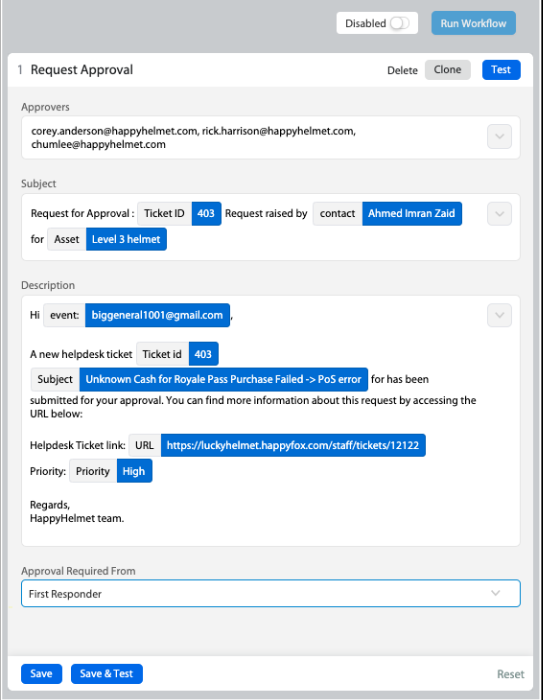What is Approval Management?
Approval Management refers to the workflow that is required in getting an item, process, or invoice authorized & approved before it can be worked upon by the appropriate team. A standardized approval workflow helps in stabilizing an organization’s internal workflows, saving precious time and money.
Benefits of Approval Management
There are many benefits from eliciting approvals from managers or stakeholders:
- Path Correction: Feedback given during approvals might help validate whether a project or a process is heading in the right direction. By getting regular approvals, your entire team can be confident of their day-to-day progress in activities. Approvals, given at the right time help in setting clear goals and reduces misunderstanding.
- Resolving conflict of perspectives: Oftentimes during projects, different people might bring in different perspectives. Getting approvals from relevant stakeholders will bring in more clarity and consensus to the project.
- Organizational Transparency: Especially in large projects, oversight from multiple stakeholders could be mandatory for a business process/document. These situations demand greater levels of transparency among the approvers and the rest of the team. Some higher-level executives might conduct an audit and review certain documents/processes themselves, making approvals an easy way to validate ideas.
- Superior Quality Control: Meet all of your organization’s deliverables by establishing a strong approval workflow. Every single one of your output must pass through certain quality checks before getting delivered to a client or end-user. This leads to superior quality control as you can be sure that all the expectations are met during fulfillment.
From onboarding document management to invoice approvals, there is a growing need for approval management workflows in modern teams. Old school approval management systems such as emails and spreadsheets are laborious and slow. These clunky and old-fashioned workflow management tools introduce unwanted bottlenecks and slow down other organizational processes.
For these reasons, organizations are forced to look into modern alternatives that offer greater transparency, productivity, and efficiency in managing workflows.
Why do you need to consider automating your existing Approval workflows?
Taking into account your current setup for approval workflows, there are a few reasons why automating your approval workflows could boost your overall productivity:
- Save precious time: Traditional methods may cause Approvals to get indefinitely delayed causing ineffective time spending and absence of service escalations. Once you have created an automated approval workflow, you can easily edit an existing approval workflow instead of defining a new one.
- Improve Security and Compliance: With Automated approval workflows, the presence of audit trails at every single approval workflow touchpoint ensures top-notch security and prevents unwanted information loss.
- Standardize Processes: The presence of a proper notification system will help reduce critical approvals from slipping below the desk. Keeping track of the different levels of the approval process and adhering to deadlines are now made simple when the workflow is automated.
- Experience Greater Visibility: Enhanced levels transparency among team members on the current status of any approval is possible, due to a role-based permission system. Providing access to the approval items only to users who are involved in the process is possible.
Workflow Automation Software and Business Process Management (BPM) tools like HappyFox Workflows let you effortlessly manage and automate your approvals to satisfy your business requirements. Creating approvals is lightning fast, routing approvals to managers is transparent and audit trails ensure every single approval step is tracked and logged. Process Automation Rules help define when approvals need to be triggered allowing you to save time and human intervention.
Build your own Approvals Workflow using HappyFox Workflow Automation Software
HappyFox Workflows’ intuitive UI lets you create approvals and make modifications as the business situation changes. With role-based access, you can control who has access to which data. In short, you can define your own complex approval workflows without writing a single piece of code!
Step 1: Create a new workflow in HappyFox Workflows
The first step is to create a new workflow. HappyFox Workflows can listen to a webhook for auto-populating data, tables and email notification content with dynamic fields while configuring the approval stages.

Approval Creation Flow.
Step 2: Specify the approval workflow conditions
Leverage the power of HappyFox’s powerful business rules suite – Smart Rules – to provide complex conditional logic to your approval workflows. Multiple conditions can be clubbed with “AND” and “OR” logic. These conditions define when an approval management workflow should trigger automatically so that there is little manual intervention!

Specify Workflow Conditions through Smart Rules.
Step 3: Set the approval actions and hierarchies
Using HappyFox Workflows, you can create a simple single approval system that only involves your administrator, or you can include multiple hierarchies of approval from different departments within your organization. You could even mix and match help desk ticketing actions along with approvals for enhanced granular control.

Step 4: Specify the Approvers, configure the Approval E-mail Template and set the Approval Nature
The next step is to add the e-mails of business users who will either approve or decline an approval request. You can modify the subject and contents of the email and even use “Dynamic Placeholders” to include contextual data fetched from tickets. You can configure this information individually for the different approval workflows you have configured in your HappyFox workflow, and there is no limit on the number of approval stages you can create!

Approval E-Mail Template Configuration.
Step 5: Run, Inspect and Improve!
Once you have set up the HappyFox Workflows, you can instantly see it in action! Click “Save and Test” to fire a sample workflow. You can always come back and edit the workflow to modify any workflow step. You can also trigger workflows in real-time from your HappyFox Help Desk, for ad-hoc approvals. Each workflow run is recorded in the update log and can be easily monitored for internal audits.

Sample Approval Management E-Mail.
Bottom Line
An automated approval management software will easily fit in any of your organization’s everyday activities. With a proper, automated approval management system in place, you can significantly improve the productivity and output of your team, by carefully managing every single stage of the approval flow.
Say no to mundane manual processes! Try HappyFox Workflows and streamline your approval processes with ease! Workflows solution integrates with your help desk to show out-of-the-box actions that can be automated within the help desk. Workflows for Zendesk Support is coming soon. Sign up for a demo session today and we’ll guide you on your use-cases!