Your business may end at 5 pm, but your customers are just getting started. Assuming they don’t spend their workday surfing online, and taking personal calls, after 5 is when they are likely to contact you for support.
An easy answer to the after-hours support problem is to outsource to resources that cater to all time zones, but the best answer is businesses learning how to do this themselves. Here are ten proven tips for after-hours support you should incorporate into your business.
What is After Hours Customer Support?
After-hours support refers to providing customer support outside of the usual business hours. After-hours support is a crucial differentiator of online businesses that compete across time zones to grow their businesses and provide inclusive customer support.
Why Should You Offer After Hours Customer Support?
When your best customer asks for support in the middle of the night or early in the morning, you have to answer. Your clients may be small business owners who work all day or enterprise business owners who cater to an international audience. You should be able to support them when they want to. If you don’t, they will find a company that does.
It is in the best interest of your customers and business to have an airtight after-hours support strategy that will show your customers that you are ready to push the limits.
Tips for After Hours Customer Support
1. Give an Emergency Number
Just knowing that they can call if they want to is enough to give customers a sense of control and hold them over until the next day. They may take a moment to question whether their perceived emergency really is one and instead wait until your normal business hours. For example, a service outage or unplanned downtime is an emergency. Password reset is not. Showing your customers that you are available all the time assures them that you care about their experience. You can add a note saying non-emergency issues or issues with dependence on IT service vendors, etc, will be addressed soon and they can check out your knowledge base meanwhile.
2. Provide a Self-service Knowledge Base
The simplest way to provide after-hours support is not having to provide support. When you have a knowledge base with answers to all common customer questions, no customer will leave your website unanswered. Plus, a knowledge base is the most inexpensive way to provide after-hours support. Small businesses that can’t hire people to work in shifts and new startups that don’t receive as many after-hours requests find knowledge base extremely useful, as it costs relatively less to create and maintain a knowledge base than to hire a whole team. Weekdays or weekends don’t matter to a knowledge base nor does it suffer work fatigue.
Making self-service a success
Your self-service is not a success until your customers actually start using it. Open customers to the benefits of self-service and nudge them towards self-service adoption. Read more.
3. Provide an AI Chatbot
Chatbots are a popular means of after-hours support. A recent study estimated that 85% of all customer interactions will be handled without human agents by 2021. Chatbots provide users with quick and crisp answers, but most importantly, they provide 24×7 support. They can answer frequently asked questions, book meetings, retrieve resources, connect to an agent, and store interactions for self-learning. Chatbots may not likely address critical issues, but a customer with a critical issue may not go to chatbots at all. Customers who don’t want to wait till regular business hours or comb through articles can go to chatbots to get their answers lighting fast.
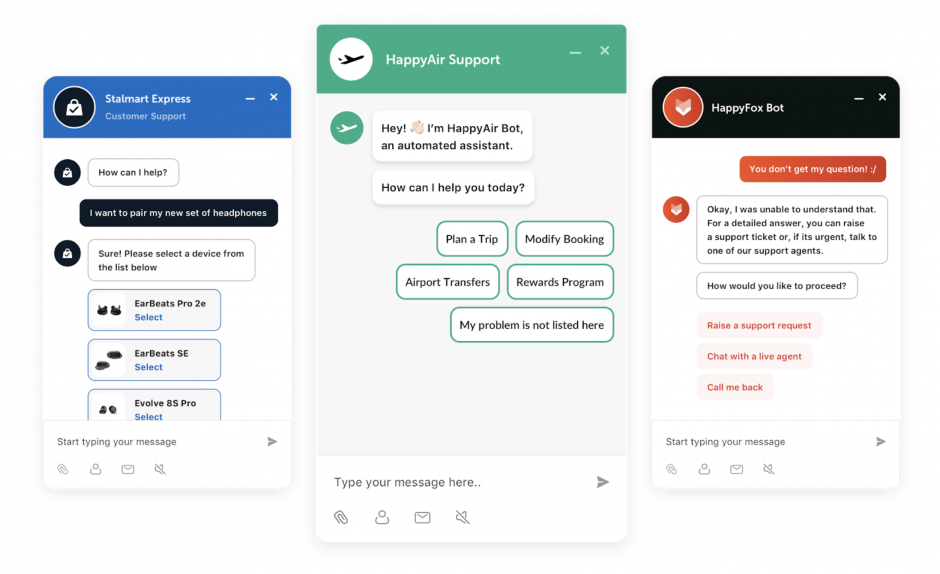
4. Provide Mobile Support
This is the era of remote working. If you rotate your customer support team to have a member available for support through a mobile app one evening a week, customers can still get help after hours. However, it’s important to tell customers in advance that this option for support is limited. This is similar to the emergency number option where customers know support is, at least, reachable. Ensure that your help desk or service desk has mobile support services.

5. Use Canned Responses
A response from customer support redirecting customers to a knowledge base can be frustrating at times. But after-hours requests are different where customers will be ready to cut some slack for you and be open to alternatives. Link your up-to-date knowledge base to your after-hours canned response, and there is a good chance your customers might find what they are looking for. Make it easy for customers to access the next level of support in case if the provided links don’t answer the question. It is also a good practice to add the average response time in the replies.
6. Use Voicemails
Voicemails are an easy way to provide after-hours phone support. By leveraging voicemails, you can ensure that customers who make after-hours calls not only get acknowledged but are also invited to leave a detailed message regarding their issue. This is not the same as getting on a phone call with a support agent, but at least they need not repeat the issue when they do connect with one. The support team or the call center team can listen to the recorded message and they can skip the step and jump directly to the solution when they connect with the customer.
7. Create Pre-recorded Tutorials
There are some questions that customer support is asked over and over. Pre-recorded tutorials can be a solution to these requests after hours. By assessing the most common support requests, your team can create some ‘how-to’ videos that walk people through troubleshooting. Link these tutorials and webinars in your canned responses.
8. Give Offline Chat Option
Although chat is intended to be a live experience where customers receive immediate responses from customer support, chat can still be instrumental for after-hours support. With HappyFox Chat, you have an option called the “offline messages”. The customer can submit their contact details and the issue. They don’t have to log in to post a question or remember to get in touch the next day.

As soon as the agents become available, they can access these offline messages and begin responding. So although it’s not an immediate response, it shows your willingness to stay connected with your customers.
9. Try Human Cloud Network
Sometimes, you have no option but to hire or outsource to provide after-hours support. Maybe you have a customer base that is too large to support simply with customer forums and canned responses. Human cloud network makes providing after-hours support easy. It is a combination of dispersed and flexible workforce who can work for you on-demand, from any location, from any platform. In a human cloud network, you only pay for what you need. So if you don’t have the need to hire a permanent team, a human cloud network is the option for you.
10. Hire or Outsource if Needed
Of course, a freelance-type demand-based workforce is not for everyone. You may prefer having a dedicated set of teams who have better experience and knowledge about your products and services. You may want to have complete control over customer experiences and you worry if a freelance workforce will lead to inconsistent support. In that case, you can hire dedicated employees or outsource support to a reputable and customer-centric service provider or company.
After-hours Support is Not a Nice-to-have, But a Necessity
In today’s climate, 24×7 support is crucial to ensure an all-around customer experience. The advantages of after-hours customer support are multifold:
- High customer satisfaction as your support is not time-bound
- Ability to support customers beyond geographical boundaries
- Edge over 54% of competitors who do not offer after-hours support
- Increase in customer acquisition as prospects are responded to immediately
- Customer trust and reassurance as no one is left unattended
- Flexibility to support modern customers with modern expectations
That said, try HappyFox, the customer support software that helps you reduce the chaos while drastically improving your support experience. Schedule a HappyFox Help Desk demo and learn more about the product today!








