More than 1 million organizations communicate with their customers through Voice — and any one of them could be your next customer, too.
In this ever-changing landscape of customer service, quick support on the phone could be the difference between someone making an order or purchasing your product, instead of your competitors.
That’s why we’re integrating Dialpad into HappyFox
Whether you’re working on a product bug, giving e-commerce support for your store, or acknowledging a down-time report from a customer, HappyFox makes it easy to handle voice support faster as a team. Here’s how!
1️. Manage Voice, email, social media, and more in one platform
With HappyFox, your Sales, Marketing, and Customer Support teams can manage voice channel tickets independently in a collaborative ticket category and centralize customer communication in one platform. Tickets from other channels can also be intelligently routed to these categories to ensure 360-degree omnichannel customer service.
With Dialpad’s integrated CTI widget, answer and make phone calls without leaving HappyFox. For every voice conversation, a ticket gets created in the configured category for the support team to work on the issue. and take it to resolution.

2. Collaborate on Voice Channel tickets internally
HappyFox makes collaborating with voice tickets simple. With private notes, ask your teammate for help with a simple @mention. Use Agent scripts to contextually guide your team while they’re on a support call. Record keynotes from the call as “Call notes”.
No more long email threads, or pings on Slack when you need help on a support ticket.
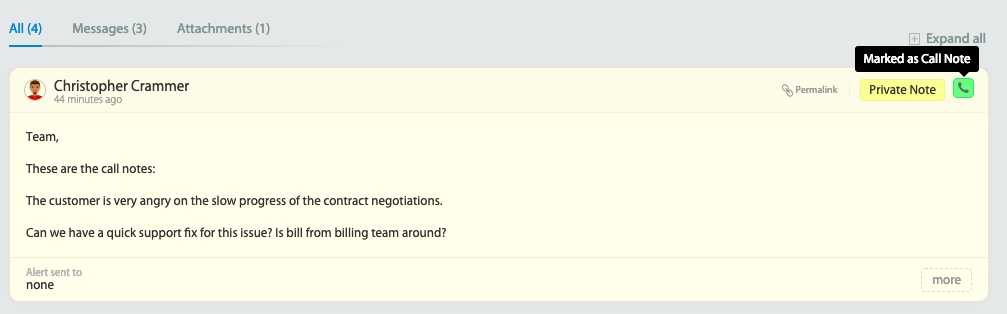
3️. Resolve tickets faster and wow your customers
Handling hundreds of calls every day? HappyFox powerful automation suite – Smart Rules engine can triage Dialpad voice tickets automatically to help your team stay on top of the queue. Identify peak hours using HappyFox’s inflow report. Use HappyFox’s load-balanced auto-assignment algorithm to improve agent efficiency while handling support issues.

Measuring First Call Resolution (FCR) is simple with HappyFox. You can track all the necessary performance metrics with HappyFox’s modular reports to monitor and improve your customer experience.

Get started with Dialpad Integration in HappyFox Help Desk
Ready to try it? Just follow our knowledge base article up guide — you’ll need to purchase a Dialpad plan on the pro plan and above before getting started. Once you’re integrated, your team can start working on voice channel tickets just like email channel or any other tickets in HappyFox. Find us on the Dialpad Marketplace here.
Interested in using HappyFox Help Desk to manage your voice support? Sign up for a demo to find it out!








