Regular email or call based support mechanism doesn’t work very well for IT related issues. Troubleshooting and identifying a problem may be complicated and customers are generally not equipped with the know-how. Remote access management software exists to resolve such issues. With remote access management software, your agents can easily take control of the customer’s device for troubleshooting and maintenance operations.
Typically, a remote support software involves
- Installing a software at both the customer’s system and at the agent’s system.
- Some form of authorization between the agent and customer for security to establish a session.
- Screen-sharing.
- The agent taking control of the customer’s keyboard and mouse.
- Text/voice mode of communication while troubleshooting.
These tools may also support the following features to varying degree
- A shared clipboard that allows an agent to copy-paste text content from his system to the customer’s system.
- Cross-platform support (connect between Windows, Mac & Linux).
- Connecting from and to mobile devices.
- Simplified file-sharing mechanism between the two systems.
- Whiteboards i.e., drawing lines and shapes on the customer’s screen to highlight something
- Support for printing remote files from customer’s system on a local printer
- Ability to record the session.
In this comparison, we will be looking at some of the best and most popular remote access management software available.
1. LogMeIn Rescue
Note: LogMeIn has other products like Pro & Central with stripped down feature set.
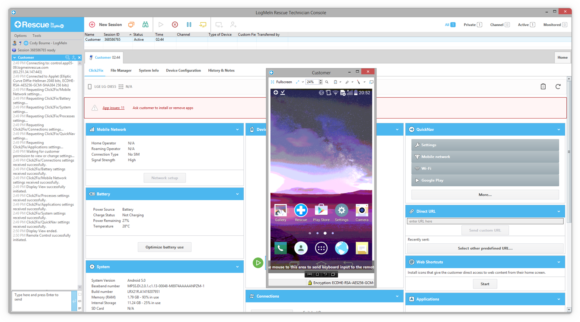
Standout Features
- LogMeIn Rescue is available for both mobile devices and desktops – PCs, Macs, iOS devices and Android devices. Cross-platform connection possible.
- Supports file-transfers, live-chat and screen-sharing between the agent and customer. Drag & Drop between agent and customer systems is possible.
- Allows customers to connect quickly using a 6 digit code.
- Whiteboard functionality.
- Rescue Lens: Remote video streaming that allows agents to guide customers to resolve the problem themselves.
- Integrates with other tools like Salesforce, HappyFox etc.
- Admins can monitor and record sessions with support for real-time reporting. Permissions can be granted to agent groups.
- Ability to configure unattended access.
- An agent can have a maximum of 10 active sessions.
- Sessions can be transferred between agents.
- Supports scripting: Agents can easily run predefined scripts on the customer’s machine for diagnostics remotely.
- Remote reboot and reconnect is supported.
Cons
- Cannot connect to Linux machines.
- No support for UHD (4K) resolution (while connecting to customer devices).
- Expensive.
- Outdated agent console UI.
Trial
- No free version, but a 14-day trial is available.
Pricing
- Basic Plan: $1299/year/seat
- Basic + Mobile support: $1799/year/seat
- More licenses needed for additional seats.
Verdict
Ultimately, if the price is not a concern and if you are looking for a remote access management software that has an advanced feature-set and also supports customizations and branding, Rescue by LogMeIn will definitely satisfy your requirements.
2. TeamViewer

Standout Features
- TeamViewer allows agents to control both desktops (Windows PCs, Mac, and Linux) and mobile devices (running Android, iOS, and Windows Mobile). Supports cross-platform connection.
- UI is more modern when compared to the other remote access management software.
- Supports remote file-sharing between customer and agent.
- Remote unattended access is possible with the option to remotely wake-up devices in sleep mode.
- TeamViewer agent console has quick and useful shortcuts that can be launched with the click of a button.
- Online meeting/video streaming supported with support for a whiteboard. Can also be used for online meetings.
- Flexible pricing plan based on your requirements.
- Collaboration supported through whiteboard app.
- Can connect to customer systems with UHD displays.
- Integrates with CRM like Salesforce with support for API as well.
Cons
- Drag & Drop of files is not supported.
- No support for scripting, unlike LogMeIn.
- Difficult to manage multiple sessions for the same agent.
- Linux support is via WINE, so it may have some issues.
Trial
- Unlike most other tools, a free non-commercial license is available.
Pricing
- Business, Premium, Corporate and Enterprise plans are available.
- Corporate Plan costs about $2,839 for 3 seats.
Verdict
TeamViewer is an easy-to-use and feature-rich remote access management software. With a flexible pricing plan and an intuitive UI, it is a strong contender in this category.
3. GoToAssist

Standout Features
- GoToAssist supports cross-platform connections between desktops and mobile devices. Desktop – Macs and Windows PCs. Mobiles – iOS and Android devices.
- Chat collaboration between agent and customer is supported (including voice).
- Support for file-transfer between agent and customer systems, even in unattended sessions. Files can also be dragged & dropped.
- Sessions can be transferred between agents.
- Annotate the customer’s screen using the whiteboard feature.
- Option for quick-diagnostics from agent interface.
- Multiple team members(agents) can be invited to join a session.
- Session recording and reporting on sessions can be done.
- Named licenses or concurrent(shared) licenses can be purchased. Concurrent licenses can be shared between unique agents. An agent can have 8 concurrent sessions.
- Conditional customer routing is possible.
- Reporting module is comprehensive.
Cons
- No support for Linux.
- UI is slick but a little clumsy.
- Ideal for SMBs. May not be suitable for large enterprises.
- No support for advanced features such as remote reboot, connecting to systems in safe mode etc.
Trial
- Free 7 day trial.
Pricing
- $1188/year/seat for the Concurrent plan.
- Additional licenses can be purchased if needed.
Verdict
GoToAssist is an ideal choice for a remote support software if advanced system-level debugging is not a requirement. If you have a lot of agents who are only occasionally active, the concurrent license plan can help cut costs significantly.
4. Bomgar

Standout Features
- Bomgar supports Windows, Mac, Linux and also mobile operating systems such as Android and iOS. Support for cross-platform remote access.
- Optional HTML5 based agent console available with most of the features intact. Agents can securely connect to devices using the service instead of downloading an app.
- Provision to opt for a cloud version or purchase a hardware variant running the service for self-hosting.
- Silent monitoring of agents, ability to group agents and restrict/grant access.
- Supports unattended access of customer systems.
- Provides whiteboard to annotate on the customer’s screen during a remote sharing session.
- Zero footprint sessions allow client software to be completely removed after a remote support session.
- Supports live-chat translation during a session.
- Perform quick diagnostics/patching on customer’s systems using custom scripts.
- Supports customer routing and queueing.
- For identity management, it offers LDAP, Kerberos, and SAML.
- One of the few products in this domain to offer application sharing – when agents share their screen, they can restrict what is visible to the customer.
- Provides a lot of in-built integrations with CRM and identity management solutions.
- Supports concurrent licenses.
Cons
- Session inactivity warning can be distracting to agents.
- Wake on LAN functionality is not available (for sleeping devices).
- Lacks voice-chat during remote sessions.
- Expensive.
Trial
- Free trial for 7 days
Pricing
- Cloud version – $1995/agent/seat (concurrent license)
- Owned Appliance – One-time purchase (not specified)
Verdict
If you want a remote support solution with multiple deployment options, ability to use a web console for initiating secure sessions on the go without compromising on features, Bomgar is a good choice. However, it is also one of the most expensive tools in this segment.
5. VNC Connect

Standout Features
- VNC Connect supports multiple platforms including Windows, Mac, Linux, Android, and iOS. Cross-platform connection possible.
- Supports up to 10 concurrent sessions for an agent.
- Whiteboard feature is available.
- Support for file transfers.
- Provision to have a self-hosted or cloud version depending on requirement.
- Supports unattended access.
- Allows for zero-footprint remote sessions
- Provides legacy platform support as well.
- Very cost-effective when compared to others in this segment.
Cons
- Firewall setup can complicate initial configuration.
- No central UI to manage file transfers.
- Does not support desktop link/icon to quick-connect to customer systems.
- Reporting is barebones.
- Lacks many advanced features that other products provide.
- SDK only recently launched. Limited integrations when compared to others.
Trial
- Non-Commercial free license for upto 5 users available.
- 30 day trial for Enterprise version.
Pricing
- Self-hosted Enterprise version: $55/year/agent
- Cloud Enterprise version: $400/year/agent (named license)
Verdict
If you are on the lookout for a remote access management software to help people with some technical knowledge, VNC Connect is a good choice. However, it does not offer a lot of advanced features that some other competitors provide. It provides a clean interface and no-frills remote support.
Remote Access Management Software – Quick Comparison

Remote Access Management Software Comparison
If you are interested to know more about how integrating remote access software with HappyFox for better support experience, feel free to schedule a demo with us!








