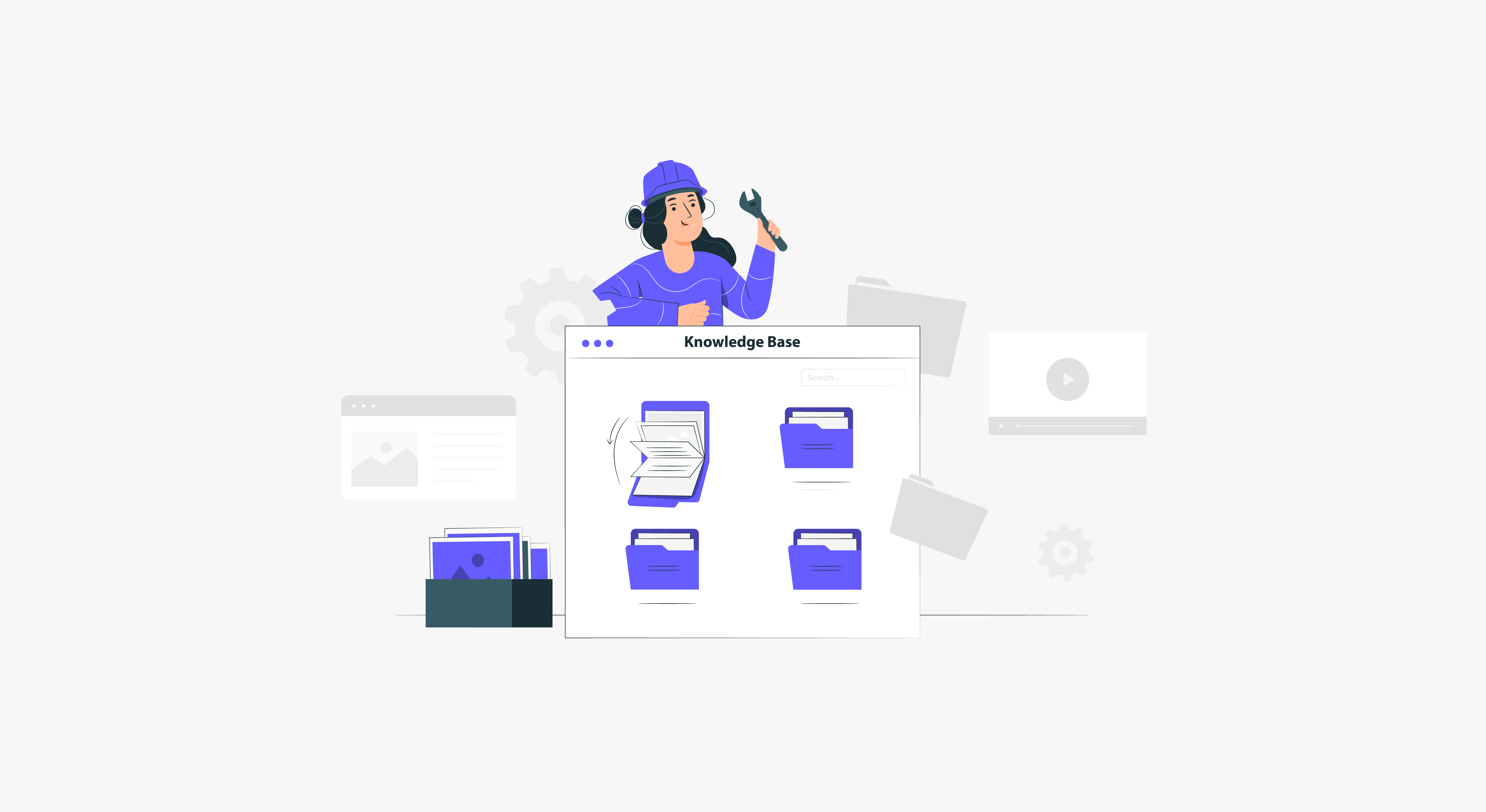There are no better means of customer service than enabling the customers to help themselves. Yet, very few companies have mastered the art of creating an effective knowledge base, the primary self-help tool.
91% of customers claim to prefer a knowledge base to any form of support if it was available and customized to their needs.
We at HappyFox strongly believe in providing strong self-service tools to our customers. In this blog, we have summed up some basic and proven tips that have helped us create and manage a knowledge base.
How to Create a Knowledge Base?
1. Know Your Audience
When writing knowledge base articles, think from the reader’s point of view to ensure that the article is easily understandable even to a beginner and not just for seasoned customers or technical experts. The article needs to be broken down into simple and clear steps that highlight each and every action the customer has to do to resolve the issue.

An internal knowledge base is for your customer-facing teams and other teams to equip themselves and an external knowledge base is for your customers to learn about your product. Assess your business and customer demands while choosing one.
2. Organize the Content

If finding the right knowledge base article itself is an ordeal, customers will lose patience and reach out to your support team. This will defeat the whole purpose of a knowledge base tool. Organize the articles in a hierarchical fashion, provide the suitable categorization for each article so that when customers get to your knowledge base, they do not take too long to find the solution they require. If it takes longer, your customers will end up contacting your customer support team.
HappyFox knowledge base has an option called “Sections” to group and categorize articles for better searchability.
3. Be Precise and Avoid Ambiguity
Knowledge base articles should be crisp and clear. Give your customers just the exact troubleshooting steps required to resolve issues and avoid having them go through pages and pages of information just to find one solution. Bulleted points are most-preferred.
The information you provide has to be factually correct and each article must be complete in the sense that it solves a problem or two. If a customer faces an issue while executing your steps, there is something wrong with the article. Avoid ambiguity and cover step-by-step tutorials and details to keep your customer from looking through more articles.
4. Write Simple and Straightforward Titles
The title of the article is very crucial. Don’t name your article as ‘A concise article to understand how to embolden the font of your HappyFox text’. ‘How to change your HappyFox font to bold’ is a way simpler and exponentially easier to understand for the customer. Keep the titles as intuitive as possible.
5. Sneak in the Keywords
Even if you have really good knowledge base articles, you need search engine optimization for users to land on your article through Google search. Make sure you include the right keywords for your article. If you use incorrect keywords, it might turn up when the customer is searching for something else and lead to frustration. Discoverability is an essential quality of a knowledge base. Display the search bar prominently and link to your knowledge base on your homepage.
HappyFox knowledge base offers a simple way to make your KB articles SEO-friendly if you would like to try. You can also use WordPress SEO plugins to check your article’s search metrics.
6. Add Media Elements to Improve Quality
Your article might be extremely comprehensive, but might still not do the trick because the customer is not sure if the steps s/he is executing are right or not. Therefore, attach collaterals like relevant screenshots and videos so that it’s easy to cross-check the progress with each step by looking at the resources.
7. Add Internal and External Anchors to Help With Navigation
Interlink to relevant articles outside and within the post to help users navigate easily. When you look at any good knowledge base, you will find related articles being displayed, so that your customers are able to educate themselves about similar topics and issues. It also has the added advantage of keeping the user engaged on your site for longer.
Anchors, on the other hand, refer to interlinking within the page to allow customers to jump to a specific topic that pertains to them. Make sure to add anchors on long articles to provide options for easy navigation. This is especially useful for listicles and detailed articles.
8. Edit and Proofread
When writing knowledge base articles, it is important to edit and proofread the article to check for mistakes because if there are any, it could hinder the self-help process either by providing a sub-par solution or by making it look less professional and lax. Worse, your customers may not trust the source enough to apply the solutions they find in it.
9. Get feedback and Iterate

Most HappyFox knowledge base articles have gathered positive responses. This not only increases the visitors on our knowledge base but also brings better awareness about our self-help center. We achieved it by getting feedback.
Make it a practice to ask your customers if they found the article useful. Encourage customers to inform your team members in case they face any problems, so that you can rectify the same for them and improve the quality of your knowledge base. Keep improving the search function of your knowledge base. Feedback is essential for any sustainable resource built for customers who want to self-serve. Introduce feedback forms and social media widgets on your knowledge base. Work on improving the overall user experience with the feedback received.
When and How to Update Your Knowledge Base?
If you have gotten the hang of how to write a knowledge base article, your work has just begun. The hard part is not in creating your own knowledge base, but in maintaining it. Here is HappyFox’s curated list on knowledge base management.
Maintaining a Knowledge Base
1. Set an Update Schedule
It is a healthy practice to update the knowledge base periodically. Set a standard time interval between each update. For instance, If it’s monthly, make sure that all your past month’s product-level changes go into the knowledge base update.
There can be exceptions when you have to immediately update the knowledge base when some major change happens, but for regular purposes, stick to the update schedule.
2. Find Events that Demand Frequent Updates
There are certain events common to every company that demand to be updated in their knowledge base. For reference, look at this example of HappyFox where we have several events that require regular updates.
Product/Service Upgrade – When there is a product upgrade, it could mean that there are some major functional changes that have gone into the system and this is one of our key monthly updates.
Feature updates – When a feature is updated, we make sure that the knowledge base article on the feature reflects the change too.
New high impact issues – If there was a recent issue that caused quite a stir and if there are simple self-help ways to resolve it, we make it a practice to put those on the knowledge base immediately.
New category/hierarchy – We keep adding a host of new features that could add an entirely new category/hierarchy to the product. In such cases, along with the feature, a new knowledge base article immediately goes up.
Errors – Whenever there is a grammatical error or more importantly, a factual error, it has to be immediately corrected as this could lead to confusion.
Procedures – Whenever there is a procedural change for a certain activity, a new article with detailed steps needs to be posted.
3. Review the Common Queries at Regular Intervals
This is a very important part of your knowledge base. Take a look at the history of support tickets and find out the most commonly asked questions. Integrate HappyFox knowledge base with Google Analytics to find common keywords that your customers search for and add relevant KB articles thereafter.
Work with your support agents and technical staff to understand the process and ensure that user-friendly self-help articles for the same issues are put up during the next knowledge base update cycle.
4. Optimize the Knowledge Base
A knowledge base is not a resource you can forget after implementing it for the first time. You need to take a consistent effort to improve the knowledge base content for a better customer experience. This involves constant optimization of content.

Error correction – A simple grammatical or formatting error could make your knowledge base lose its credibility. Whether it is grammatical or factual, all errors need to be immediately corrected.
Updates – Whenever there is a monthly HappyFox help desk update, our entire knowledge base goes through a refreshment cycle.
Re-writing – Some articles might have been written years ago and the entire feature set and functionalities might have been altered. Those need to be rewritten with the current feature set.
Tags – Adding tags to articles will help with categorization, searchability, and also provide SEO value.
Hierarchy/Rearrangement – Based on the priority, usage, etc, articles have to be constantly rearranged so that commonly asked questions are right on top and the related articles are shown correctly.
5. Capture and Update Product/Service Changes
This is another crucial component of the knowledge base. As a person who manages the knowledge base software, there are some things you need to do.
– Collect/gather the changes that need to be incorporated.
– Have an internal review to evaluate the changes.
– Create a draft of the knowledge base articles.
– Go through reviews and also keep track of the versions.
– Publish and optimize continuously.
6. Reorder Knowledge Base Articles Based on Relevance
The top priority always goes to the commonly asked questions. If they are not addressed immediately, they could contribute heavily to your incoming support requests and overload your customer support staff. Once you address common customer questions, the order of priority is as follows:
New features/feature updates – These articles are of a little more priority as users may be clueless about a new product feature and relevant knowledge base articles could be of use.
Optimizing FAQs – Continuous optimization of common questions is necessary as it could simplify your knowledge management on the whole and also help improve readability.
Removing obsolete articles – There is no point in keeping articles for a feature that is no longer in your product. Clearing up such obsolete articles makes the knowledge look neat and organized.
Conclusion
Once you master all the above management techniques, you will have a complete knowledge base that will help you reduce the volume of incoming support requests, thereby boosting the overall customer satisfaction and customer retention.
HappyFox offers a powerful knowledge base that is easy to maintain and responsive for mobile platforms. From tags to auto-suggest to feedback management, HappyFox knowledge base is enriched with enough features to be a one-stop-shop self-service platform for your customers.
Schedule a HappyFox demo to set up a self-help knowledge base today!