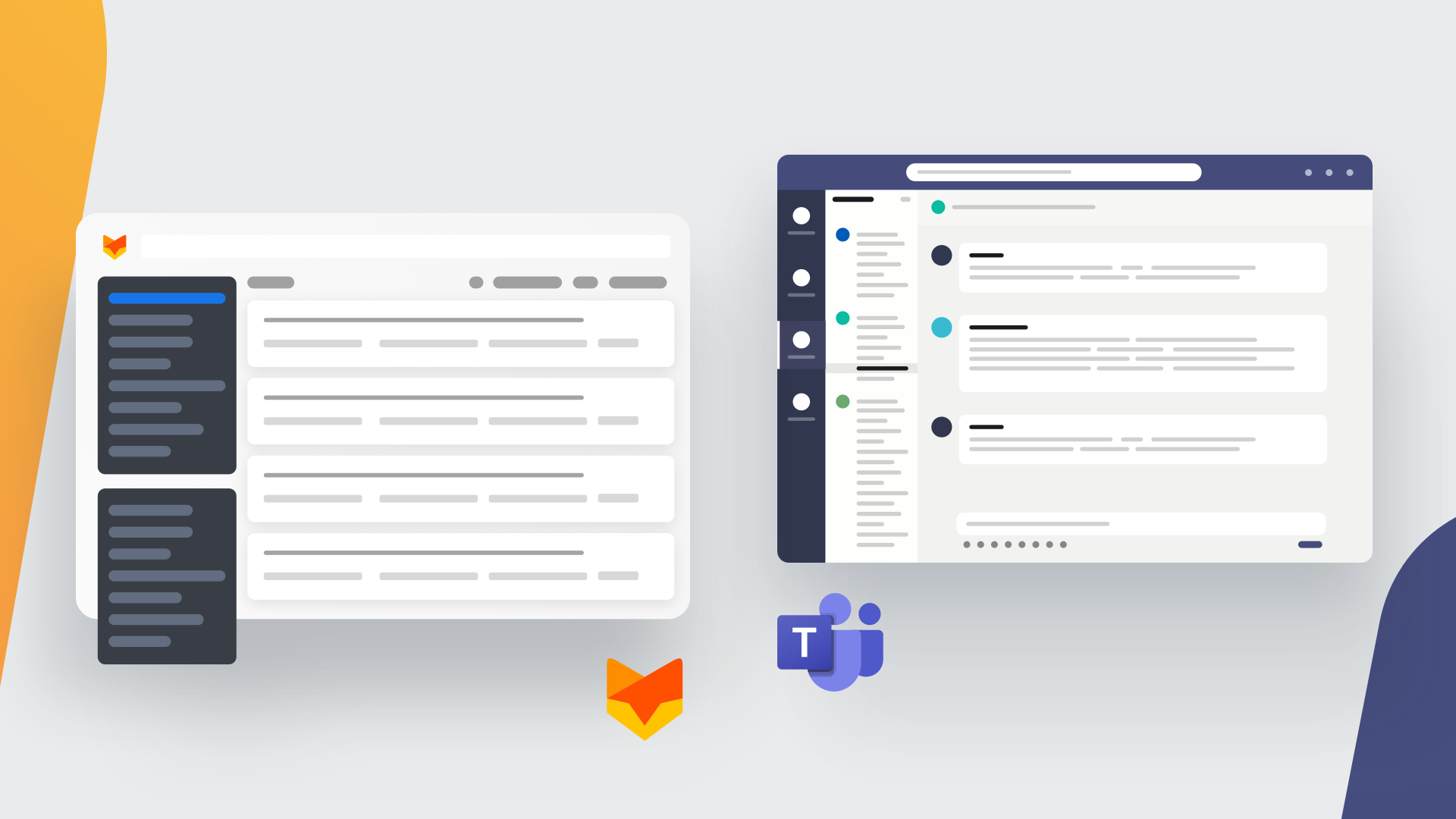With a help desk integration, Microsoft Teams users can customize and receive automated notifications for Tickets inside Microsoft Teams channels. Users can find and collaborate on help desk tickets with teammates from Microsoft Teams, which looks like an obvious step to not only maximize productivity but to give Teams users yet another reason to never have to leave the platform.
Here’s a comprehensive walkthrough to help you set up the Microsoft Teams integration with HappyFox Help Desk and show you how it works:
5 Reasons to Connect your Helpdesk System with Microsoft Teams
3 Key Features of HappyFox – Microsoft Teams Integration
1. Create and manage your tickets from Teams
This new integration lets you create new tickets from Microsoft Teams either by @mentioning the HappyFox bot with the term “New Ticket” or by clicking the HappyFox icon just below the reply area. Additionally, you can modify an existing ticket’s properties as well. You can also respond to tickets with replies or private notes, right from the corresponding Microsoft Teams interface.
2. Search your Knowledge Base
With the Microsoft Teams integration, you can search your knowledge bases too. By @mentioning the HappyFox bot and following it up with a search term, you can post the search results to a Teams channel instantly.
3. Push notifications from HappyFox to Microsoft Teams
Smart Rules, HappFox’s powerful automation suite, enables you to automate posting notifications from HappyFox on Microsoft Teams. You can even customize what notifications you choose to post based on specific conditions.
In short, this integration is a must-have if you’re looking to enhance communication between your internal teams. You can find additional info on the integration right here, and if you want to schedule a demo, reach us here.