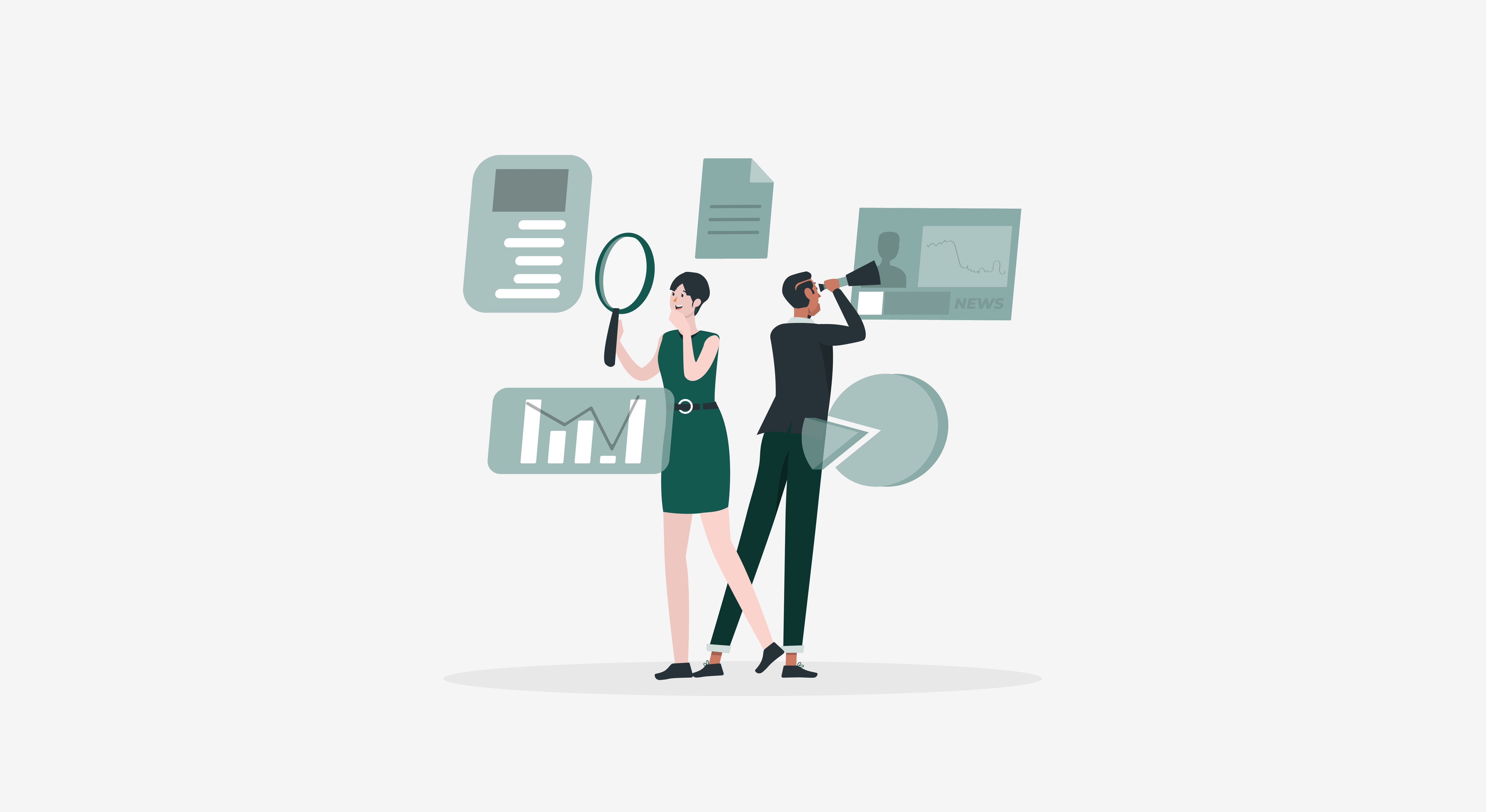Striving for continual improvement in customer service is essential. If your service desk team is often breaching SLAs or if you think there are more than usual ticket reassignment within your team, deep-diving into ticket lifecycle reports might help you see a clearer picture of your teams’ actions when dealing with tickets and potential issues.
In this post, we will understand what the term “Ticket Lifecycle” means, see some industry-accepted KPIs for common use cases with some screenshots, and create a quick dashboard.
- Time Spent on Each Status by Agents
- Time Spent on Each Status Across Categories
- Time Spent by Agent in Stage Across Categories and Status
- Segmenting Assignees – Ticket Count & Time Spent

What is Ticket Lifecycle?
When a new ticket comes into your HappyFox Helpdesk, the ticket lifecycle refers to the path taken by it until it reaches its closed status. HappyFox Business Intelligence utilizes the four most important attributes of a ticket- Category, Status, Assignee, Response State to delve into your ticket behavior as it goes under through multiple touchpoints.
For instance, let’s take a look at the attribute, ‘Status’ of an incoming ticket. These can be used just as is or be customized to fit your exact need. The following ticket statuses are provided to you by default in a new system and this what each status means on an idividual ticket –
- New – When a ticket is created through a channel (email, chat, manual)
- Open – When a Support Agent takes ownership and is looking into the ticket
- In Progress – When a resolution is in progress
- Solved – When the issue has been solved
- Closed – When the customer has been updated and the ticket is closed
Examples of Ticket Lifecycle Reports
1. Time Spent on Each Status By Agent
Your team’s customer service efforts require attention but with so many tickets being worked on by them, the time spent can get lost in the dark. Through this report, you can track consolidated time spent by each agent supporting customers in each status and their percentage distribution. This report can help you gain deeper visibility of employee utilization and forecasting accurate estimates.

2. Time Spent in Each Status Across Categories
A tool like HappyFox Helpdesk tracks each update and save. This is a powerful capability, allowing service leaders to keep their agents accountable. Through this report, you can consolidate the time spent in each category. This is a crucial report that can help you visualize what category the most ticket traffic comes from and how much time is being spent on each ticket to be closed.

3. Time Spent By Agent in State Across Categories and Status
As mentioned above, every time an agent works on a ticket, an audit is created in your ticketing system. This stores the history of your ticket in regards to Category, Status, Assignee, Response State. This report adds more depth by visualizing the time spent by agents and the percentage distribution of the same on each status across all product categories.

4. Segmenting Assignees – Ticket Count and Time Spent
An informed employer translates to an empowered employee. It is critical that employers have the ability to quickly view and compare employee performance metrics. Using this report, you can identify how many tickets are being handled by your service representative in comparison to the time they spend on it in pending status. For instance, if agents are in the Red quadrant, even with a low ticket count, they spend quite some time before closing their assigned tickets. This information is helpful in understanding bottlenecks and gauging if they need some training to close these tickets sooner.

Make your first Ticket Lifecycle Dashboard in Minutes
HappyFox Business Intelligence tool for HappyFox Helpdesk comes with over 200 inbuilt reports that could bring life to your customer data in minutes. You can also subscribe to the dashboard to come to you as email notifications or download the visualizations as CSV files. To hit the ground running, follow the steps or watch the video below to create your first Ticket Lifecycle dashboard by just dragging and dropping the visualizations from the library.
- Add a template from our library under the dropdown “Ticket Lifecycle” data source.
- Drag and drop a widget of your choice to analyze time spent across statuses, categories, unresponded tickets, and many more.
- Click on “Save All” to save your dashboard and resize the widgets as per your needs.
Conclusion
Making the right adjustments to your processes need the right evaluation, after all, the credibility of your organization and its dedication to customer support can make or break your business. This is where a good Business Intelligence system like HappyFox BI tool can turn complex data into great insight. With these reports, you now have an easy way to analyze these scenarios to determine the root cause of your support inefficiencies. To see how HappyFox BI in action, please feel free to reach out to us here or check out our knowledge base for common customer support related words and phrases from HappyFox.