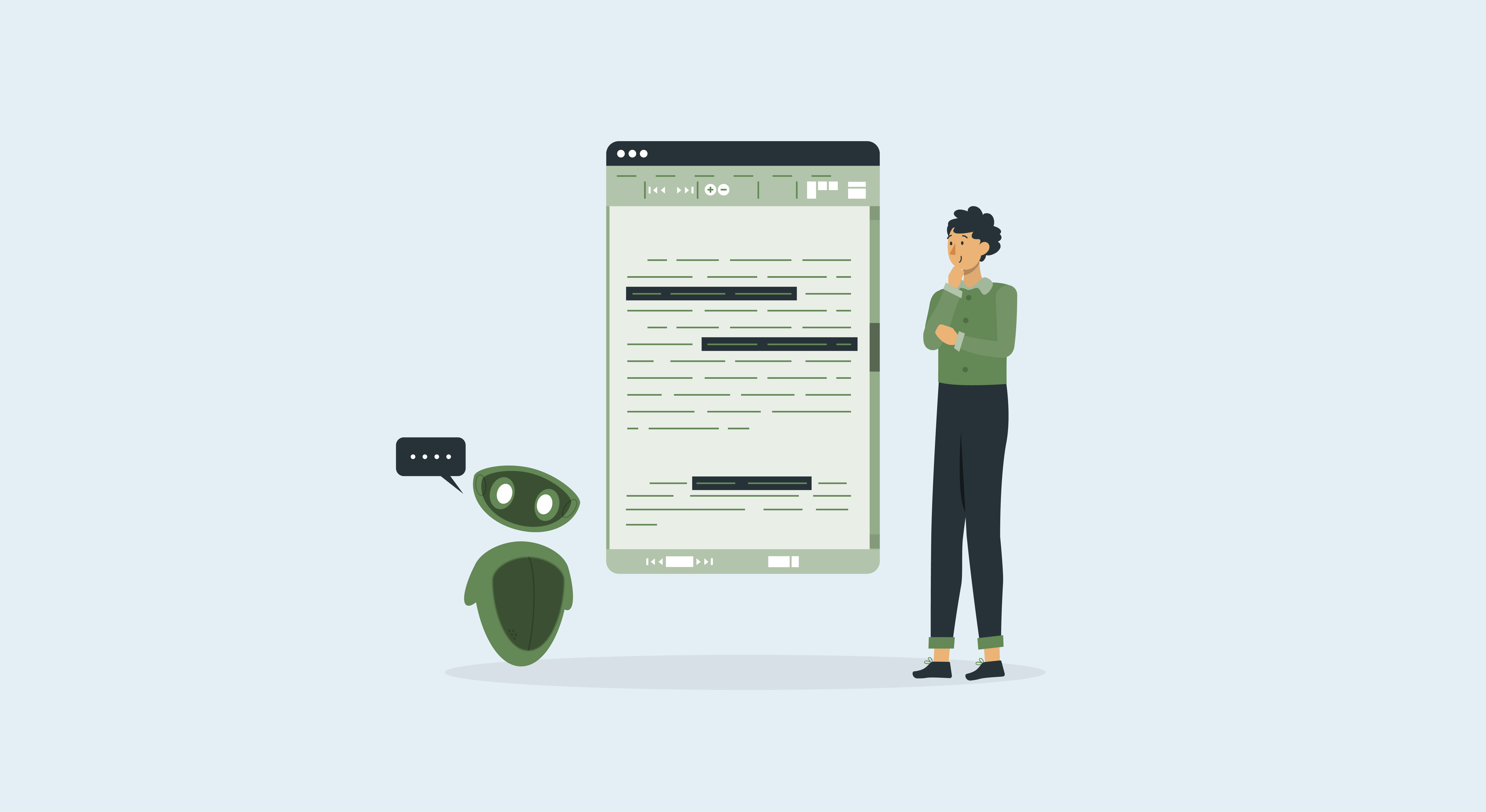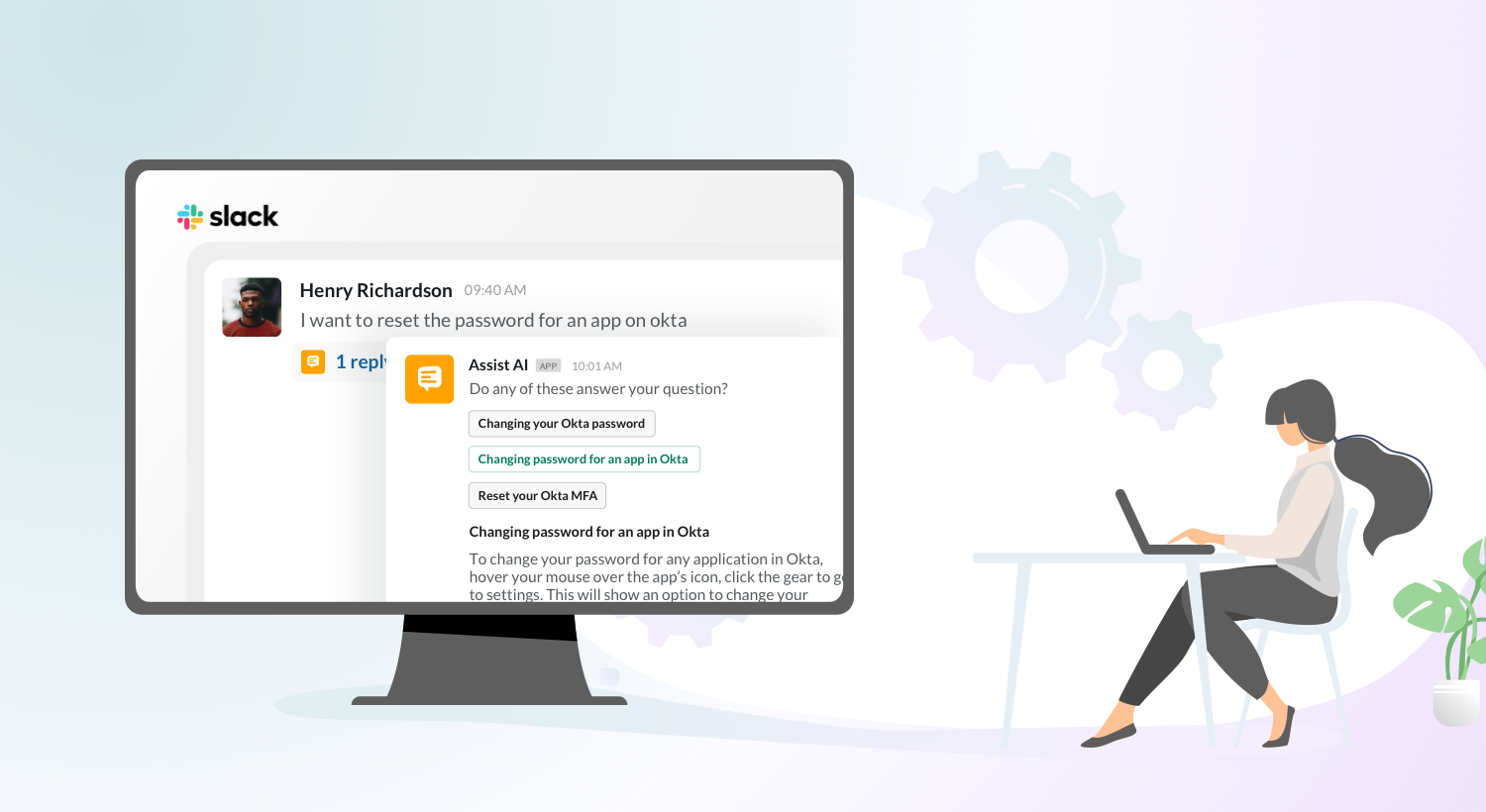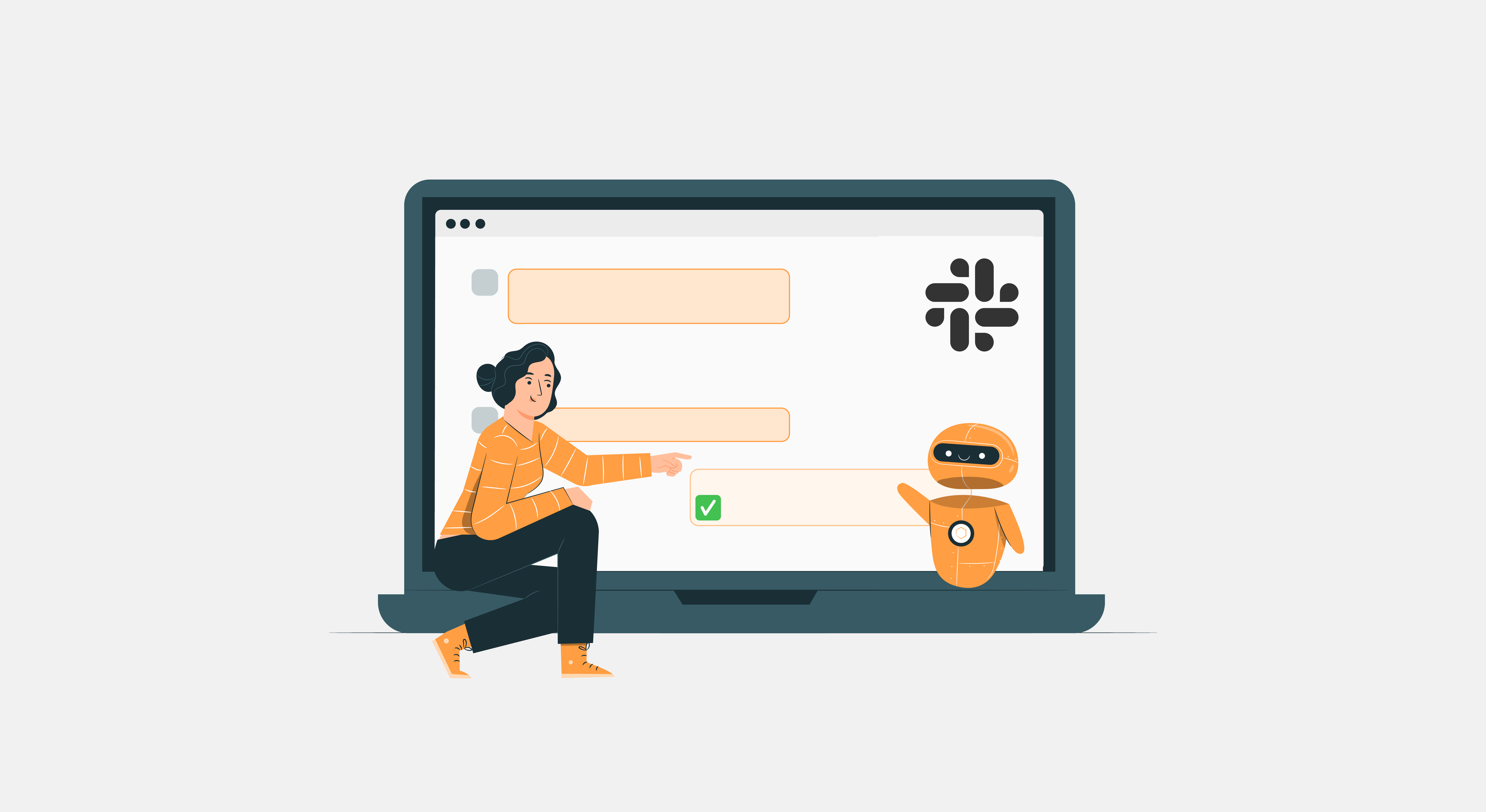With the advancements in technology, chatbots can provide functional as well as entertaining experiences to their users. Every organization that is looking to implement a chatbot must start with a chatbot script – with putting the right words into your chatbot’s mouth. Well-written chatbot scripts are always concise, human-like, conversational, and can provide relevant answers to user questions. Let’s see how you can write near-perfect chatbot scripts with tips, examples, and templates.
What To Consider Before You Start Writing
Before you actually start writing your chatbot script, there are few preliminary steps you should take:
- Predict what your chatbot will talk to the customers about — Will it provide support to customers? Will it help users navigate the website? Both?
- Extract the most commonly asked questions to craft a narrative and start off with building a chatbot that comprehensively solves user issues.
- Understand what your users want to achieve by interacting with the chatbot. You can’t completely control each conversation flow, but you can prepare for it.
How to Write Chatbot Scripts?
1. Introduce Your Bot to Your Audience
A well-crafted introduction can have a lasting impact on any user. It creates a personal connection and helps establish trust and confidence right at the beginning of the conversation because the customers now know who they are communicating with. Additionally, you must also clarify that it is a chatbot on the other side and foreclose a list of functions that it can carry out to avoid any misunderstandings and improve overall customer satisfaction.
While customers don’t expect bots to be exactly like humans, they do expect them to have human aspects. Therefore, it is important to have a relatable chatbot name. After all, ‘Sandra’ is a more welcoming name than ‘Bot001’.

2. Provide Guidelines to the Users
After an introduction, users need some initial instructions on how they can use your bot and how they can direct conversations with it. These guidelines must be easy to understand and access. They could be anything — You can type down any questions you have about our product here or If you require a live agent to assist you, you type ‘SOS’. This will save your customers time from having to think about what to do if they require extra help, thus bringing down bounce rates. It is also important to present the limitations of your bot’s functionality.
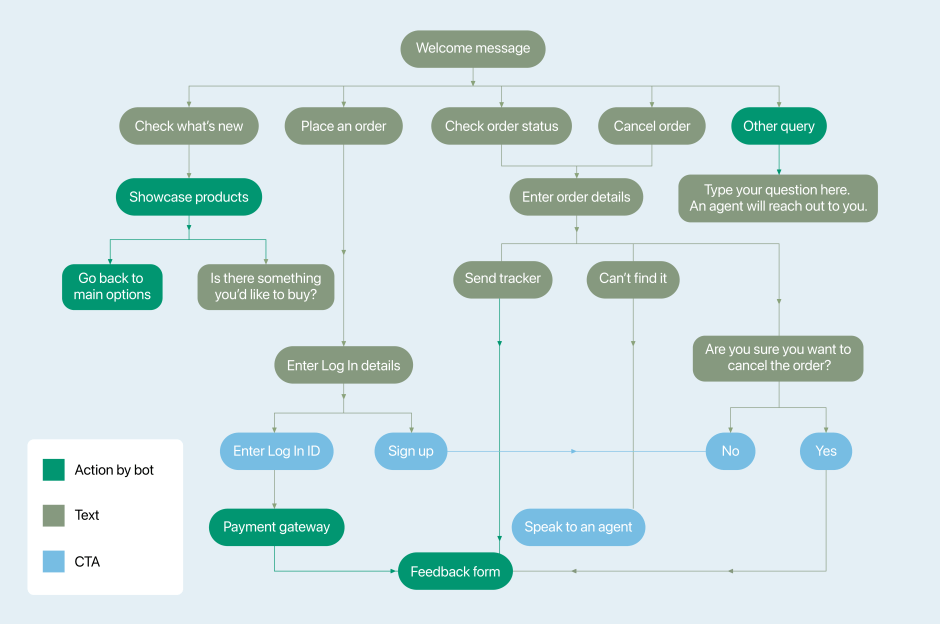
3. Use Conversational Language
A widely known fact is that chatbots should sound natural and use simple sentence structures as a human agent would. One must ensure that the script still reflects the brand personality. While a bot should sound human, it shouldn’t pose as a real person. A well-designed script will sound helpful and natural even if it does not use Natural Language Processing (NLP) to figure out what a user means or implies. It needs to be well trained to forecast, understand, and respond to customer communications. A few tips to help build a conversational script are to always use first-person and active text, to directly address the customer, and to add in conversation fillers where appropriate to increase comfort.

4. Build a flowchart
Users want chatbots to mimic human conversations. This can be achieved by building a chatbot dialogue flowchart. Any conversation has a start, options for an ending, and different points in the dialogue, called nodes. You must identify topic fragments and bring them together to fit within the various kinds of customer journeys that your bot can support. You should be able to anticipate what a customer wants and accommodate that into the conversation flow with predefined answers in your chatbot script. You should also consider alternative ways of how users might convey the same message. This will reduce customer effort, adding to a positive customer experience.
5. Add Emotional Appeal
Showing your users that their emotions matter through your chatbot script can go a long way. To do this, it is important to be able to gauge what your target user audience will find humorous or inspirational. Something as simple as a ‘Great choice’ after your customer chooses a product to buy can have a lasting impact. This requires some work at the backend, trying to determine what your customer is most likely feeling during some commonly faced instances.

While it is best to not play a guessing game in all situations, anticipating emotions for a few can help you decide when to be cheeky, sympathetic, light-hearted, or encouraging. Your chatbot should be able to behave in a manner similar to your human agents, expressing gratitude, empathy, compassion, humor, and other feelings whenever necessary.
6. Include the Right Level of Personalization
Your chatbot script should take into consideration that any user would prefer a conversational solution that is able to give them personalized help based on their individual needs and problems. Knowing and being prepared for FAQs is the first step towards personalization. Secondly, being able to talk to your customers in their language and style can be a big plus point. Emojis, GIFs, jokes, and videos can be used wherever appropriate. Remembering user names on their subsequent visits and inquiring about their latest purchase are also great personalization touches that you can include in your script. However, you must be cautious of overusing personalization.

7. Set the Appropriate Tone of Voice
In a crowded market, a unique and consistent tone of voice will set your organization apart. Your chatbot script should comply with this tone of voice in terms of vocabulary, media, and speaking style to stay in character while focusing on the message. You also need to think about the personality and attitude of your bot, according to the preferences of your target audience. Is it firm and informational, or humorous and playful?

8. Prepare for interruptions and misunderstandings
There’s nothing more frustrating in the chatbot world than a bot that is not prepared to handle misunderstandings and interruptions. It needs to have the ability to send an error message in case it cannot understand or help with something. There should also be provisions to allow users to change their minds, ask other questions, and choose other options. Training your bot to tackle disruptions rather than strictly following a predefined decision tree can help you improve customer experience by letting them change decisions without restarting the entire process.
9. Thoroughly proofread your script
When your script is near completion, review it to check for typos and errors. One of the most important parts of writing a chatbot script is proofreading it. Grammatical, spelling, or language errors can reflect poorly on your brand and make customers turn away. Each element would need to be simplified in the spirit of mimicking real-life conversation. Three lines of text or 60-90 characters is an acceptable limit to help keep users engaged. It also helps to break the message into back-to-back responses to further mimic a real conversation. Even after deployment, your script will need to be updated regularly to accommodate unanticipated user questions, new flows, or to refine the tone of voice.
10. Give your script a strong finish
How you end a conversation is just as important as how you start it. In the end, you can add yet another positive note to the customer experience by adding a simple thank you message. A message like ‘Don’t hesitate to ask me a question anytime.’ or ‘I’m happy to help.’ can add a nice overall touch. You can also take this as an opportunity to offer visitors the option to subscribe to your services.
Chatbot Script Templates
1. Introduction
A good introduction is a must-have in any chatbot script. Here’s an example of how you can start your first message.
Chatbot: Hi [name]! 👋
Happy to have you here. My name is [bot’s name]. I’m not a human, but I can be very helpful!2. Providing guidelines
Chatbot: Hi [name]! 👋
Happy to have you here. My name is [bot’s name]. I’m not a human, but I can be very helpful!3. Responding to a “No” message
It is common for visitors to respond to a question you pose about purchases or form filling with a no. Here’s one way of dealing with such a situation:
Chatbot: I can answer your questions, help you place an order, or check your order status 🚀
If you would rather chat with a human agent at any time, type “Can I talk with an agent?”. 4. User can’t understand how to proceed with the bot
Sometimes, despite clear instructions, a customer may not be able to use your bot with ease. In such situations, you can use this template:
Chatbot: It might be easier if we just take some more time to talk. How would you prefer to proceed?
(Email me) (Talk to an agent)5. Sending an “Away” message
It is possible that your live agent is not available when the customer asks for them. You can be prepared with this message:
Chatbot: No problem, [customer name]. We'll help you when you need us. Thank you for your time! 😀6. Small talk fragments
Some small talk can be a great ice-breaker and can help customers trust bots. However, it can be kept to a minimum for utilitarian bots.
Chatbot: Hope you’re doing okay! Here’s a joke to lighten up your day:
[insert joke].7. Ending a conversation
The end of a conversation is as important as the start. Being courteous and welcoming can go a long way in terms of customer satisfaction.
Chatbot: Glad to help you, [customer name]! I’ll be happy to help out if you need anything else. 8. Checking in with an inactive visitor
Sometimes, a customer may abandon a chat or forget about it. You can nudge them with a simple message like the one below.
Chatbot: Hey, seems like you’ve been here a while. Can I help you with something?
(Sales) (Marketing) (Jobs)9. When the bot does not have an answer to a question
While you try to avoid it, there are instances when your chatbot may not have an answer to a customer’s question. In such a case, you can use the message below.
Chatbot: Oops, you got me! Unfortunately, I’m not sure how to answer this. Would you like to talk to a human agent?
(Yes, let’s do that!) (No, thank you, I’ll manage.)Perfect Your Chatbot Scripts
A chatbot is an extension of your customer support team that has a lot to do when forming an opinion about your organization in the public eye. Therefore, crafting a well-written chatbot script that understands and resonates with your customers should be a top priority. To learn about how a perfectly written chatbot script can help you improve customer satisfaction, book a one-on-one demo with the HappyFox Chatbot specialists.