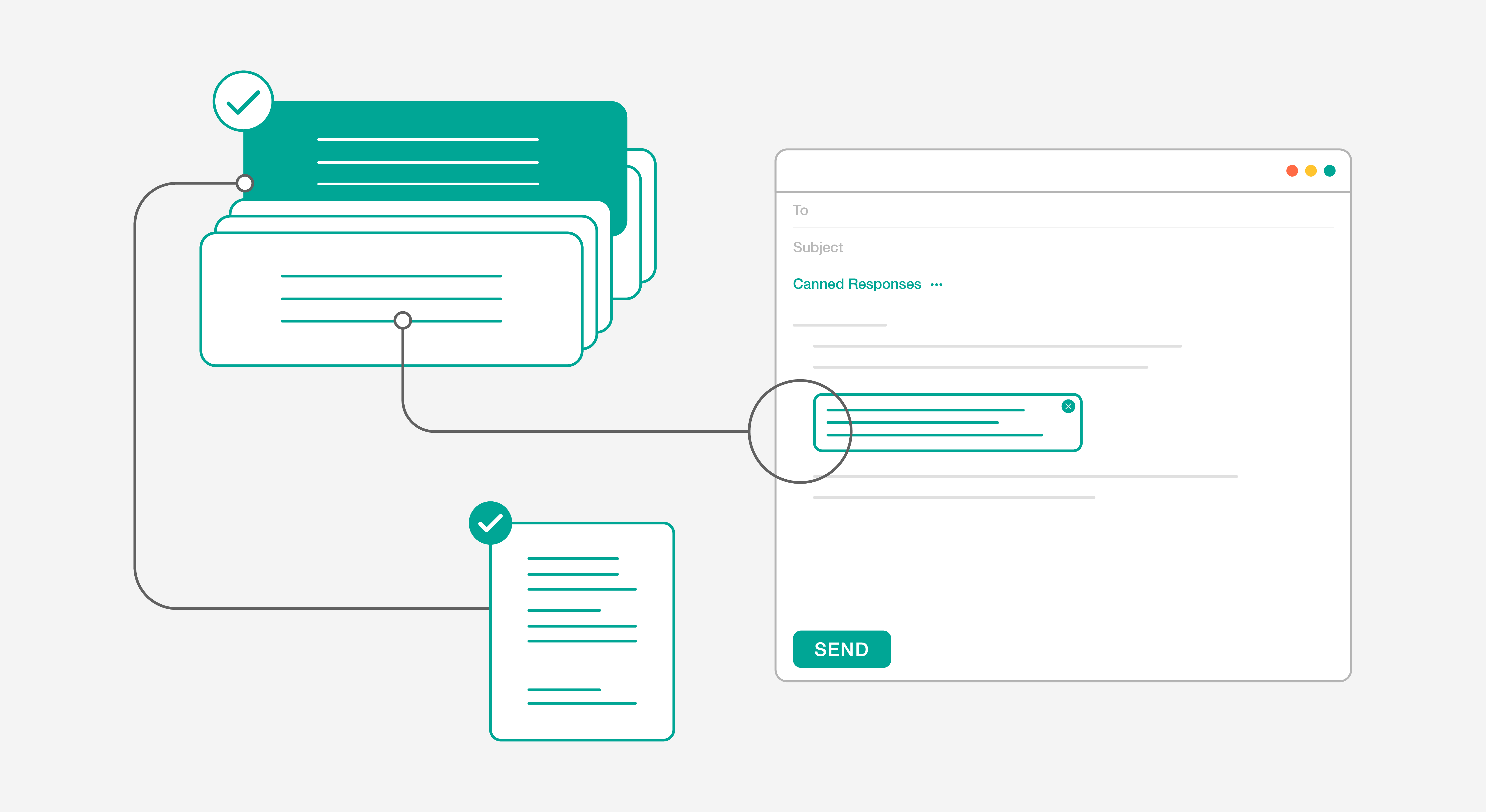With a few well thought out smart rules, you can automate a major chunk of your workflow. There are two key aspects when it comes to creating an effective smart rule – the conditions to be met and actions that ensue.
There are five actions that you can direct a smart rule to perform when a it is triggered. They are:
- Set status to
- Set priority to
- Set assignee to
- Add tags
- Send email to
In the coming days, let us learn what happens when you choose any of these actions when a smart rule is executed.
The first in the actions drop down is Set status to. If you want to alter the status of a ticket when a condition is met, this action is the one you are looking for. For example, you might want to change the status of a New ticket as soon as a staff team member responds to it.

Right next to the actions drop down is the menu for you to pick the exact status you want to assign the ticket. All statuses, including the custom ones you’ve created are available. Once that’s done, the smart rule can be associated to any or all categories and be put to work instantly.