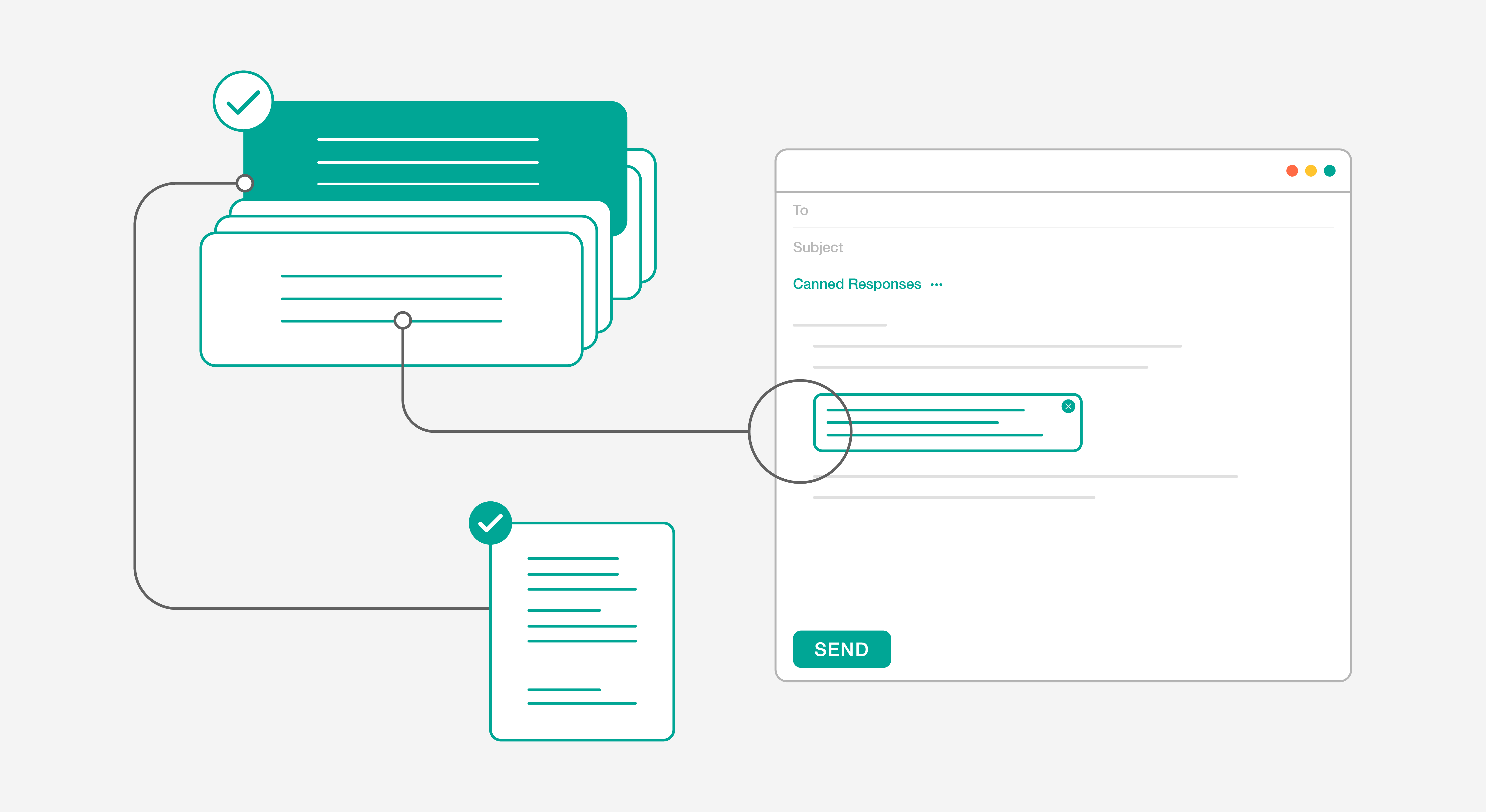To make the most out of the HappyFox smart rules feature, we are covering the actions that can be associated when a smart rule is triggered. For better understanding, kindly check out the following articles:
- Enhance Productivity with Smart Rules
- Automated Actions with Smart Rules – Setting Status
- Automated Actions with Smart Rules – Setting Priority

Adding Tags
Tags help you better define a support query to make way for easier organization of tickets. So, you can create a smart rule with conditions to check for keywords of significance in the customer’s or staff’s message. If there are any, then you could select Add Tags action from the drop down menu. Add all relevant tags separated by commas and set that smart rule in motion! All tickets that satisfy those conditions will automatically be tagged.