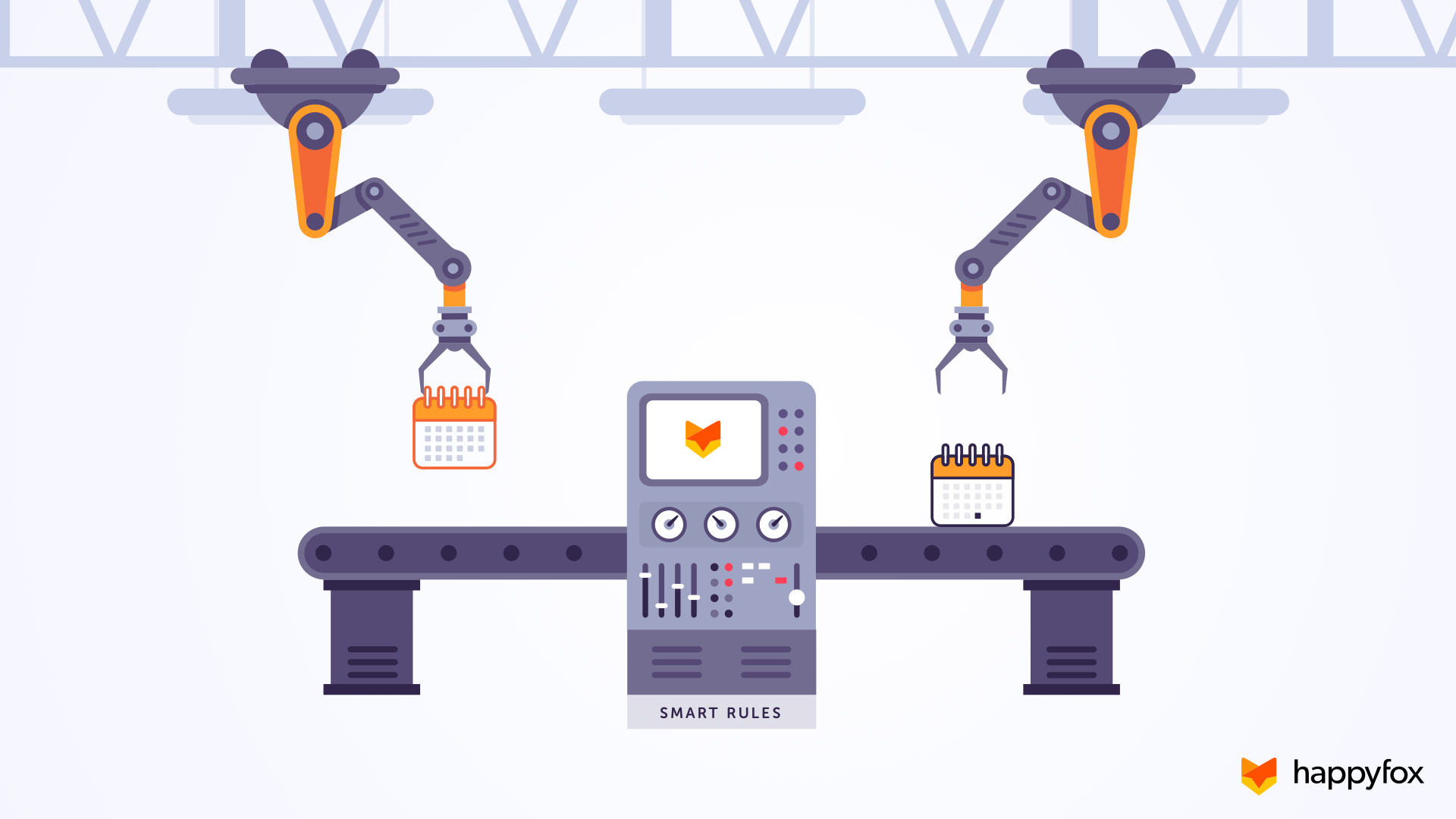Why are Due Dates Important for Support Tickets?
The primary goal of any customer support organization is to ensure the successful resolution of customer queries in the least possible time. In order to assure resolution of tickets within a stipulated time, organizations establish Service Level Agreements (SLAs) with their clients. Hence, support teams need to have a robust mechanism to keep track of the tickets and be aware of the time elapsed. It is essential for a Help desk software to allow great flexibility to configure and manage due dates in the system
Managing Due Dates Without Automation
As customer support teams try to seamlessly handle due dates while working in typical help desk software, they may face one or more of the below challenges.
- Repetitive manual activity: Whenever there is a need to update due date due to various business scenarios, support agents need to calculate the dates and update manually.
- Coding effort for automation: In order to automate some of the business rules, you are forced to depend on APIs and related development efforts.
4 Reasons Why Due Dates Related Automation is Required
- Changing SLAs: As customer expectations keep growing, SLAs get shorter over time and support agents need to be constantly aware of the tickets’ due dates.
- Multiple Support Groups: A single ticket can go through multiple levels and support teams. Due dates need to be revisited and updated frequently.
- Varied Business needs: Due dates can depend on the type of ticket, category, ticket priority or any of the custom fields created in the system. Help desk software should provide the flexibility to update or clear due dates based on triggers from any of the conditions.
- Triggering actions: Based on the ticket status and value of the due date, certain actions related to mail notifications, setting ticket properties or managing ticket assignment would be required.
Many help desk solutions don’t address this need. HappyFox ensures maximum flexibility coupled with strong automation capabilities.
How To Automate Due Dates In HappyFox Help Desk
With HappyFox Help Desk, you can automate routine tasks to reduce monotony and improve turnaround time using Smart Rules. Using this powerful automation suite you can automatically set or clear due dates and also initiate actions based on values of the due date field
Automatically Set Or Clear Due Dates
The Smart Rules module of HappyFox Help Desk can be used to automatically set or clear due dates of tickets. Here is an overview of the steps to be followed.
- Navigate to Smart Rules module which lists down the various actions you can automate.
- Under Manage deadlines section, choose if you want to Set Due Date or Clear Due Date.
- Based on the business rule present in your support process, set the conditions.
- Map this Smart Rule to required categories and save the Rule.
The system will now automatically set or clear due dates for you.
Auto-Initiate Ticket Actions Based On Due Dates
As observed in the earlier use case, Smart Rules is powerful enough to initiate various types of action in a help desk. Depending on the ticket’s due date, related ticket actions can be triggered. Below are the steps to be followed.
- Choose the required action that you would like to perform based on the due date.
- Use the ‘due date’ field in the ‘set condition’ stage. Indicate the specific condition you would want to use. Ex. Due date today, in ‘X’ days, gone past by ‘X’ days, is set or is not set.
- Map this Smart Rule to required categories and save the Rule.
The system will now automatically perform the required action based on the trigger
A comprehensive knowledge article that further elaborates the steps to be followed in HappyFox Help Desk to automatically set due dates, clear due dates and initiate ticket related actions is available.
Additionally, HappyFox Workflows allow you to take automation in your organization to a higher level. It offers a comprehensive feature set to address complex automation rules. You can automate repetitive multi-step actions and build customer support processes automatically. You can perform a series of actions, triggered by a specific status or value of a due date and much more.
Conclusion
HappyFox Help Desk enables support agents to effectively work with due dates and seamlessly provide customer satisfaction. It results in better prioritization, increased automation and enhanced productivity.
‘Get a demo’ of HappyFox Help Desk and accelerate your automation journey.