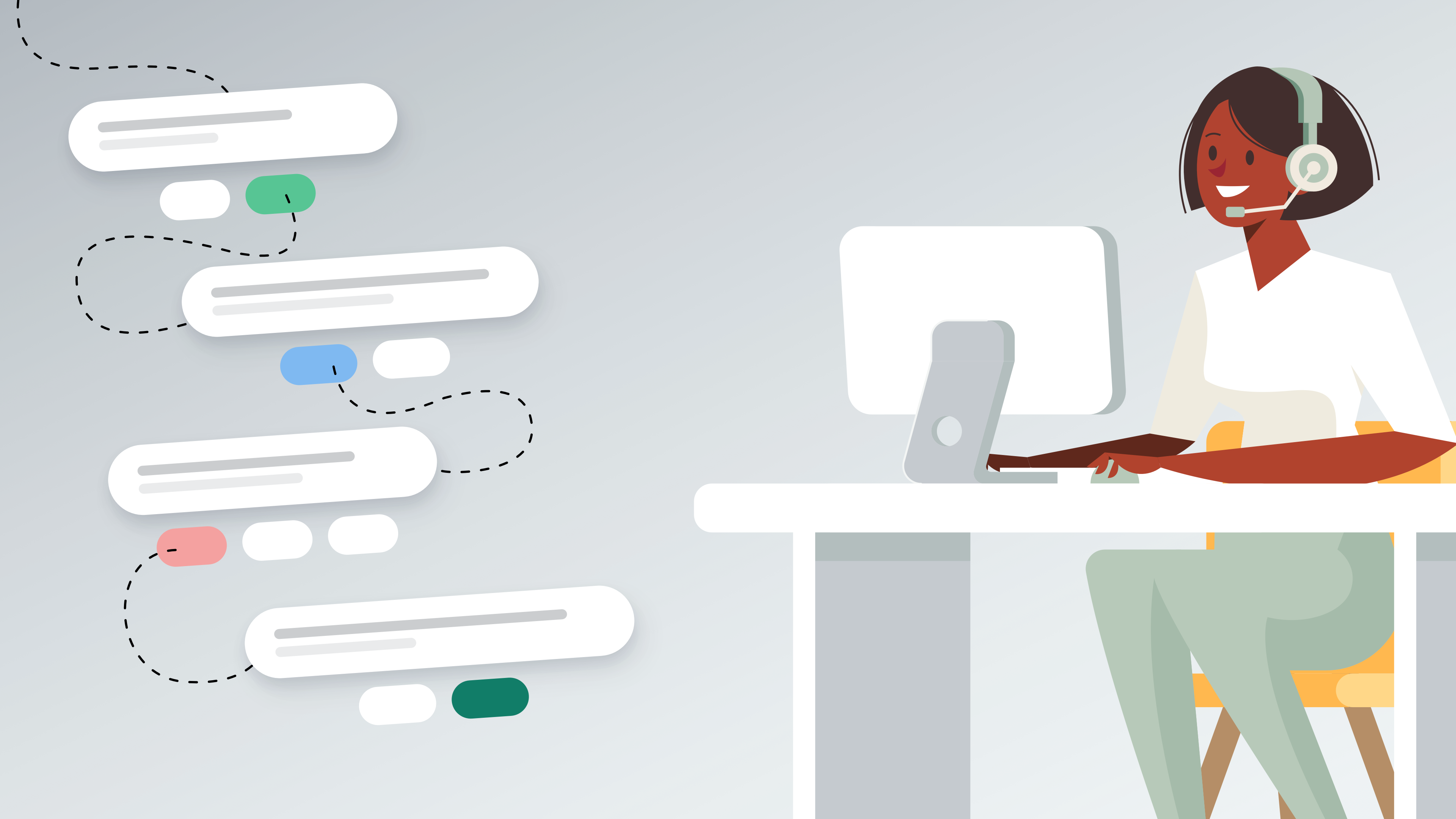Every agent in your support team does not have the same level of experience and knowledge. This means everyone cannot handle every issue adeptly, and may sometimes end up making for unsatisfying customer experience. A simplest and traditional solution to this problem is to adopt agent scripting to your contact center.
Why do you need Agent scripts?
Agent Scripts are a series of predefined step-by-step questions that you can ask your customers to troubleshoot or resolve an issue in a structured and optimal way. Before we delve into the benefits of using agent scripts, let’s cover the basics.
How do Agent Scripts work?
While on a call with the customer, the agent can launch an agent script within a ticket details page, and go through the call flow to record customer’s answers on the ticket.
HappyFox Agent Scripting features
Here are some of the top features of HappyFox’s Agent Scripting feature
- Create customizable agent scripts for each troubleshooting scenarios. Build decision trees that can get to the bottom of the issue.
- Create form fields within the agent scripts and Collect structured data
- Map the agent script fields to the ticket’s custom fields and keep them both in sync.
Below are a few pointers to how you can benefit from setting up call center scripting for customer support:
Standardize Troubleshooting:
Call Scripts ensures that every agent has a uniform and consistent approach to identifying an issue. This largely reduces the manual errors that occur when troubleshooting is done in an ad-hoc fashion. As a result, a good agent script ensures that the agent asks the optimal and pre-determined number of questions to arrive at decisions.

Resolve support tickets faster and in real-time:
Fix simple issues over a single customer interaction and with one touch, thereby improving First Call Resolution (FCR). Additionally, you can automatically update ticket custom fields based on customer’s responses agent scripts save time by automatically updating ticket custom fields based on the customer’s responses. Even for complex issues, the call scripts compel agents to ask exhaustive questions in their first conversation. Needless to say, the boost FCR gives to customer satisfaction!
Quickly onboard agents to your call center with less new agent training time:
As scripts guide agents through the call, agents can begin answering them with minimal training. This ensures a quick ROI on hiring new resources. Also, It reduces any erroneous questions from being asked to further distress the customer.

Share and apply new knowledge among call center agents:
The intrusive nature of Agent Scripts makes them more powerful than the knowledge base when it comes to internal knowledge sharing. When a new troubleshooting action is identified, agents need not be asked to voluntarily read and apply these new steps. Instead, you can modify the script, and the new steps will be readily available for them to use next time.

Improve agent productivity in resolving issues:
Once you create agent scripts for all the known cases, Agents no longer have to read and re-read internal knowledge base articles to troubleshoot issues, but just follow the guidance the agent scripting app offers. As a result, you can save a lot of agents’ time.
HappyFox is an omnichannel Agent scripting helpdesk, with self-service and reporting features. To learn more about HappyFox Agent Scripting, schedule a demo with us!