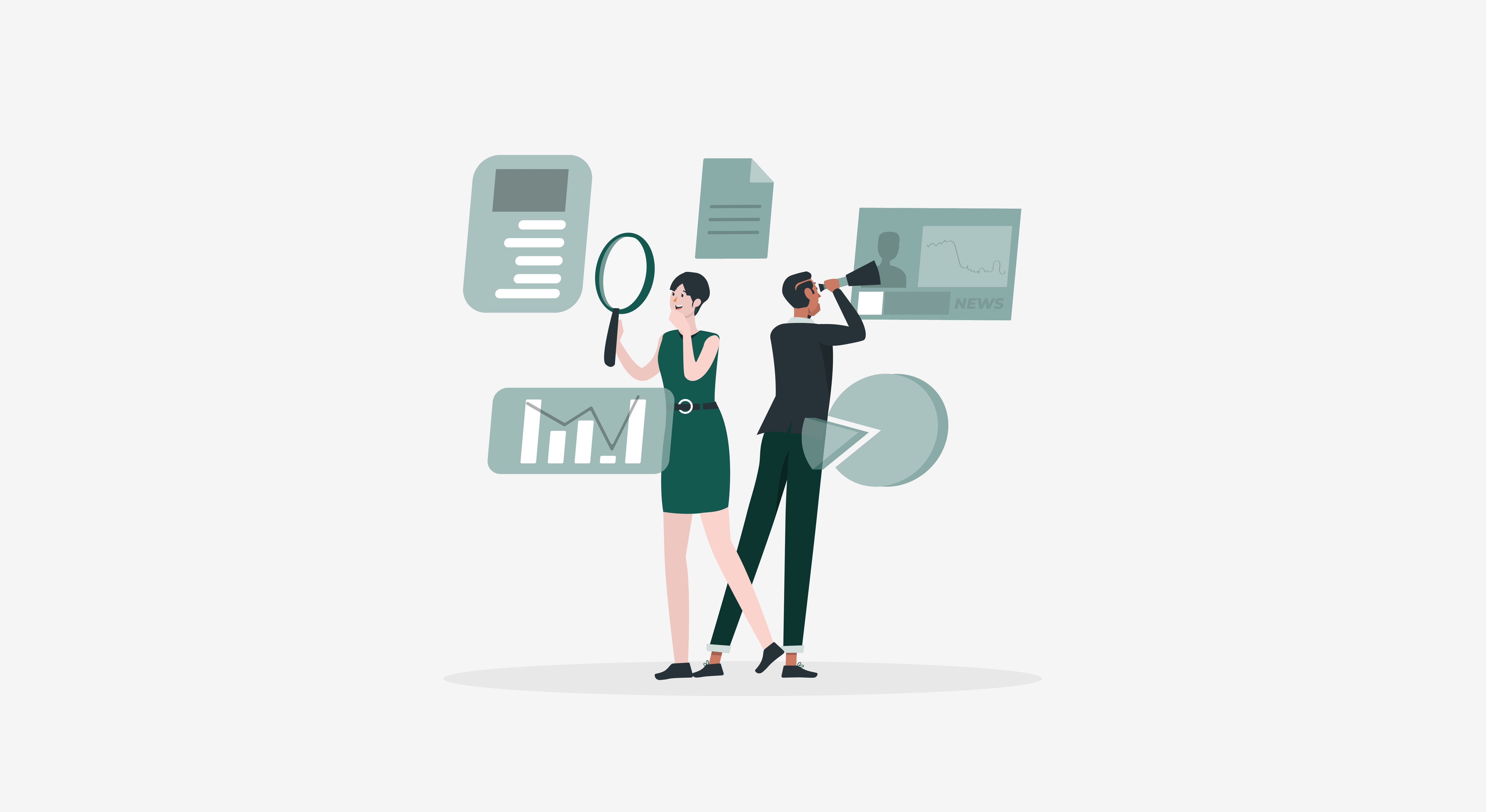A customer satisfaction survey (CSAT) is an instrument that helps companies measure their customers’ level of satisfaction with their product, their brand, and their customer support. By following a few best practices and using the right survey tools, you can gather customer feedback with minimal effort and use it year-round to find new and better ways to provide technical support.
Satisfaction surveys have three key benefits :
- Identify which type of customers are or aren’t satisfied
- Understand satisfaction along the customer request journey thereby enhancing customer retention
- Track results to measure changes over time
How to create a Satisfaction Survey in HappyFox Help Desk?
HappyFox Satisfaction Surveys let your customers rate the support experience they received on the support ticket they submitted. It’s simple and easy to configure survey templates and collect survey results in HappyFox. You can also filter ticket queues by satisfaction survey results, identify tickets that have low ratings and improvise.
Check out the detailed video below for a step-by-step walkthrough on creating a Satisfaction Survey inside HappyFox Help Desk.
Sending Satisfaction Survey to your customers
Satisfaction surveys trigger with the following criteria:
- For every agent reply
- When ticket is moved to a certain status
- When a ticket is moved to a certain status along with agent reply
Once you create a Satisfaction Survey, communicate the criteria for triggering automated surveys to your support staff. Support agents can also send out customer surveys manually.
The above video shows how you can send out a Satisfaction Survey right from the ticket interface in HappyFox Help Desk.
Perfect reports to measure performance
Which agent had the best CSAT score? What was the cause of negative customer experience? Which department or category had more positive feedback compared to others?
HappyFox Survey Reports can provide all this information and much more.
- View a quick summary of CSAT metrics – This report gives a consolidated summary of customer feedback received for the specified period.

Summary report
- Agents with top CSAT score – This is a leader board report where you can rank your agents based on CSAT score.

Agent With Top CSAT Score
- Satisfaction Survey performance by category – View a detailed comparison of survey metrics such as CSAT score, user feedback requested, and feedback received across different categories in your Help Desk.

Category wise CSAT Score
To have a detailed walkthrough on how to configure a Satisfaction Survey in HappyFox Help Desk head on to our knowledge base article.
You can customize HappyFox Help Desk software for your use-case easily. Get a one-on-one demo with HappyFox product expert to know more!