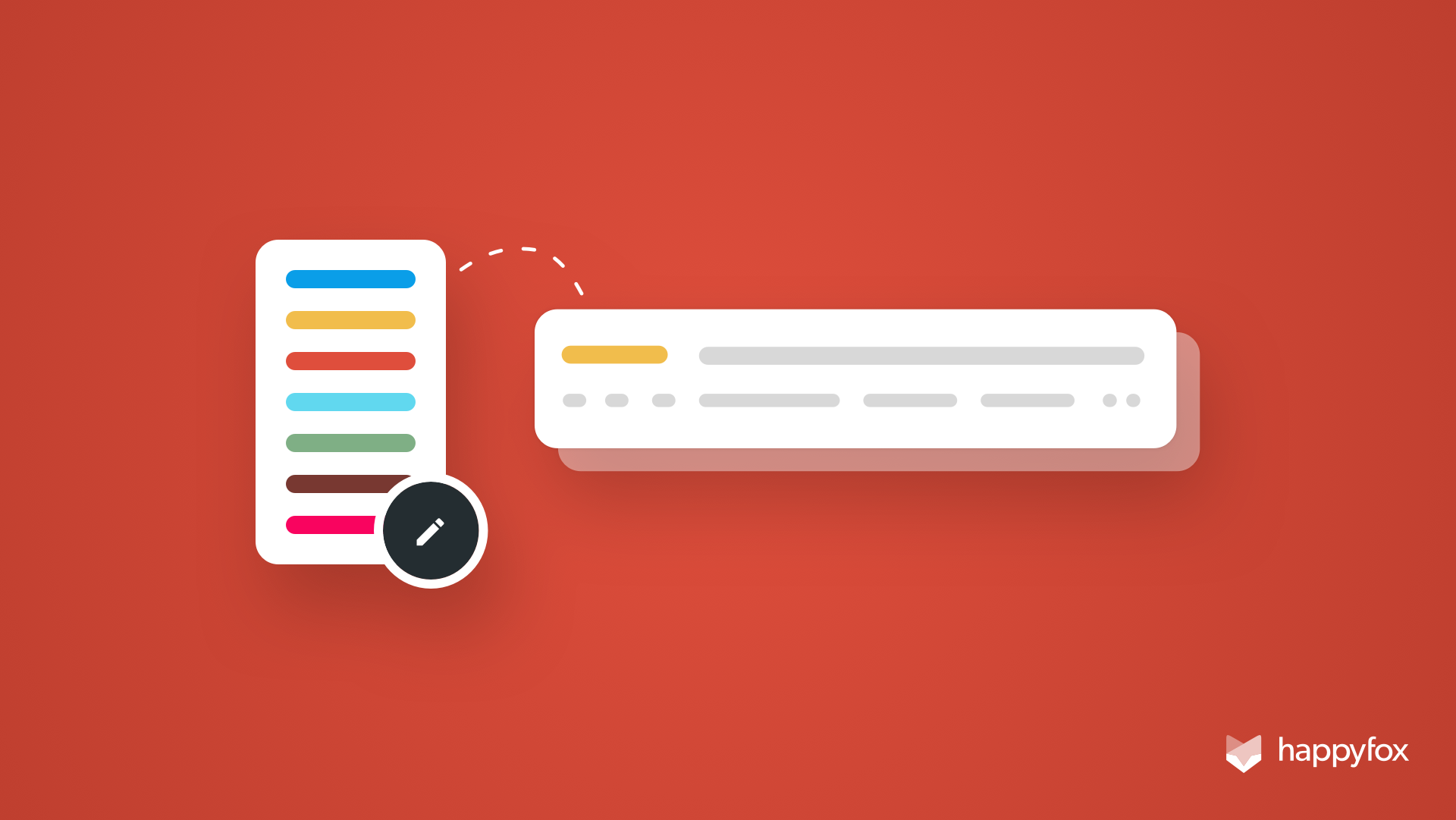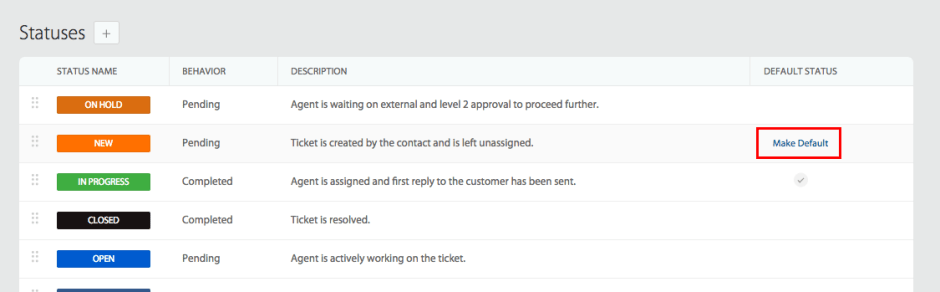What is a Help Desk Ticket Status?
During a support ticket’s lifecycle, it goes through many teams and support agents. Each of the teams and agents working on the ticket, perform a different set of activities, ranging from replying to the customer to updating additional information on the ticket, before assigning the ticket to another agent. Considering that this ticket might go through many agents and teams, it’s important to have a property that accurately captures the stage of the lifecycle that the ticket is in. To help us do this, we have a ticket status field.
How Support Teams use Custom Ticket Statuses
Here’s a look at what an Enterprise SaaS Software company’s Support workflow could look like:
The statuses in the above example show the journey of a support ticket from the time it is created, all the way to resolution. Custom statuses let you account for tickets in different statuses, such as – Open tickets, in-progress, on-hold, escalated, auto-closed or waiting on customer replies, enabling you to build your own unique workflows.
Once these custom statuses are defined, they can be used to set up automated workflows, such as:
- Creating and associating SLAs, to tickets in a specific custom status.
- Creating Smart Rules that move a ticket to and from a custom status, based on different conditions (For eg: A specific custom field value)
- Creating Canned Actions to automate status changes and auto-fill custom field values.
- Speed up ticket creation by using these statuses as a part of ticket templates.
How to Customize Ticket Status in HappyFox Help Desk
HappyFox help desk comes with a default set of statuses, on every new account. However, HappyFox Help Desk allows you to customize statuses to suit your team’s unique workflows and business processes.
Any agent with “Manage Statuses” permission to their account, can access and manage ticket statuses. The user can:
- Add new ticket statuses
- Edit existing ticket statuses
- Re-order all available statuses
Check out the detailed video below, for a step-by-step walkthrough on creating custom ticket statuses.
All newly created ticket status field values are now available under the status drop-downs on every ticket, and also on the new ticket form.
If you are looking for a Help Desk Software that lets you customize to your team’s requirements, and worry less about having to use workarounds, HappyFox Help Desk is your best bet! Sign-up for a demo today!