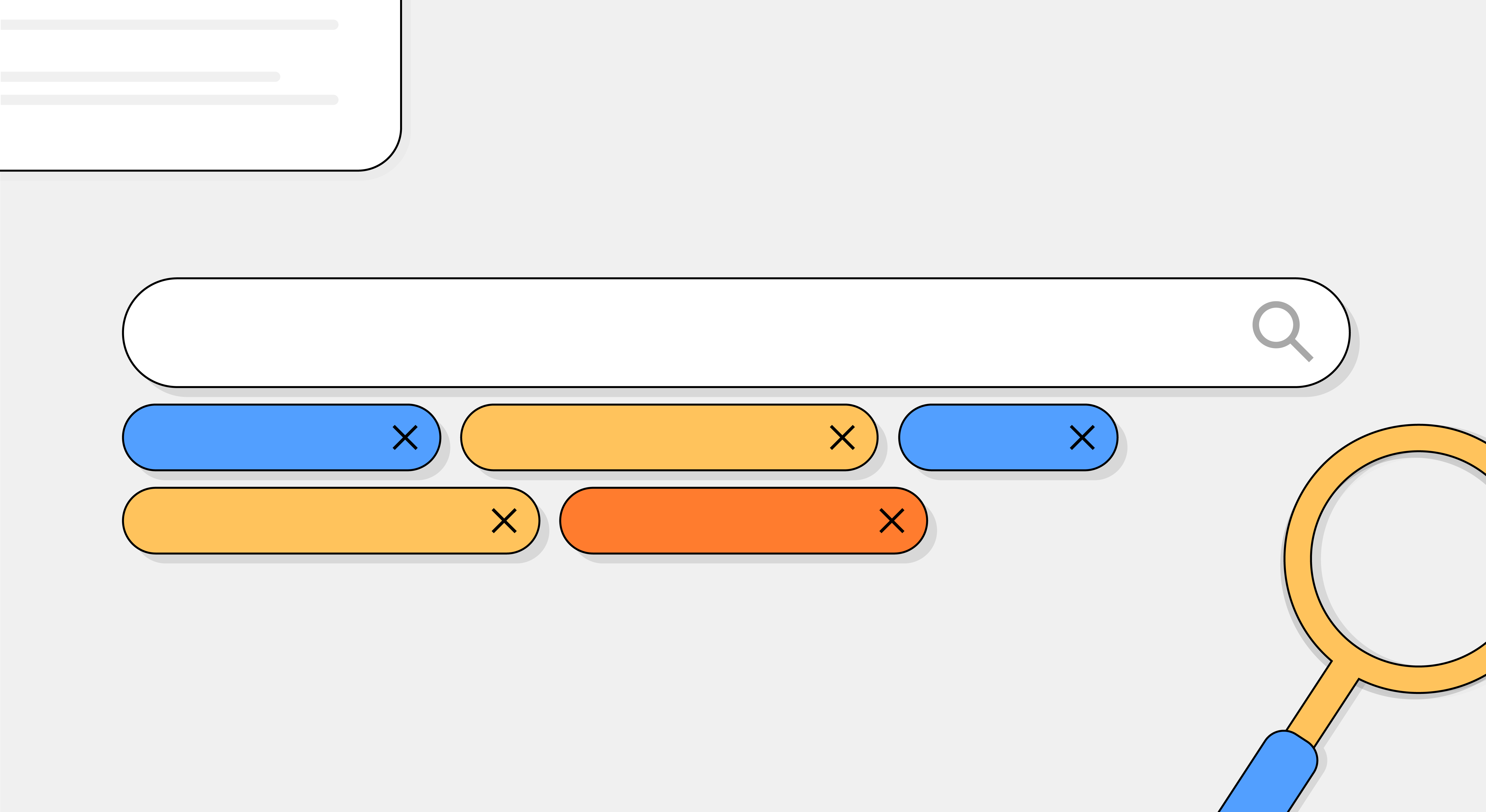Do you have a knowledge base with high-quality content? Good for you. But your work is not over until you make it discoverable and accessible to your customers. An intuitive search function is what you need to help customers navigate high volume content to find what they are looking for — and quickly.
What is a Knowledge Base?
A Knowledge base is a repository of information that helps you educate your customers about your product or service. It consists of a support center, how-to guides, troubleshooting articles, FAQ pages, and community forums to help your customers find solutions on their own without contacting your customer support team. An effective knowledge base enhances customer experience through self-service and decreased dependency. It helps your existing and new customers find solutions to common questions and keep up with your product developments.
Most companies maintain both internal and external knowledge bases. An internal knowledge base is limited to the employees of the company whereas an external knowledge base is meant for customers.
Benefits of Making Your Knowledge Base Searchable

If your knowledge base is not optimized for search, your customers may have to comb through hundreds of articles looking for what they want. This could be more time-consuming than contacting your customer service team, and they just might end up doing the same — which is exactly not what a knowledge base is for.
The core purpose of the knowledge base is to fuel self-service — to help customers help themselves. A good knowledge base makes information readily accessible to the audience and uses a language that resonates with them. It has a search function that gives the solution your customers need at the click of a button. In the absence of a precise solution, it guides them to related topics. Either way, a searchable knowledge base provides a seamless, trouble-free self-service experience to your customers. Take a look at these 6 simple tips to make your knowledge base more searchable.
Tips to Optimize Your Knowledge Base for Search
- Use Intuitive Keywords in Title and Content
- Structure Your Knowledge Base Articles with Categories and Tags
- Interlink to Establish Content Hierarchy
- Make the Search Bar Prominent
- Optimize your Knowledge Base for Mobile Users
- Track Keyword Trends, Optimize, and Repeat
1. Use Intuitive Keywords in Title and Content
Broadly, keywords are terms that describe what the topic or content is about. In the search aspect, keywords are terminologies your customers use to retrieve information relevant to their issue. When a customer enters a question in the search toolbar and hits enter, the server runs the keywords through the database and returns information that best matches with the question. In the question “How to automate ticket creation”, “automate” and “ticket creation” will be picked as keywords by the server. The search results populated will have every content piece that contains the above keywords.
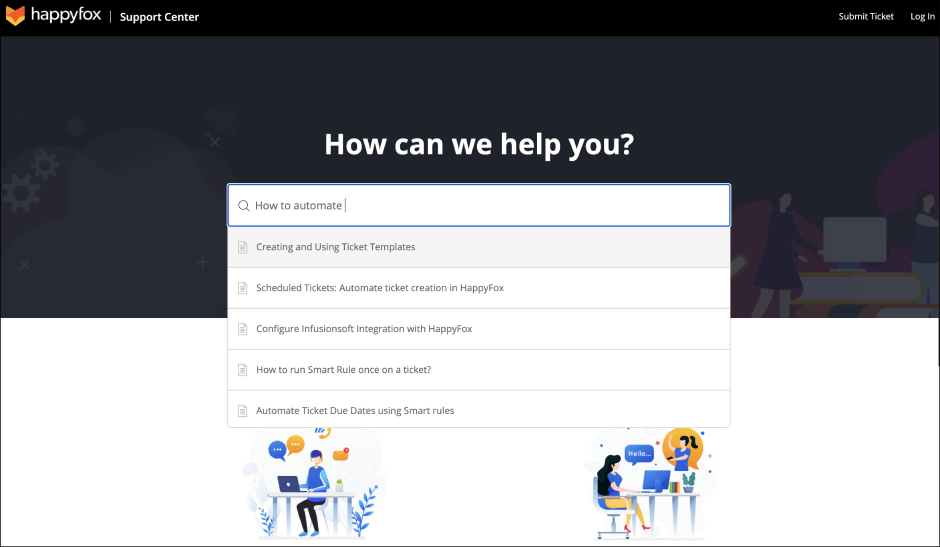
Apart from maintaining a helpful knowledge base, focus on using intuitive, familiar keywords your customers are likely to use. They might not always search with a language that is prevalent in your industry. If customers type “How to automate ticket workflow” or “How to auto assign tickets”, they should be able to find the right solutions. Build a solid, customizable online knowledge base with HappyFox Knowledge base software.
2. Structure Your Knowledge Base Articles with Categories and Tags
Segmenting your knowledge base using tags is crucial for improving its searchability. Add topics to your knowledge base homepage, tag them, and assign the tags to the related content. As your knowledge base grows, putting topics in buckets is the best way to help your customers navigate hundreds if not thousands of articles searching for a solution. WordPress plugins can help you add these tags.

Start tracking your knowledge base as the number of visitors grows. This will give insights into the most common search queries, most frequently asked questions, pages with the most drop off, etc that you can use to segment your content further.
3. Interlink to Establish Content Hierarchy
Internal linking or interlinking is an essential SEO tool that boosts the rank-worthiness and searchability of your online knowledge base. Interlinking involves adding hyperlinks to direct customers to similar topics. It keeps your customers on your website longer, exploring several connected topics in the same category rather than irrelevant results with the same keywords. The interlinked pages should carry the same context, or else your customers might get stuck hovering from one random page to another. This will lead to a high bounce rate.
However, if you interlink right, Google search reads it as a useful information cluster grouped in hierarchies. This improves your credibility on that specific topic, and also the rankings. There are automation tools you can use to auto-add hyperlinks to specific templates. They can be redirected to existing relevant articles or even wiki pages.
4. Make the Search Bar Prominent
You need to place your search tab in a way that catches the attention of your users at the first glance. Simple, intuitive search bars at the top of your knowledge base software is a good start. For better results, analyze the heatmap of your most visited help center pages and improvise the placement of your search tabs.

The role of the search box cannot be underestimated, for it is the gateway to the knowledge base tool you worked hard to put together. HappyFox provides you with easy options to build and customize the appearance of your support center aspects.
5. Optimize Your Knowledge Base for Mobile Users

A recent survey revealed that mobile search accounts for almost 50.48% of global web traffic. Most companies perform extensive testing of desktop functionality but overlook mobile completely. Optimizing your knowledge management for mobile is important to enhance the user experience however they choose to access it. HappyFox helps you set up a knowledge base that is mobile-responsive by default.
6. Track Keyword Trends, Optimize, and Repeat
Creating a knowledge base is not a one time process. Trends change, problems change and so do the solutions. Analyze the Google search trends every 6 months to know what customers are actively searching for. Update new articles in your knowledge base for every new product feature and new release. Reduce customer support tickets by deflecting customers to your knowledge base content as shown below.
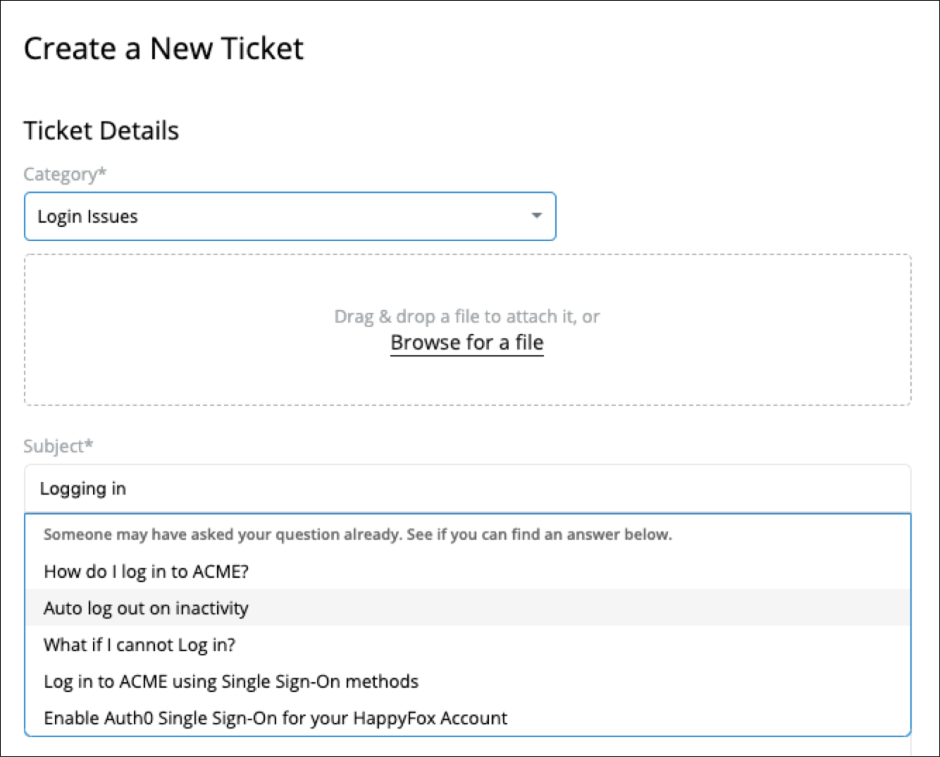
You need not rely solely on search engine analytics to be discovered. Use HappyFox Knowledge base software to add social media widgets to your knowledge base to facilitate sharing and easy access.
Conclusion
Maintaining a content-rich knowledge base is the foremost thing that boosts its searchability. Keep the content fresh, up-to-date, and never limit it to a pile of support content. The knowledge base is much more than articles — you can include videos, FAQ pages, animated gifs, user guides, glossary, self-help tutorials, and much more.
Sign up for a demo with HappyFox to understand how to set up a knowledge base for improved customer satisfaction.