Looking back at 2018, we can confidently say that it’s been a year of milestones at team HappyFox. We have added features that our customers have requested, improved the product in multiple aspects including security and performance, and built new solutions within the HappyFox platform. In short, it’s been a phenomenal year for us.
Let’s look back into some of the features that we’ve built in the past year that’s helping our customers deliver outstanding customer support!
HappyFox Help Desk
Q1 2018: Making HappyFox an even more secure platform
We started off the year with an emphasis on security and it’s a choice that we are proud of. Some of the features we delivered includes
Two Factor Authentication
Admins can now enforce two-factor authentication for all agents. Customers should register their mobile devices to generate authentication codes (using Google Authenticator) and use them along with their password during sign-in.
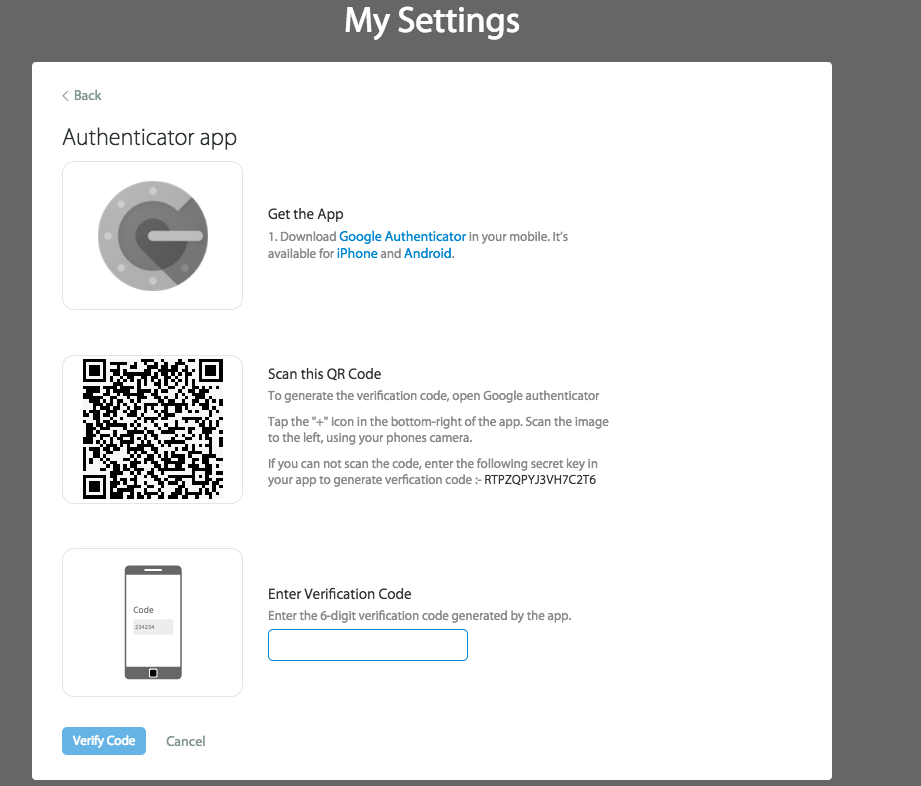
Stronger Password Policy
The default password policy in HappyFox was made stronger. Agents and customers have to set passwords that include both alphanumeric characters and symbols. The immediate previous password cannot be reused.
Account lockout
Consecutive failed login attempts trigger a temporary account lockout. An automatic notification email is sent to both the admins and the agent or customer who tried to log in.
Auto logout based on Inactivity
HappyFox would automatically log out agents whose browser sessions are inactive for a pre-defined period of time
Q2 2018: Enhancing integrations and delivering new solutions
We built more integrations and partnerships with third-party apps during this quarter than ever before. Besides building new integrations and enhancing existing ones, we built whole new solutions within HappyFox and delivered additional key features as well.
All New Integrations
Chargify – Recurring Billing Platform
View customer subscription details from Chargify on the HappyFox platform while working on tickets.

BareMetrics – Analytics Platform
Lookup customer details and revenue analytics from Baremetrics directly on tickets raised by corresponding customers.
Delighted – Survey Platform
View survey scores from Delighted on HappyFox against customer tickets.
MixPanel – Business Analytics tool
Access analytics details about customers from MixPanel inside HappyFox.
GitHub – Project Management/Issue Tracking
By integrating with GitHub, your agents can create issues in GitHub directly from HappyFox and link them to a ticket. With the option for two-way comment-sync, updates on the ticket can be posted to the issue in GitHub automatically and vice-versa.
More Integrations
In addition to the ones listed above, we’ve built integrations with contact management tools such as Clearbit, FullContact, analytics platforms like ChartMogul and more. We started supporting LogMeIn Rescue with the new HappyFox experience.
Multi-store support in BigCommerce & Magento
All BigCommerce and Magento integrations were enhanced to support multiple stores. Agents can retrieve order details from individual stores directly against tickets raised by customers.

Compact view for Tickets in V2
Allowing agents to view more tickets and data in a more compact form-factor. With support for displaying
Real-time updates on the ticket list
The ticket list page will show a notification banner if a new ticket has been created or an existing ticket updated. This way, users can refresh the page to view the most recent data.
Create a ticket on behalf of the original sender
When customers reach out to an agent’s mail address instead of raising a ticket, the agent can forward it to the support mailbox and have a ticket created automatically on behalf of the customer.
Option for SmartRule to run once
Configurable option to prevent smart-rules from executing multiple times on the same ticket.
GDPR Consent from Customers
Collect consent for processing your end users’ data in Support center New ticket form, Contact registration form, and Support widget.
Asset Management Solution
An all-new asset management solution to create and manage assets with HappyFox. Ability to associate one or more assets to a ticket to track the asset against which the issue was raised.

Task Management Solution
Break down work-items and track them as tasks against tickets. Set individual assignees for each task-item along with specific due-dates.

Q3: Milestones with the New HappyFox Experience
We hit more milestones in our road to completing the new HappyFox experience this quarter!
All New Manage Module
A native “Manage” module was rolled out to users in the new HappyFox experience. With an interface designed to improve usability and cleaner segregation of features, managing your HappyFox help desk has never been easier.
All New Reports
In addition to the existing real-time reports, the new Reports module (available in the New HappyFox experience) brings in more customizations and visualizations along with all new reports such as ticket inflow, agent activity, custom fields, and smart-rule reports with more in the works.

HappyFox University
The HappyFox University is an inbuilt learning module bundled with all HappyFox accounts. The University consists of bite-sized chapters that explain how the HappyFox platform can help you deliver outstanding customer service.
Scheduled Tickets
Automatically create tickets as per a schedule defined by you. Leverage existing ticket templates and use them to set ticket properties while creating these recurring tickets.
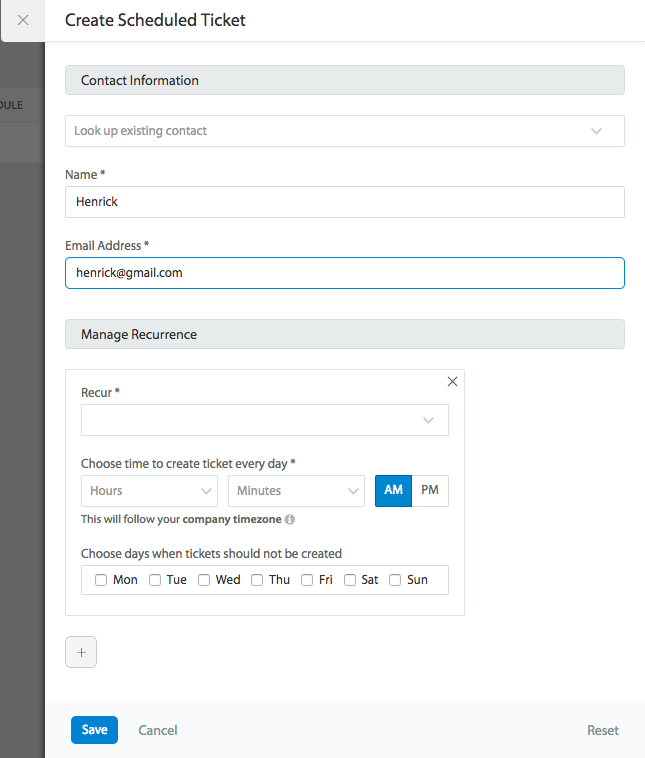
Merge Fields in Canned Actions
Use merge-fields in canned actions to have them replaced with the corresponding ticket properties in real-time while using a canned action on a ticket.
Task Templates
With task templates, you can create templated TTD lists and create them together as tasks on tickets.

Drag & Drop attachments in ticket replies
A simple but pretty nifty enhancement that allows users to drag and drop images and other documents to their ticket replies to send as attachments.
Creating internal notes for replies to forwarded tickets
Agents can now configure if replies to a forwarded ticket should be threaded as a contact response or a uniquely identified internal note.
Enhancements to Existing Integrations
In addition to supporting Freshbooks and MailChimp integration in the new HappyFox experience, we have enhanced the Salesforce integration to support viewing details from any Salesforce object.
Q4: Making HappyFox better by implementing feedback
The last quarter had our teams busy looking at data collected throughout the year from our customers. Based on the feedback, we delivered new solutions requested by customers and enhanced existing features.
Shopify Multi-store support
We decided to implement multi-store support for Shopify E-Commerce integration as well. With this feature, all our e-commerce integrations support viewing customer order history from different stores.
Asset Custom Fields
Customers can now add custom-fields to capture additional details about their assets. The type of custom-fields supported includes text, dropdown, multi-select and more.

Asset Import
Customers now import their assets into HappyFox using an in-app importer tool. The importer accepts spreadsheets with asset data (including custom fields).

Contact Asset Association
In addition to associating assets to tickets, you can also associate them to contacts. This way, you can track tickets raised against assets that belong to a specific individual.
Updated HappyFox iOS Mobile App
We updated our iOS mobile app to support features such as queues, additional sort options, and an even more intuitive UI.
New App: Asset Manager
This mobile application allows you to scan, add and manage assets in your HappyFox account easily.

Aircall Integration
We added an all-new telephony integration to our portfolio. With Aircall integration, agents can log in to their Aircall accounts from HappyFox and make both inbound and outbound calls. All interactions will create unique tickets in HappyFox with the call details and recording attached.

Billable Time for Contact Groups
You can track the time spent on tickets raised by contacts belonging to specific contact groups for billing purposes.
Support for Daylight savings
New daylight aware timezones were added to HappyFox that automatically changes the system timestamp and the behavior of automation rules when Daylight savings starts or ends.
Kanban View for Tickets
With the Kanban view, agents can visualize the tickets in HappyFox through kanban style boards. Different boards based on ticket status, assignee, priority, and due-dates are supported.

HappyFox Chat
Q1: Security and customization
Stronger Password Policy
Enhanced the default password policy for better security. All passwords must now contain alphanumeric characters along with symbols. The previous password cannot be reused.
Sign in with Google
You can now use Google accounts to log in to HappyFox chat via SSO.

Chrome Extension of HappyFox Chat
You can now use the chrome extension to quickly login and reply to customer chats.
Custom Pre-chat Fields
With custom pre-chat fields, you can collect additional details about your customers before they initiate a chat.

Event tracking with Google Tag Manager
You can track analytics events related to HappyFox chat widget using the Google Tag Manager and gauge customer engagement and activity.
Q2: SMS to Chat and widget enhancements
SMS to Chat
Purchase phone numbers and engage in live SMS chat with customers directly from HappyFox chat.
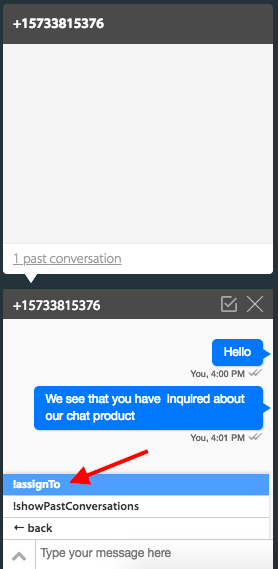
Improved triggered chats with location and custom fields
With improved triggered chats, you can send personalized messages to customers based on their location and custom field data that you capture.
GDPR compliance and consent features
Collect consent for processing visitor data as part of GDPR compliance.
Visitor widget enhancements
Additional customization options for the visitor widget including the option to choose the size, choose colors, widget text etc.
Q3: Improvements to Chat Experience
Live Typing Preview
With Live Typing Preview enabled, you can view what the customers are typing even before they hit the enter button. Engage with your customers proactively to drive and deliver better customer experience.
New Product: Chat Mobile SDK
By integrating the chat mobile SDK with your iOS or Android mobile app, your customers can directly reach your support team via chat from within the application.

Q4: Performance Optimizations
Build System overhaul
Internal performance optimizations for smoother HappyFox chat experience to both agents and visitors.
Support for MS Dynamics 9
View contextual customer details from MS Dynamics on the agent chat interface for a better customer chat experience.
Chat monitoring permission for agent
Allow agents to monitor chats by granting this permission. Chat monitoring is available only to admins by default.
Geofencing
With the geofencing option, the chat widget will be visible only to visitors from specific whitelisted countries.









