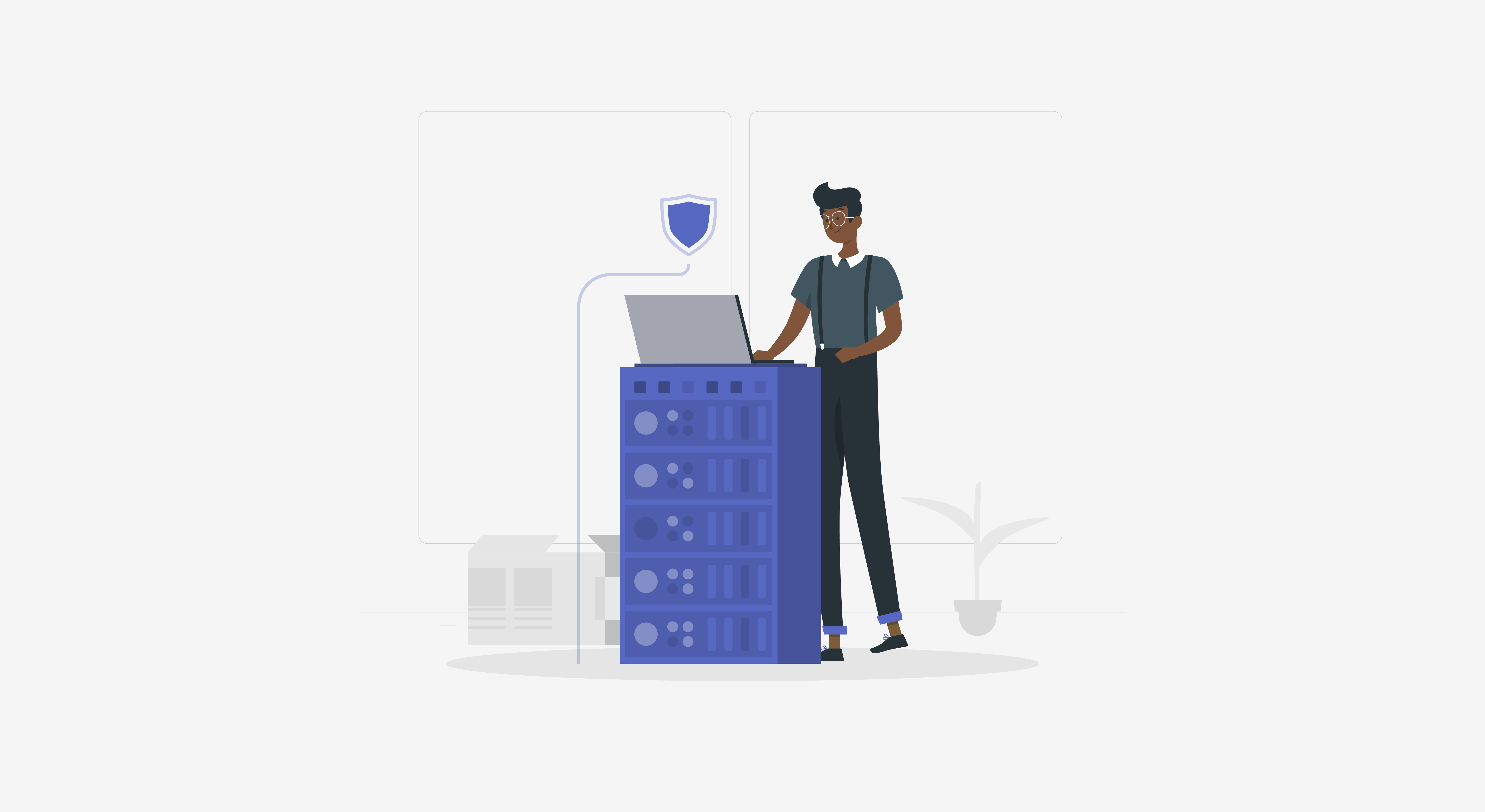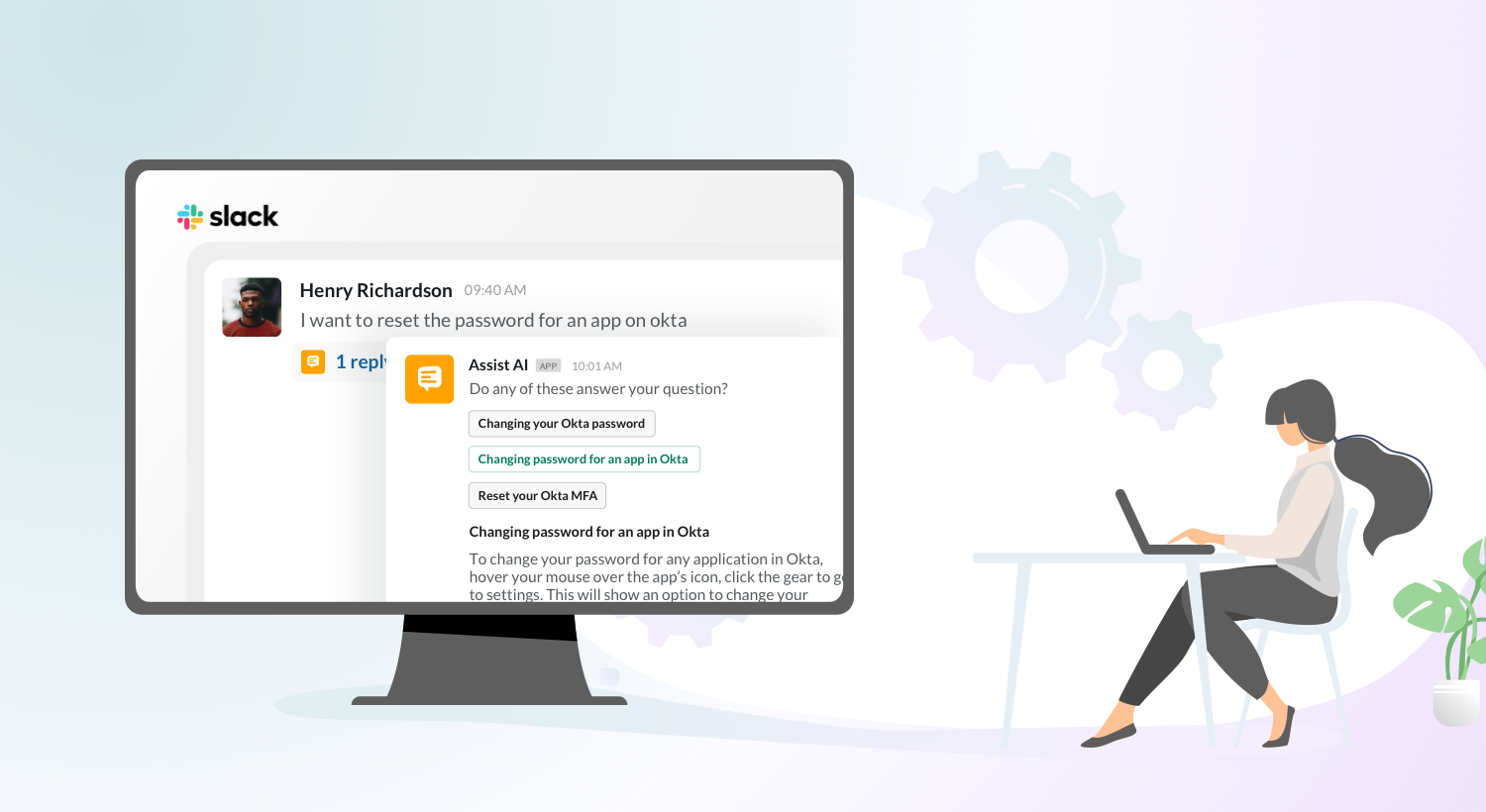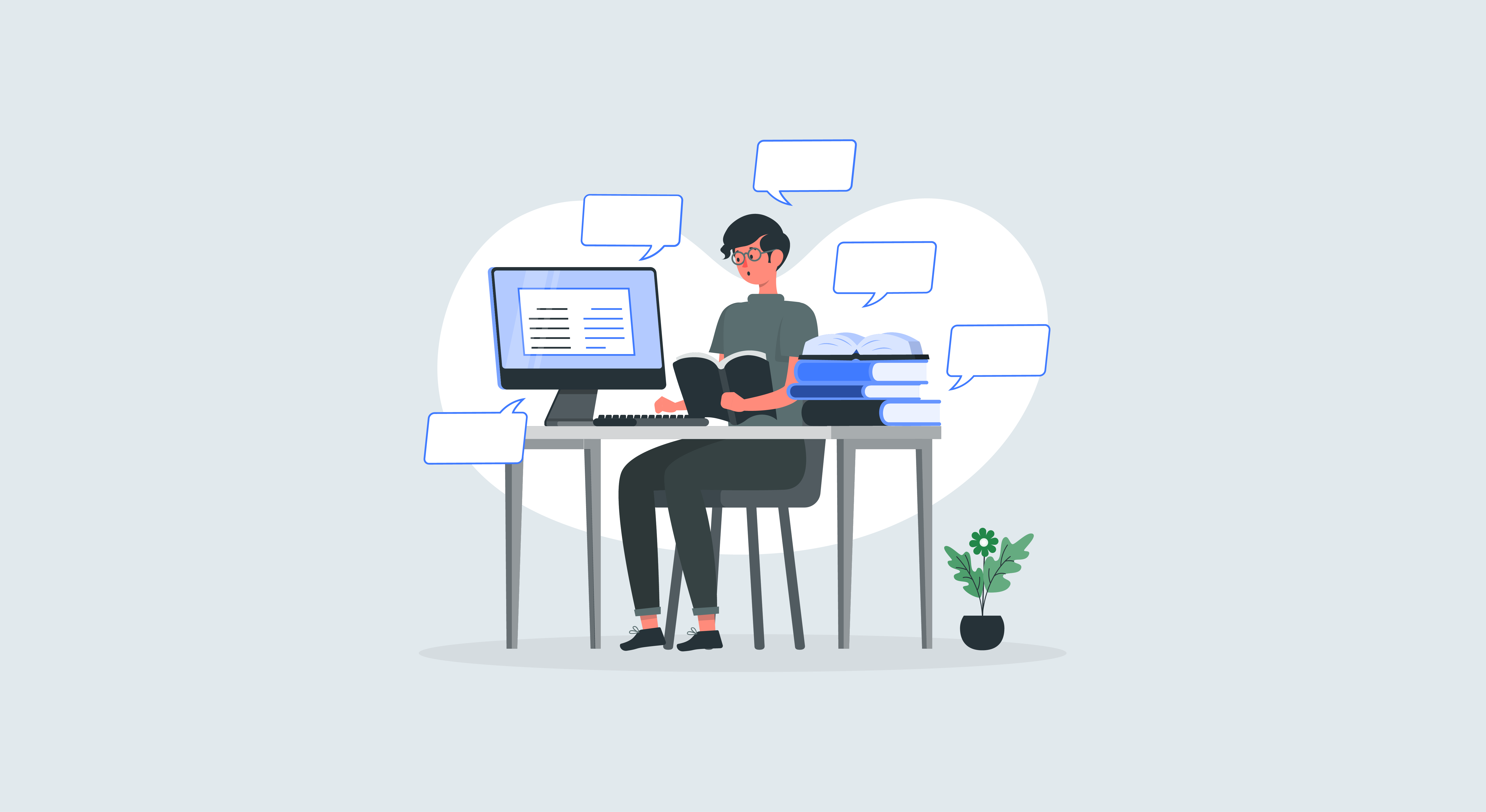From the basic internet facility to the advanced cloud-hosted applications, Information Technology fuels our day-to-day work. The IT strategy of a business can have a significant impact across the company, affecting customers, employees, and even the company culture. No wonder, companies are now investing heavily in their IT teams and infrastructure.
For the IT department to function smoothly, you need IT Operations – a field less talked about but of paramount importance. IT operations refer to the processes and services that make IT teams more efficient and systematic.
Whether you want to build an IT operations team or understand the importance of IT operations and how it can help your team with IT Service Management (ITSM), this blog is for you.
What is IT operations?
IT operations is a term that encompasses all the activities involved in the setup, design, configuration, deployment, and maintenance of the infrastructure that supports business services.
IT operations is a term that encompasses all the activities involved in the setup, design, configuration, deployment, and maintenance of the infrastructure that supports business services.

Why do You need IT Operations?
IT is not just another department in an organization. It’s pervasive, like electricity.
The Phoenix Project
Operations teams are responsible for making the IT infrastructure work, develop department policies, resolve help desk escalations, and oversee upgrades and installations among many other functions. Let’s understand each of these in detail.
Manage Infrastructure
While your IT team is busy handling day-to-day employee IT issues, the IT Ops team looks after the network infrastructure of the company. The IT infrastructure consists of computing and networking hardware, along with software applications that run on them. This includes oversight of cloud environments, cloud services, facilities management, network security management, data back-ups, server management and optimization, managing data centers, and hardware IT infrastructure components.
Develop Department Policies
The technology world is changing rapidly and so is the need for enterprises to update their IT policies. IT operations can take charge of framing policies around security, disaster recovery, asset management, third-party vendors, etc.
Resolve Help Desk Escalations
Ticket escalations are inevitable in any IT help desk – where incidents and service requests keep coming in constantly. But it’s the nature of your IT support processes that can make your service desk sink or swim. IT operations management(ITOM) can help analyze the gaps with incident management, reduce misunderstanding, conflict, and ensure a speedy resolution.
Oversee Upgrades and Installations
The applications need to run smoothly for you to accomplish your business objectives. The IT Operations Manager can proactively look into what technology upgrades can improve infrastructure. This includes activities such as identifying impacts of change, applying software patches, and introducing new hardware and software applications to drive service performance.
IT Operations processes
So you are now aware of the need to have an IT operations team. But how does the IT operations team carry out these functions?
It is through a framework called ITIL.
IT Infrastructure Library (ITIL) involves designing various processes to not just provide standalone technology but offer Information services to deliver business value.
Let’s understand ITIL with an analogy before we dig deeper into ITIL processes:

The ITIL framework is more like managing a restaurant chain. Selecting the location, cuisine, price, etc. is comparable to defining the IT processes centered around the business objectives (budget constraints, strategic needs, emerging markets, and competition).
The chef then defines the menu and standards for cooking so that every location delivers a great consistent meal like designing the ITIL Services and standards.
Further, the meal is practiced, prepared, and documented for consistency and good service and delivered reliably. ITIL calls this a service transition where IT plans releases of services for maximum business benefit. Waiters focus on delivery; they know what each diner wants and take care of customer service just like the Service operations team that handles service desks to manage service delivery and customer complaints. And like the restaurants have an improvement and feedback cycle, ITIL also has a continual improvement cycle to redefine the processes.
ITIL involves the following processes that fall under the IT Operations realms:
- Incident Management – The objective of the incident management process is to resolve any issues and return the IT service to the user as soon as possible with minimum disruption to the business.
- Problem Management – Problem management focuses on preventing incidents before they occur and minimizing the effects of unstoppable incidents.
- Access Management – One of the most crucial aspects of IT and security is access management. It involves providing access to a selected service by authorized users while preventing unauthorized users from access.
- Release management – Handles processes related to software deployments and change initiatives. This is where the path of IT ops and DevOps intersects. IT operations team liaises with the development team for release management.
- Knowledge Management – Knowledge management is the process of creating, using, sharing, and managing the knowledge and information of an organization.
- Change Management – ITIL change management is a process designed to understand and minimize risks while making IT-related changes.
- Facilities Management – Includes all aspects involved with maintaining a company’s physical environment and IT infrastructure.
- Technical Management – Refers to IT project management and service desk management. Technical management can also be attributed to analyzing all the metrics and KPIs for improving IT teams’ performance.
How HappyFox Supports IT Operations?
The technology landscape is changing rapidly and so is the need for companies to modernize the way IT operations function. We at HappyFox have developed solutions that our team uses to automate IT operations. Let’s have a sneak peek.
Asset management
What is the very first thing allocated to a new employee in your company? Let me guess? It is the laptop or the desktop. That’s how important assets are to a company and employees. Any damage or malfunctioning of assets can impact the business and the customers.
Our team uses HappyFox Help Desk’s Asset Management module to track and manage hardware and software assets in one place. If there is any issue with the device or software, it’s easy to link the device to the ticket raised in the HappyFox Help desk.
Knowledge Base/Support Center

Any new IT software that the company enrolls, be it for security, device management, Single Sign-on, etc. needs to be documented for employee reference and handle FAQs. That’s where a knowledge base software is super useful. HappyFox Help Desk provides a support center where customers/employees can track the status of their requests and self-serve using knowledge base articles.
ASSIST AI
The IT operations team is always looking for the latest tools to make the IT team’s routine job easy and help them focus on bigger issues. The future of IT Support is Artificial Intelligence (AI), and so we built Assist AI to help IT teams. In fact there is a new field called AIOps that is focussing on AI best practices as more and more companies are moving towards AI.
Assist AI is an amalgamation of help desk, AI (chatbot), and knowledge base within your team collaboration apps like Slack/Microsoft Teams. Employees often struggle to reach the right person at the right time to get their problem resolved. Assist AI helps employees within slack.

The image above shows how Assist AI works. The workflow begins with employees posting their queries on Slack/Teams, to which the Assist AI bot comes up with answers that it fetches from the knowledge base, resulting in zero wait time. Support agents can intervene if they have anything to add. In order to track the messages, the customer query can be converted into a ticket with a click of an emoji.
Automation is the clear focus here. The IT team can manage Assist AI, and Assist AI can do the rest.
Key Takeaways
The demand for managing IT teams is growing like never before. Remote work has brought in a new challenge for enterprises to focus on improving IT operations. Business leaders need to understand the role of IT operations and redefine it based on their business needs.
This blog covered IT operations in its basic form and the need for IT operations. We also discussed ITIL processes with an analogy and tools that can boost your IT team’s performance.
If you want personalized guidance for automating your IT strategy with any of the tools mentioned above, we are here to help. Book a slot with our product experts today.