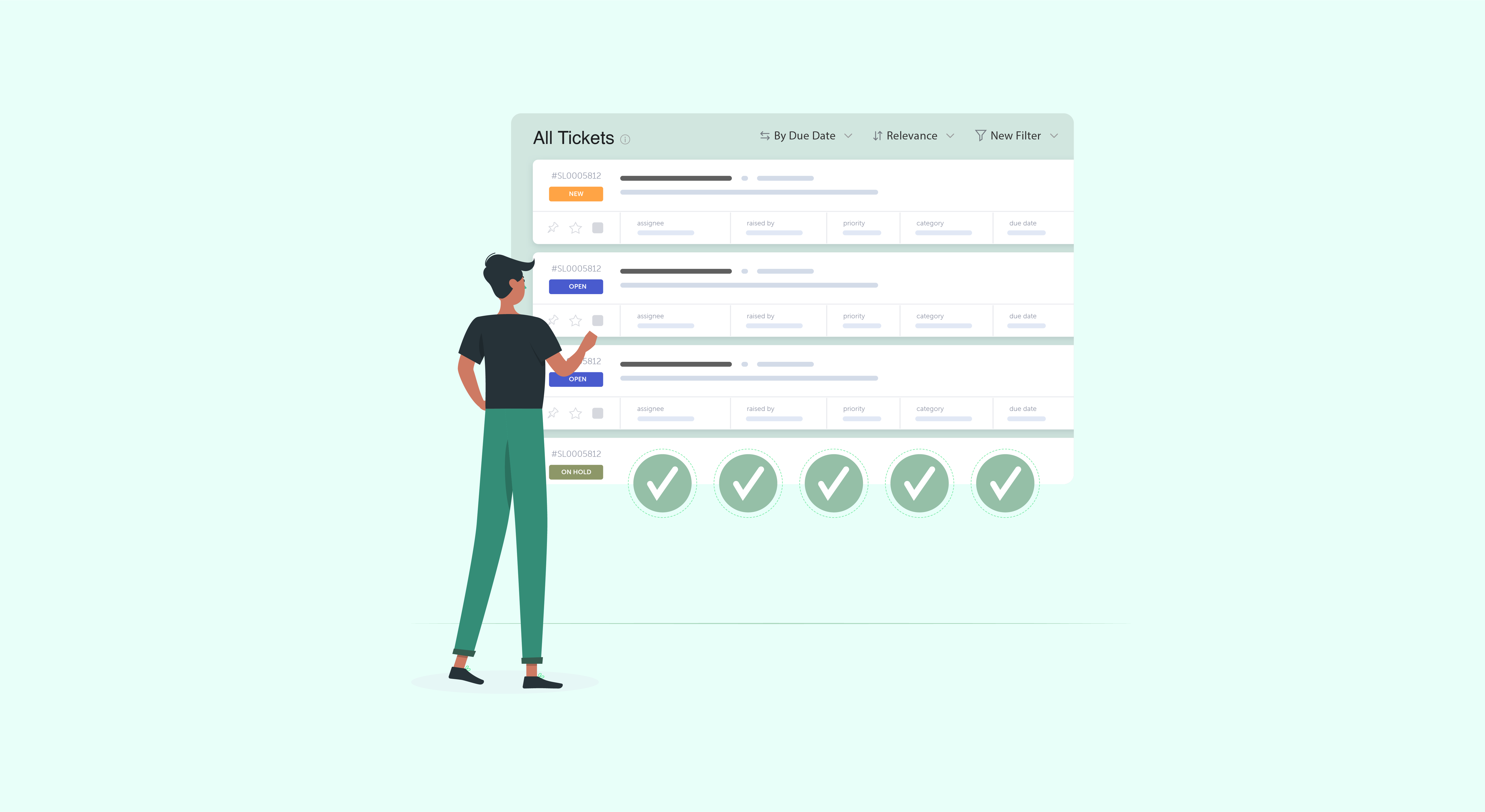When companies start out, they often rely on email for providing customer support. But as they grow and expand, going beyond email as the primary support channel becomes paramount. If you find your agents drowning in inboxes filled with unanswered emails, it’s high time to get a modern ticketing system for better operational efficiency.
If you have already decided to get a ticketing system but not sure which is the right one for you, check out the seven best ticketing systems out there.
Why Do You Need a Ticketing System?
1. Track Tickets Easily
If all of your incoming queries come in as a string of emails, your support team may struggle to track and respond to each query. The reason why you were able to manage before is that your customer base has probably expanded and so did the volume of tickets you receive. Ticketing systems have ticket queues, which help you triage incoming tickets and distribute the workload effectively.
2. Prioritize Important Tickets

Your team need not hoard to-do reminders, sticky notes, and email folders to ensure no ticket falls through the cracks. Ticketing systems let you define not only ticket status but also priority levels and due date requirements. So, regardless of how many tickets the agent is handling parallelly or which stage the ticket is pending in, they can lay back and let the system remind them of their priorities.
3. Automate Repetitive Tasks

Most ticketing systems incorporate powerful automation features to help reduce mundane repetitive processes that would otherwise hog your support team’s time. Particularly, a ticket lifecycle has several recurring actions such as filling ticket details, changing the status, and assigning tickets automatically. With a ticketing system, you can design a ticketing workflow with a ranking system for more hands-free ticket management.
4. Monitor Agent Performance
Support agents have one of the most demanding and crucial jobs in the corporate world. To ensure they have no roadblocks, you need to be on top of how they perform. Ticketing systems can track performance metrics like ticket volume, resolution time, customer satisfaction, and even individual agent performance. These metrics would help you make data-driven decisions that would improve the overall performance of your support team.
5. Improve Efficiency with Access to Context
With ticketing software, your agents work more efficiently because they aren’t going back and forth between inboxes and trying to decide what to do next. This means agents will work at full capacity, meaning that more queries get resolved in a shorter amount of time.

If you are still confused about shared inboxes vs. ticketing system, consider this thumb rule: See if your support volume is so low that you can manage with an asynchronous system like emails, or so high that you need a more effective system to orchestrate your processes. Unless you are just starting or have a very small customer base, a ticketing system is the one for you.
Take a look at the seven best ticketing systems out there for your customer support team. But before that, you need to understand what to look for in a ticketing system to make the most out of it.
What Features Should You Look for in a Ticketing System?
1. Omnichannel Capabilities
It is no secret that we live in an interconnected world. By opening up multiple channels for your customers to raise queries, you allow users to pick whatever channel they find convenient. Today, there is no dearth of customer support channels. The popular ones include email, Live Chat, Chatbot, and social media. Choosing a ticketing system that merges queries from different channels into one single system will have a huge impact on delivering stellar customer support.
2. Ticket Categorization
Without proper categorization of tickets, your support efforts can go haywire. Categories segment your support tickets into different buckets each of which will have relevant teams working on them. Advanced features like merging, moving tickets across categories, and cloning are crucial in a support ecosystem, and ticket categorization makes these possible.
3. Workflow Automation

Automating routine tasks will greatly reduce the time required to help your end-users. At the same time, automation will reduce the number of potential mistakes that might creep up due to human errors. For example, you can configure an automation rule to escalate high priority, overdue tickets to your manager. While human agents can do that, there is a chance they may forget or delay escalating the ticket due to workload. Regardless of your industry, a powerful automation rule engine like HappyFox Workflows would largely help in attaining accuracy in service operations.
4. Reporting Tools

What gets measured gets managed. Insights from reports and dashboards in a ticketing system can help you measure service performance and identify the areas that require improvement. Be it CSAT reporting, ticket inflow reporting, or SLA metrics, having a robust reporting tool will help you put the performance of your support team in perspective.
5. Knowledge Base
Having a thorough and comprehensive knowledge base is a crucial component of effective customer service. External knowledge bases help customers self-serve themselves and would aid in deflecting tickets. Solutions for common issues can be quickly converted into articles and FAQ pages to prevent them from ending up as support tickets. On the other hand, internal knowledge bases help train your support agents on your support best practices and other essential information.
Get Started with HappyFox, the Best-in-Class Ticketing System
From automation to analysis, self-service to assisted support, HappyFox Help Desk offers every product and service you need to complete your customer support arsenal. HappyFox also offers seamless integrations with over 50 SaaS applications ranging from CRM to project management. The integration extends to its sister products as well – HappyFox Chat, HappyFox Workflows, and HappyFox Business Intelligence for added value.
Get a HappyFox Help Desk demo to discuss your business needs with a product expert!