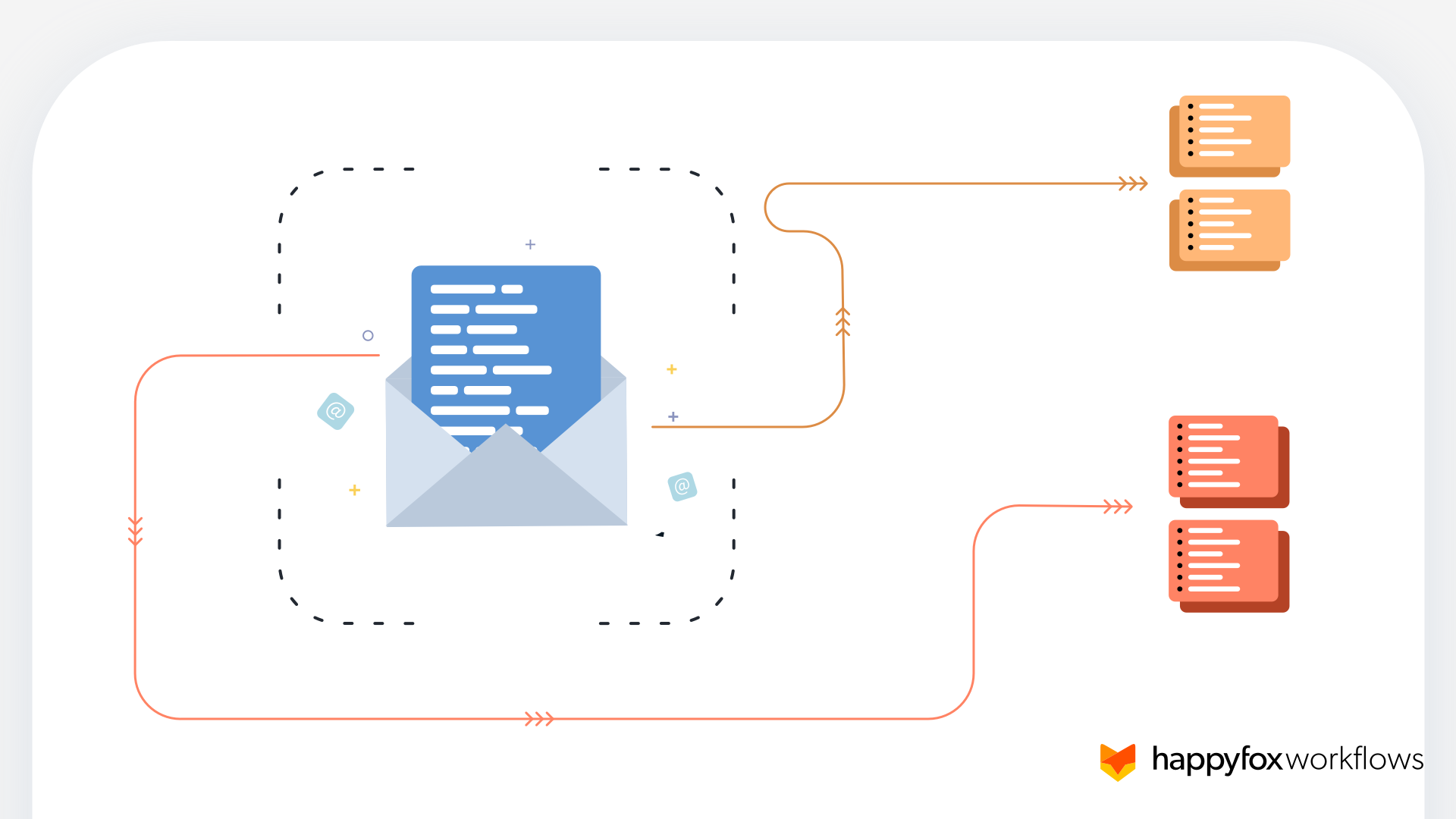With nearly half of the world’s population being active email users, billions of emails are being exchanged every day. Customer service teams receive a lot of inbound messages daily, for product inquiry, payment status, service request – you name it. Imagine a support agent has to convert every email into a ticket by manually extracting data from the email. Now that’s a recipe for time loss, inefficiency, and subsequently, poor customer experience due to delayed service.
The good news is you don’t have to do all these painstaking steps, particularly when there is a powerful alternative out there in the form of automation. HappyFox Workflows provides rich capabilities to parse or extract content from any email, structured or unstructured, and automate various workflow actions.
The following use cases show the best areas to employ workflow automation software for customer support.
1. New Registrations
A majority of new registrations of users, products, warranties involve reading incoming emails. You will receive emails not only from your existing customers but also from your potential customers. Sending a fast response means cashing in on every opportunity, without letting any prospect fall through the cracks. Automating workflow actions here is a clear opportunity.
2. Server Alerts and Monitoring Systems
Systems that monitor the status of servers and other critical systems, send periodic emails. These emails typically get converted as tickets. It becomes critical to detect minor differences in values. This can convey information regarding server name, status, incident time, current owner, and many other details. Parsing such values from the emails and automating subsequent actions like ticket merging ensures increased uptime and efficiency.

3. Capturing Standard Ticket Information During Agent Replies
Support agents frequently summarize the complete ticket information while moving the ticket to a specific closure status. This helps other agents and stakeholders to get a quick overview of the ticket. In such cases, HappyFox workflow automation software can be used to detect specific parts of the message like the issue name, root cause, the resolution provided, etc. The extracted information can prove to be a rich source of customer insights.
4. Enhancing Customer Relationship Management
CRM systems prove to be a crucial tool in converting leads into business deals. With each customer interaction being recorded diligently, it is a great source for triggering various automation workflows as per their business needs. With HappyFox Workflows being able to connect with Salesforce, standard messages in Salesforce can be extracted and used for relevant automation actions.

5. Social Media
Most ticketing software enables interaction with customers through social media. Posts in forums like Facebook and Twitter are active channels for ticketing communications. The information posted here can also be extracted to identify issue description, type, and other important parameters.
6. Leveraging Workflow Automation
With automation on the rise, it is imperative for organizations to consider automation to complement their business processes. Workflow automation tools facilitate extensive use cases in the business world, each targeted at improving the end-user productivity levels. You can find rich tools like HappyFox Workflows that can get you started right away or open customizations to fit your unique needs.
Benefits of Automated Email Parsing
Save Time and Money
The time spent on manual tasks like copy-pasting information would be totally eliminated. It also obviates the need for using any email parsing API services. This results in faster cycle-time, reduced costs, and increased savings.
Increase Agent Productivity

With repetitive tasks being automated, bottlenecks are removed and customer support team members can now focus on more important tasks related to ticket resolutions and customer interaction. Manual processes are automated through workflow tools and it clearly leads to process improvement. Various other teams like sales, marketing, and human resources can automate their processes to achieve more in less time.
Leverage Email Automation 24×7
Irrespective of the volume of incoming emails and time of day, HappyFox workflow automation software ensures complete workflow management and maximum efficiency. Organizations ranging from small businesses to large enterprises can benefit immensely by automating their workflow processes.
Accommodate Multiple Patterns
With HappyFox Workflows, teams can configure more than one pattern for the same incoming mail. This expands the scope of the incoming mails and the amount of information extracted, resulting in intelligent outputs.
Streamline Process Automation
HappyFox Workflows can be defined to affect actions on multiple other systems with powerful integrations. An action that extracts information from the email can be followed up with a wide variety of actions across various external systems like HappyFox Help Desk, Zendesk integration, and Salesforce integration.
In Essence, Automation Cuts You Some Slack
Happyfox Workflows makes ticket management easy with powerful rule-based automation. Once you set it up and define your business-specific rules, you can lay back and enjoy the benefits of your perfectly orchestrated processes every single time. Further, with the ability to detect patterns on any inbound message, HappyFox Workflows ensures faster cycle-time and maximum output.
Get a demo of HappyFox Workflows for hands-free ticket management.