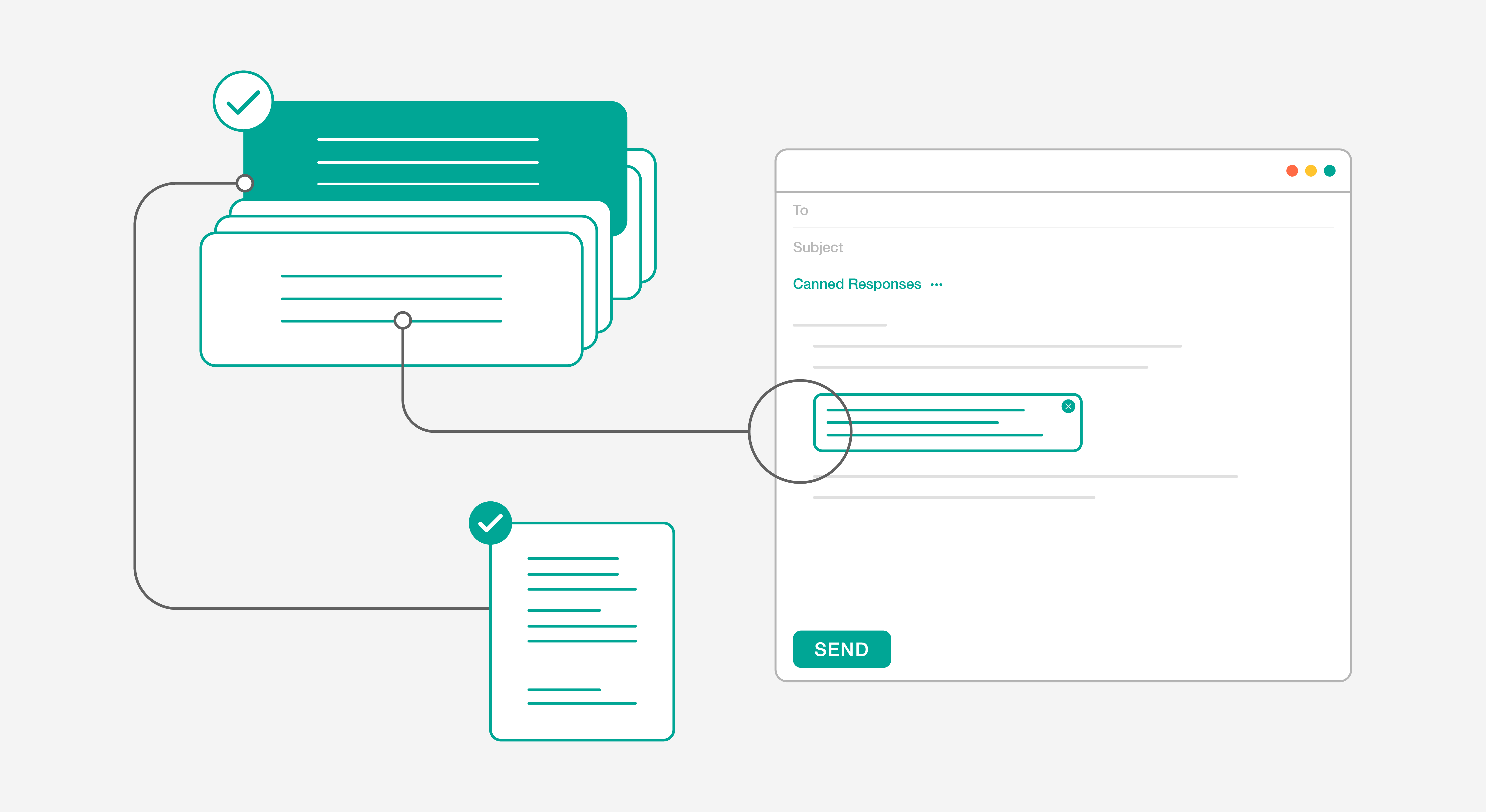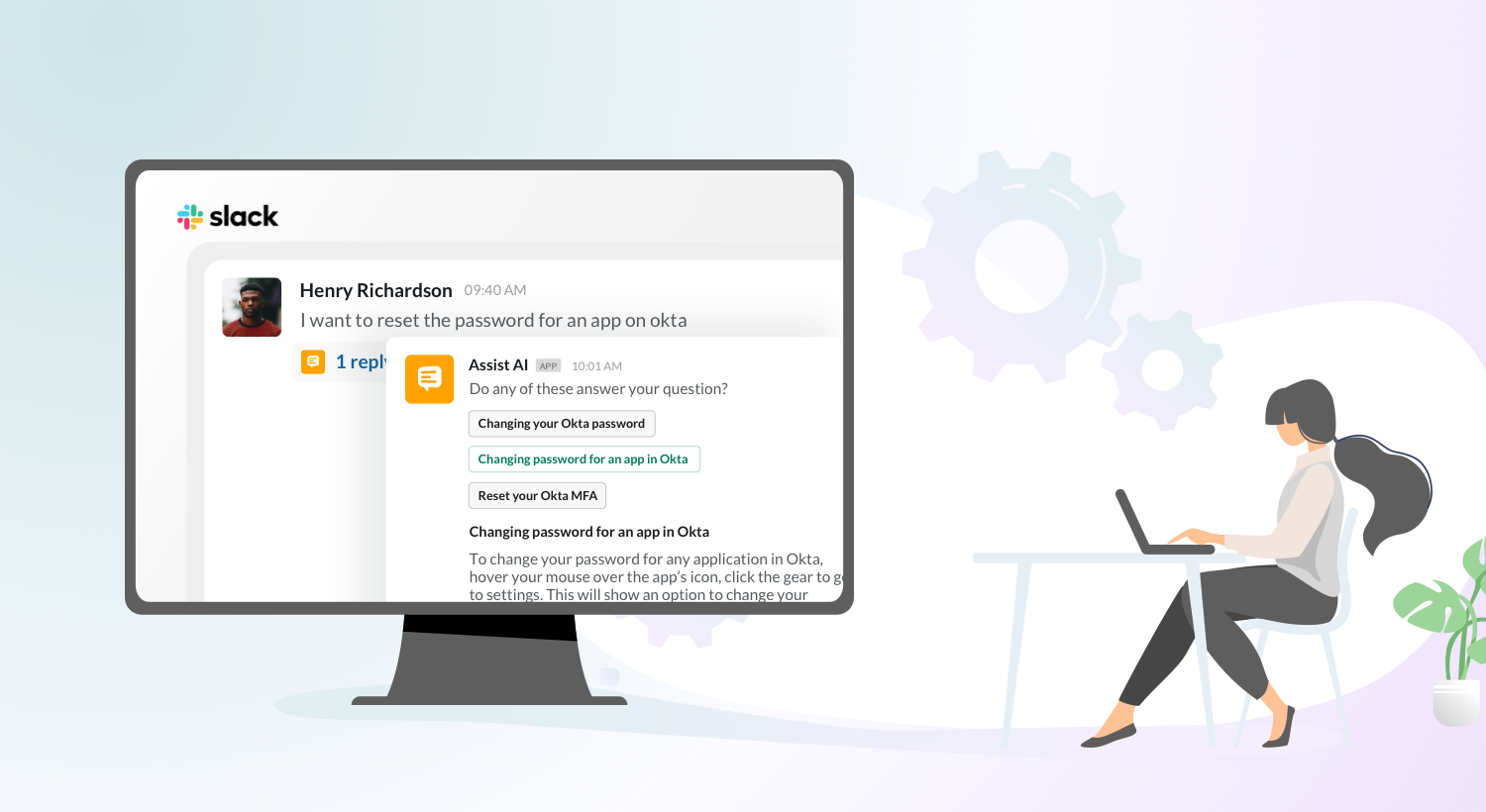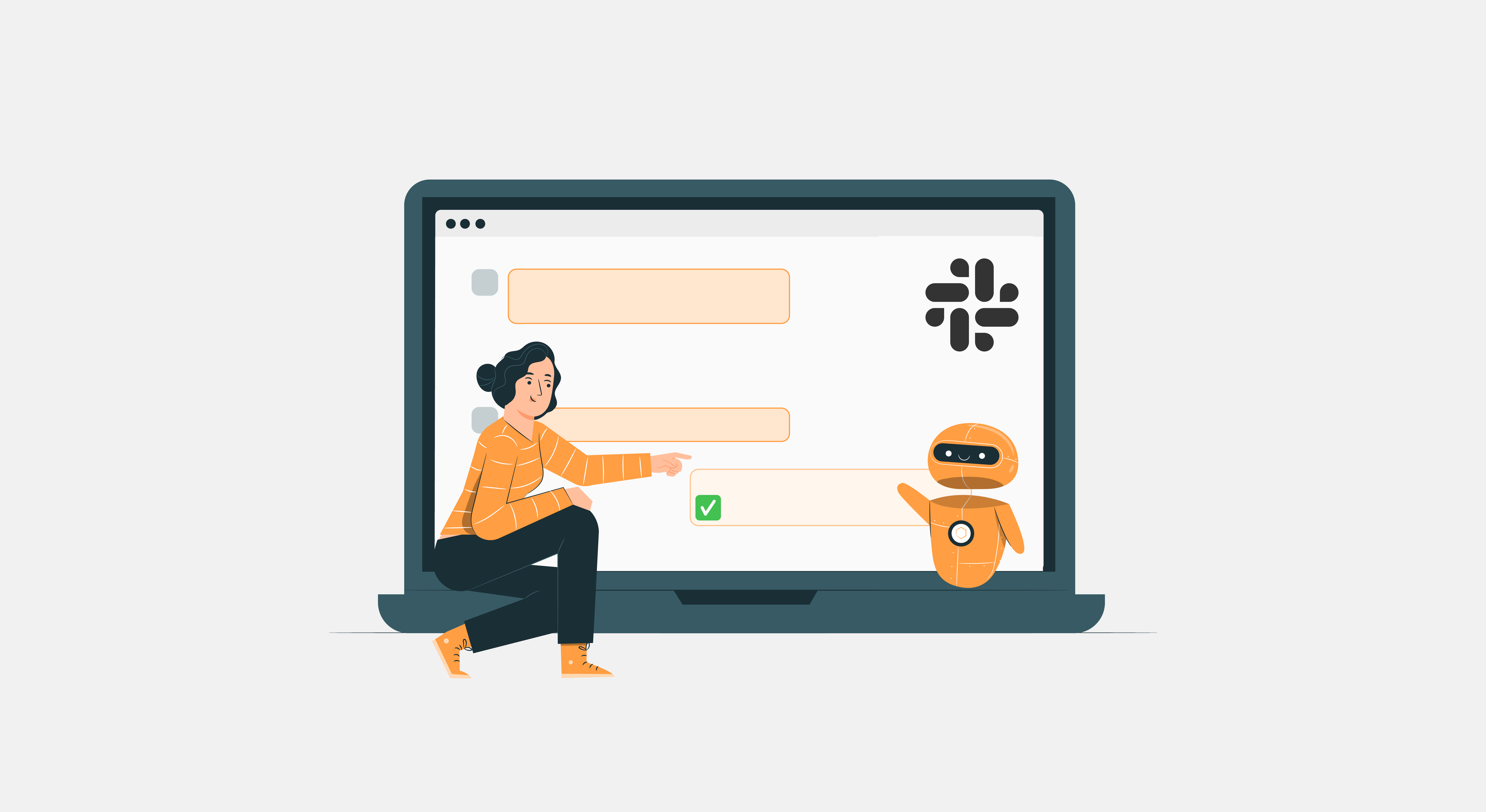You can’t predict how a day in customer support will turn out. Mostly you will find yourself drowned in support tickets, stuck answering the same questions again and again. Won’t it be great if you can wipe away the tickets, at least the common ones, at the touch of a button?
Luckily, that is exactly what canned responses are for.
What are Canned Responses?
Canned responses are preformatted responses used to avoid spending time on commonly asked questions.
If used improperly, canned responses can backfire. Customers are not fond of canned responses because of their experience with impersonal, computerized responses that hardly answered their questions. If used right, canned responses can play a pivotal role in customer engagement by providing solutions in a much lesser time with the same quality.
Why Should You Use Canned Responses?
Canned responses are a win-win for both your customers and your customer support team. Invest time in perfecting your canned response templates and leverage many of its benefits:
Save time: Canned response eliminates the time and frustration of writing every response from scratch. You can send our multiple responses with a single click.
Improve support efficiency: Support agents can use the time saved in common questions to handle more complex issues. Quick replies enhance productivity across the support team.
Improve resolution time: Canned responses are as simple as selecting the right answers from a drop-down box. It improves resolution time and first response time while maintaining quality.
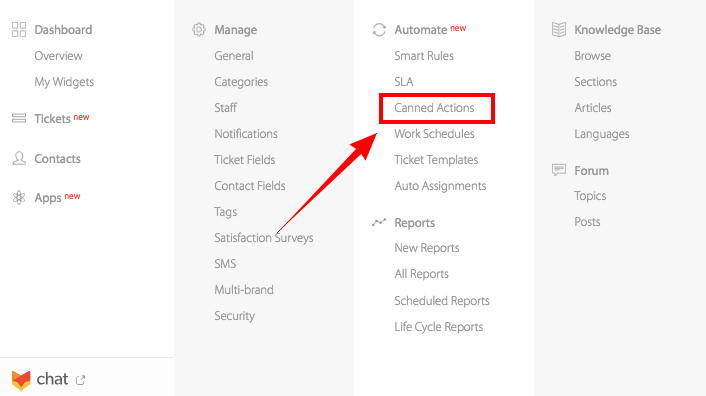
Canned responses have more benefits such as reducing manual error due to exhaustion. Also, canned responses are easy to set up. Gmail allows you to enable this feature in advanced Gmail settings. Compose new emails, save drafts, and start using them as your email templates right away. G Suite and Gmail users have access to canned responses by default. Once this is set up, you can add new canned responses and edit/delete saved responses easily.
Get canned responses right by using these 12 best canned response templates in your customer support emails.
Best Canned Response Templates for Customer Support Emails
- Acknowledge Receipt of Customer Email
- Updating the Ticket Progress
- Resolving a Ticket
- Encouraging Self-service
- Asking for More Information
- Writing an Apology
- Setting Out-of-Office Email
- Asking for Feedback
- Follow-up on Positive Feedback
- Follow-up on Negative Feedback
- Follow-up on Feature Request Feedback
- Notification of New Product Releases
1. Acknowledge Receipt of Customer Email
We are working on your issue and will get back to you soon.
“Your response has been recorded. Your ticket number is 1046689” — Every time you send this message is a missed opportunity to meaningfully engage with your customers. When a customer logs a support request, confirm that you have received the request and are currently looking into it. With a slight change of words, you are providing more value than an auto-response. Personalize the message by adding the customer’s name. If you get a lot of common issues, leave a blank in your first canned response for filling a summary of the issue. This way, your canned response sounds personal and human.
Hello [Customer Name],
Thank you for reaching out to us. We are working on your issue ([Ticket ID]) and will get back to you soon. Please let us know if you have any more questions. We will be happy to help.
Thanks,
[Agent Name]
[Company Name]2. Updating the Ticket Progress
We are still working on it, you can expect a reply by [insert time].
Updating the status of the request is essential and also a recurring part of every ticket cycle. Customers follow-up because they are anxious. They want to check up on the progress, which is one of the best instances to use canned email responses. A simple, empathetic response with a timeframe helps customers set their expectations right. And when you do deliver your promises, customer trust increases. Customer – business relationships extend beyond solving problems. Communication goes both ways, so show your customers that you listen.
Hello [Customer Name], Your issue ([Ticket ID]) is currently being worked on by our [Team Name] team. We will get back to you in [Number of Hours] hours. Thank you for your patience. Thanks, [Agent Name] [Company Name]
3. Resolving a Ticket
Your issue is resolved, we are closing the ticket. Is there anything else you need help with?
This message is an important part of a ticket cycle. A closing canned response should have these three aspects by default; give a recap of the request, add a thanks note, and ask if they would like more assistance. Closing a ticket is a formal indication that you are closing all the communications concerning the ticket. Always add a note saying that they can reopen the ticket should they need more help. Until the customer agrees to the closure, the process goes on. This is also the best instance to ask for feedback about a particular team, agent, or the response itself.
Hello [Customer Name], Your issue ([Ticket ID]) is resolved. We are closing the ticket now. If there is anything else you need help with, feel free to reply to this email or call us at [Contact Number]. We will be happy to help. Thanks, [Agent Name] [Company Name]
4. Encouraging Self-service
Your issue is resolved. Here’s what to do if you face the same issue again.
Sometimes a new customer may reach out to you for configuring passwords or updating personal details. Sometimes, they might report a technical issue which is not from the product end but the user’s end. These requests are not complex. But that does not mean you can add some help center links and close the ticket. Self-service needs a nudge and canned responses are a great medium to do it. Explain the situation clearly and use this opportunity to introduce your customers to your self-service knowledge base. They can refer to the email if they face the same issue in the future.
Hello [Customer Name], Your issue ([Ticket ID]) is resolved. We are closing the ticket now. If you face the [Issue Type] again, you can go to [settings/support center/admin account] and [How to Solve] it. If there is anything else you need help with, feel free to reply to this email or call us at [Contact Number]. We will be happy to help. Thanks, [Agent Name] [Company Name]
5. Asking for More Information
We need more information to proceed with your query.
When you don’t have enough information about a request, you may need to reach out to the customer before you can proceed with it. Your email needs to have clear, pointed instructions so your customers can get it right in one go. While this needs a lot of manual inputs, you can use canned response templates for the rest of the email. You can add the instructions like you are filling out a form, saving a ton of time.
Hello [Customer Name], Thank you for submitting your query ([Ticket ID]). We need your [Data Needed] to proceed with your request. You can update the information by replying to this email or by calling us at [Contact Info]. Once we get this information, we will be able to resolve your query soon. Thanks, [Agent Name] [Company Name]
6. Writing an Apology
We accept the mistake, it will be fixed soon. Sorry for the inconvenience.
No matter how good your customer support is, you are bound to make mistakes at some point. It may be a technical issue, you may have missed an email, or your support agent may have had a bad episode with the customer. For any mistake on your end, apologize and be transparent about your role in the issue. If you treat the issue as a priority and take diligent care to sort it out, you can prevent further damage to your relationship with the customer. These conversations are delicate by nature. Take your time to draft the perfect canned response template.
Hello [Customer Name], We regret to inform you that [Insert Issue] is a mistake on our side. We understand the inconvenience it has caused you and we are doing everything to solve this issue at the earliest. Again, we are sorry and assure you that this will not happen in the future. Thanks, [Agent Name] [Company Name]
7. Setting Out-of-Office Email
Our business hours are from [X] am to [Y] pm. We will look into your issue soon.
Using canned response for out of office emails is not new. But it’s time you upgrade it. Customers want a fast response no matter what platform they choose to engage with you. While they hold lesser expectations for emails, they still want to know when they can expect a reply. Most companies don’t have 24/7 email availability. Set automated canned responses to let your customers know your business hours. Convey that this is an operational constraint and not a delay from your side.
Hello [Customer Name], Thank you for reaching out to us. Our business hours are from [Starting time and Ending time]. If you need any general information about [Product Name], head to [Knowledge Base Landing Page] or take a tour [Demo Link] around [Product Name]. If you have a specific query, please reply to this email. We will look into it as soon as we are back on [Date]. We look forward to assisting you. Thanks, [Agent Name] [Company Name]
8. Asking for Feedback
Are you satisfied with the resolution provided by the agent [insert name]?
Customer support email is the best place to ask your customers for feedback. The experience is still fresh and the customer has enough context to give accurate feedback. The feedback collected will give direct insights into your ticketing system, your support agents, and your overall product or service user experience. Use canned feedback requests to pinpoint a specific touchpoint or agent. It is easy to make amends when you know exactly where the problem lies.
Hello [Customer Name], You recently reached out to us regarding [Insert Issue] which was resolved on [date]. We would love to hear about your experience with our customer service. Can you please take a moment to reply to this simple survey? Your feedback will help us assist you better! [Survey Question] Thanks, [Agent Name] [Company Name]
9. Follow-up on Positive Feedback
Thanks for your amazing feedback! We would love to hear more about your experience.
Feedback follow-ups can be easily managed with canned responses. Make your survey easy and empathetic in such a way that it brings out your customer’s honest opinions. In the case of positive feedback, thank the customers and ask what made them happy about your service. This helps you analyze your operations in a qualitative prism. A personalized feedback follow-up will also assure your customers that their feedback is acted upon.
Hello [Customer Name], Thank you for your amazing review! We would love to hear more about your experience with us. We really appreciate you taking the time to give us feedback as it helps us assist you better. If possible, could you please leave us a review on [Google Link]? Thanks in advance. Thanks, [Agent Name] [Company Name]
10. Follow-up on Negative Feedback
Thanks for your feedback. We are sorry to hear this. Is there anything we can do?
Negative feedback is a great source of learning. Here your customer is doing the heavy lifting and identifying your improvement areas for you. Be sensitive in your tone of the response. Let them know you value their feedback. You are just one good follow-up away from winning the customer back.
Hello [Customer Name], We are sorry to hear that. We value your opinion and will take every measure to make sure it does not happen again. We really appreciate you taking the time to give us feedback as it helps us assist you better. Again, sorry for the inconvenience caused. Thanks, [Agent Name] [Company Name]
11. Follow-up on Feature Request Feedback
The feature you requested is not on our product. Yet.
It is important to pay attention to customers who talk about your product or service beyond the support aspects. Their feedback may even inspire your next big feature development. If the features requested happen to be on your roadmap, share the progress with the customer. If not, tell them why the feature is not compatible with your product and what alternatives they can use. In any case, communicate.
Hello [Customer Name], Thank you for raising a request for [Insert Feature Request]. We are happy to tell you that the feature is on our roadmap, and will go live on [Date]. Thanks for your feedback, it helps us assist you better. [OR] Unfortunately, [Insert Feature Request] is not available on our product. You can instead [Insert Alternative]. Thanks for your feedback, it helps us assist you better. Thanks, [Agent Name] [Company Name]
12. Notification of New Product Releases
The feature you requested is live!
Proactive support is a fast-growing CX trend. Companies are starting to proactively find and solve customer problems before they are manifested. Customers who asked for a feature will be the first users of that feature. Bucket these feature request feedback and use canned responses to update the customers on your new releases. There are chances they will take time to provide feedback again. Customers who feel involved in a product journey are likely to stick around longer.
Hello [Customer Name], Thank you for raising a request for [Insert Feature Request]. We are happy to tell you that the feature is live now [Insert Link]. Thanks for your feedback, it helps us assist you better. Thanks, [Agent Name] [Company Name]
Conclusion
The best canned responses don’t sound canned. Customer engagement has come a long way to go back to robotic, indifferent template messages. Canned responses are going to save you a lot of time in the future, so use them the right way.
Sign up for a demo with HappyFox to learn the nuances of successful customer service.