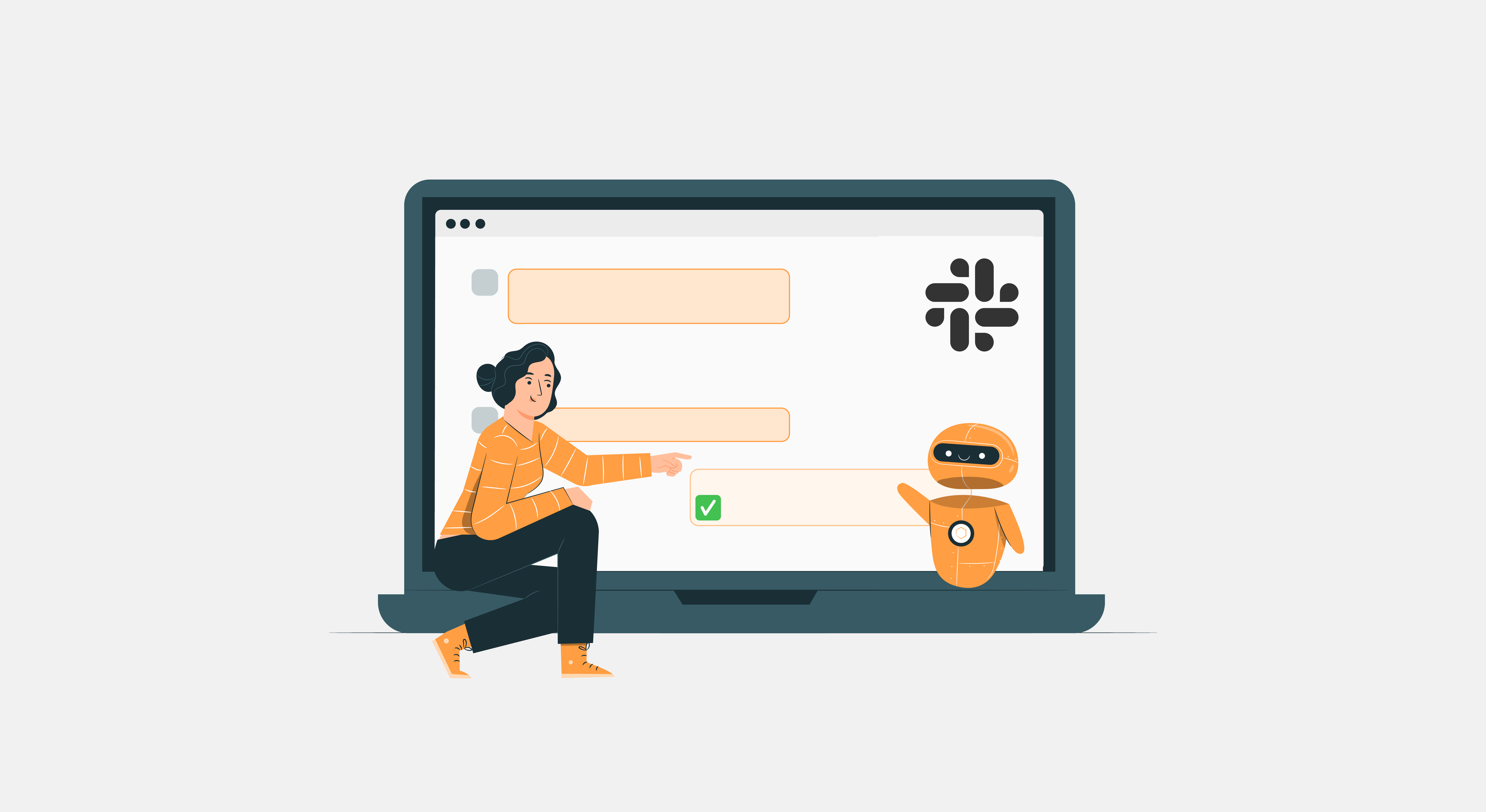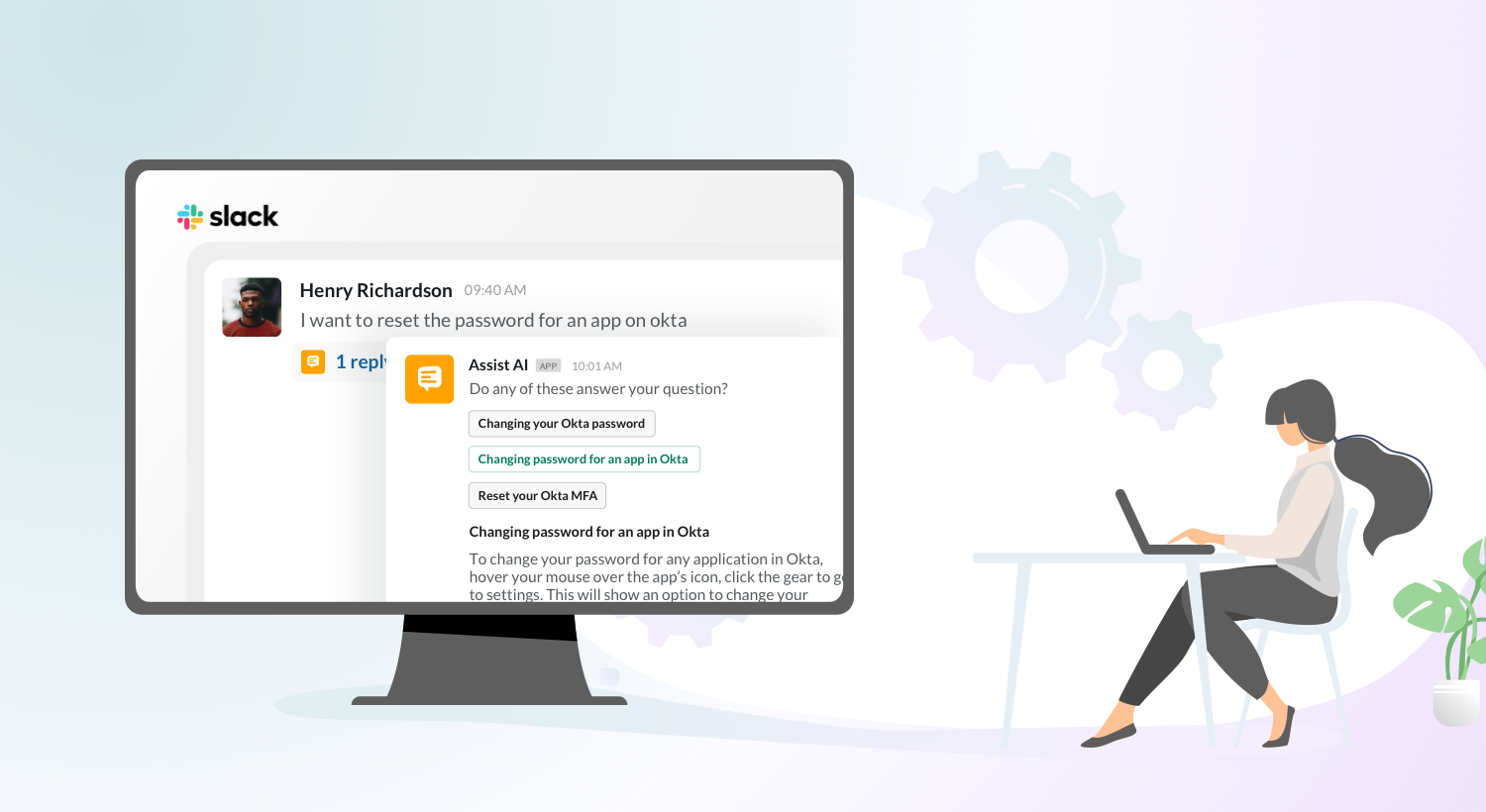Slack is a centralized instant messaging and collaboration platform that lets you unify all your organization’s notifications from sales to product development, into one single searchable hub where you can work with your team at ease. Many teams in an organization such as IT, HR, and Operations have people reaching out to them for support on Slack. Normally, companies deal with them by setting up dedicated channels for each team. This makes tracking the tickets difficult for employees, especially if they have multiple open tickets. With Assist AI, faster response times and AI-led ticket deflection are just the beginning.
As you type your query on Slack, Assist AI understands the intent and automatically queries your internal Knowledge Base to come up with answers, like a chatbot inside Slack or Microsoft Teams. Even better, it learns and improves with an ML-based feedback mechanism, letting your agents step in only when there is something it cannot answer. This way, intelligent query resolution which is usually carried out via traditional help desk apps can be performed from the comfort of Slack — and without human agent intervention.
“Using Slack to resolve queries and requests allows employees to acquire support without ever leaving the app they already use to communicate, making the entire resolution process smoother and more efficient.”
How Assist AI Eases Internal Query Resolution
Assist AI is designed to work as a conversational internal help desk, where an AI answers employee questions ranging from “What is the company leave policy,” to “How can I request a new laptop”. Below are a few points on how Assist AI can improve your support efforts and eventually company culture and business.
- Encourage Self-Service Amongst Employees
Spend less time answering frequently asked questions IT and HR management questions over and over. Assist AI for Slack can smartly suggest answers to repetitive questions and deflect potential tickets with modern technology like AI, ML, and NLP. In case it is not able to satisfactorily address a question or request, a ticket is created within Slack, routing the query to a human agent.
- Continuous Improvement and Learning
Employees can give feedback on the automated message, which is fed into the ML-powered backend for continual improvement. As the volume of questions goes up, Assist AI leverages ML to work on employee-provided feedback to give you context on frequently asked questions and gaps in your knowledge management, amongst many other things. This leads to better answers, quicker resolution, happy employees, and support staff with time on their hands to focus on other important tasks.
- Create Tickets from Slack messages
The experience of needing to go from one app to another to report an issue can add to the IT and HR support team workload. At a time when most communication is carried out within apps like Slack, carrying out query resolution and ticket creation on the same platform can have a positive impact on the time and effort spent by both agents and employees. With the HappyFox Help Desk and Slack integration, agents can directly create, reply and update tickets within Slack.
Watch this video to learn more about how the integration works.
To sum it all up
Slack as a help desk is a win-win situation because it centralizes all tickets in one place. It also shows the queue of tickets so that they can be organized, ranked, and fixed rather than a jumble of requests from various sources such as email and phone calls. Use it to reduce response time, better organize incoming queries, and automatically respond to popular questions. Looking for a conversational ticketing tool inside Slack? HappyFox Assist AI for Slack comes with built-in ticket deflection and emoji-based ticket creation features. More information on the integration can be found here, and if you want to schedule a demo and discuss different use-cases, reach out to us here.