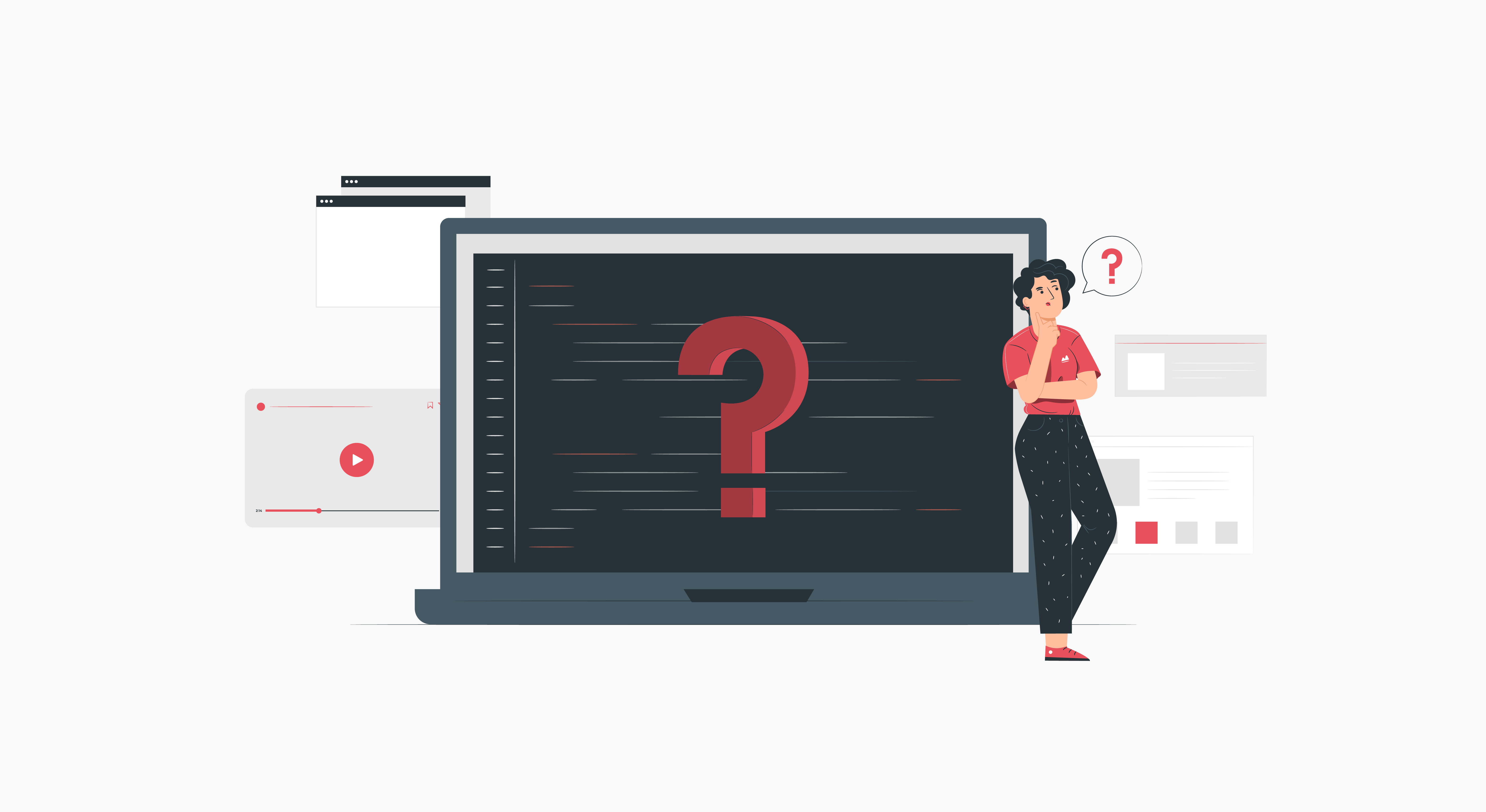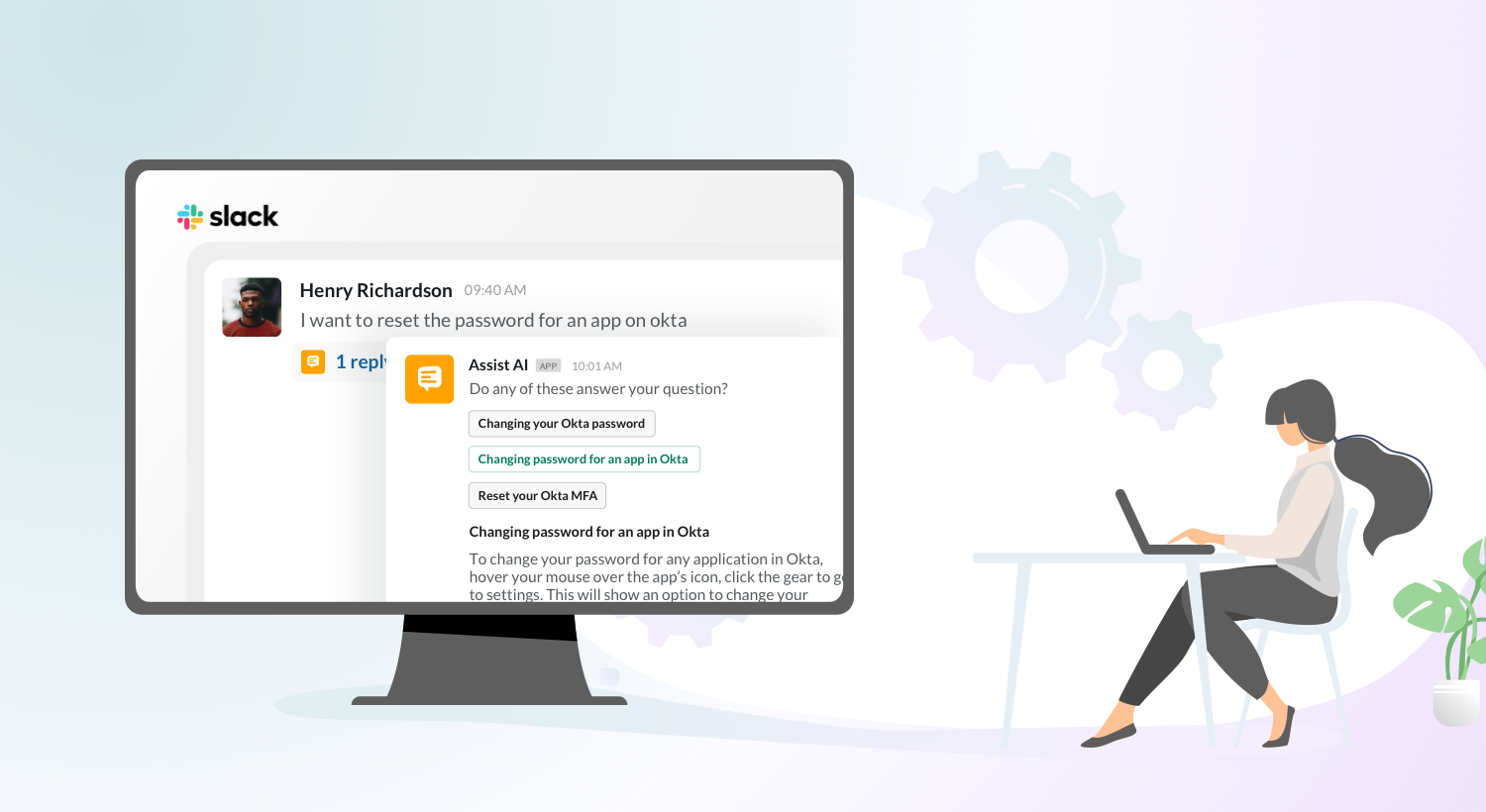Self-service is the formal term for users finding solutions on their own when they don’t want to call the support service. When employees refer to the knowledge base or an internal wiki on how to reset a password, or get any software access or complete a business process, they are doing self-service. While it’s not new, self-service holds a whole new significance when it comes to workplace support.
Time is money at a workplace. No business affords to have its employees waiting around to get responses to their IT issues.
Did you know?
The first response time to internal IT tickets takes an average of 24.2 hours.
Deciding to adopt internal self-service is only half the process. Navigate the rest of the challenges in implementing IT self-service with this comprehensive guide.
Challenges in Implementing IT Self-service
1. Lack of User Adoption
The success of self-service relies on how well it is received and utilized by your organization. If it offers too much resistance, your employees won’t use it. If they don’t know a knowledge base exists, they won’t use it. Till your employees realize that self-service is a good alternative for call support and saves a ton of their time, they will not magically embrace the new change. You should push them to adopt self-service and make onboarding as easy as possible – monitor usage, gather feedback, and keep updating them on what’s new.
2. Making the Resources Discoverable
When implementing your self-service portal, think of it as a Google for all your product and service information. Don’t make search a separate task in itself. By writing in a language that resonates with the users and displaying the search feature prominently in your support center, you can nudge your employees to use self-service.
Another great way to improve your knowledge base’s searchability is to create a content hierarchy with the interlinking of related articles and proper categorization. This will also encourage your users to stay longer in the self-service portal and realize its benefits.
3. Maintaining Up-to-date Content
What’s worse than not offering self-service is offering outdated self-service. Products evolve. Features get added. Problems become more difficult. If you’re not making constant efforts to keep your knowledge base updated and contextual, you’re doing more bad than good. Just as how your tech support agents need frequent training sessions to keep up with changing information, your knowledge base needs regular updates to provide solutions that work. Create a schedule of important events and stick to it. This will ensure that the solutions obtained from self-service actually work rather than merely being there for reference purposes.
4. Providing Meaningful and Crisp Information
Wanting to have everything under one roof is not necessarily the motto of a knowledge base or a support center. We live in the era of information overload. There is enough information everywhere about everything under the sun. That brings us to the question, how much of this information is relevant and contributes to resolving support requests? Whenever you add something to your knowledge base, ask yourself if it is essential to solving a specific issue. Trim everything unnecessary. Offer adequate information that is understandable and personalized to the user.
5. Monitoring and Analyzing Usage
Monitoring consumption is an essential part of a knowledge base or any service channel for that matter. Analyzing self-service usage gives you data-driven insights into what’s being searched the most, what part of your self-service portal needs improvement, resolution times, number of support tickets, and a lot more. Improvement efforts coupled with user inputs will help them get proactive help and impact their experience positively.

Tools available today make it easy to track performance and create multichannel reports. A tool like HappyFox BI can be easily integrated with your help desk and offer a range of visualization options to streamline and analyze your internal support team performance.
6. Managing Feedback
Monitoring usage is essential for improving the day-to-day utility of self-service. On the other hand, feedback will lead you towards your long-term vision of scaling and nurturing a high-performing knowledge base. Ask if the service was useful at the end of every article to gauge user satisfaction metrics and incorporate the feedback in your self-service roadmap. Feedback will also help you in understanding common faqs and create a ticket deflection strategy.

7. Advancing Self-service with Technology
You can start with a basic self-service portal, but you need to raise your stakes to sustain. Integrate your automation and analytics tools to enhance the features of self-service. For instance, HappyFox Assist AI is a conversational ticketing tool that can help you offer IT and HR support within Slack.

Self-service for IT support is not new but is more crucial in the era of remote working where team members spend most of their time in Slack. To realize the full potential of self-service, i.e., to reduce time, costs, escalations, and improve agent productivity, integrate self-service within your collaboration platforms with Assist AI. Incorporate automation workflows so that you can easily scale your self-service function.
Conclusion
Effective self-service is a continuous process. It is more than necessary in the era of tech-savvy employees and millennials. When you overcome the challenges in implementing self-service and gradually increase the user adoption instead of forcing it on them, you will start seeing the real benefits of self-service – faster and better technical support across all functions in your organizations.
IT self-service tools should be customizable and integrate easily with IT service management (ITSM) to ensure a successful employee as well as customer experience. HappyFox Assist AI integrates seamlessly with your service desk and Slack application, letting you manage your IT, HR, and Ops support right within Slack.
Whether you are just getting into self-service or looking for features to improve your existing self-service in a remote environment, sign up for a HappyFox Assist AI demo to get the direction you need!