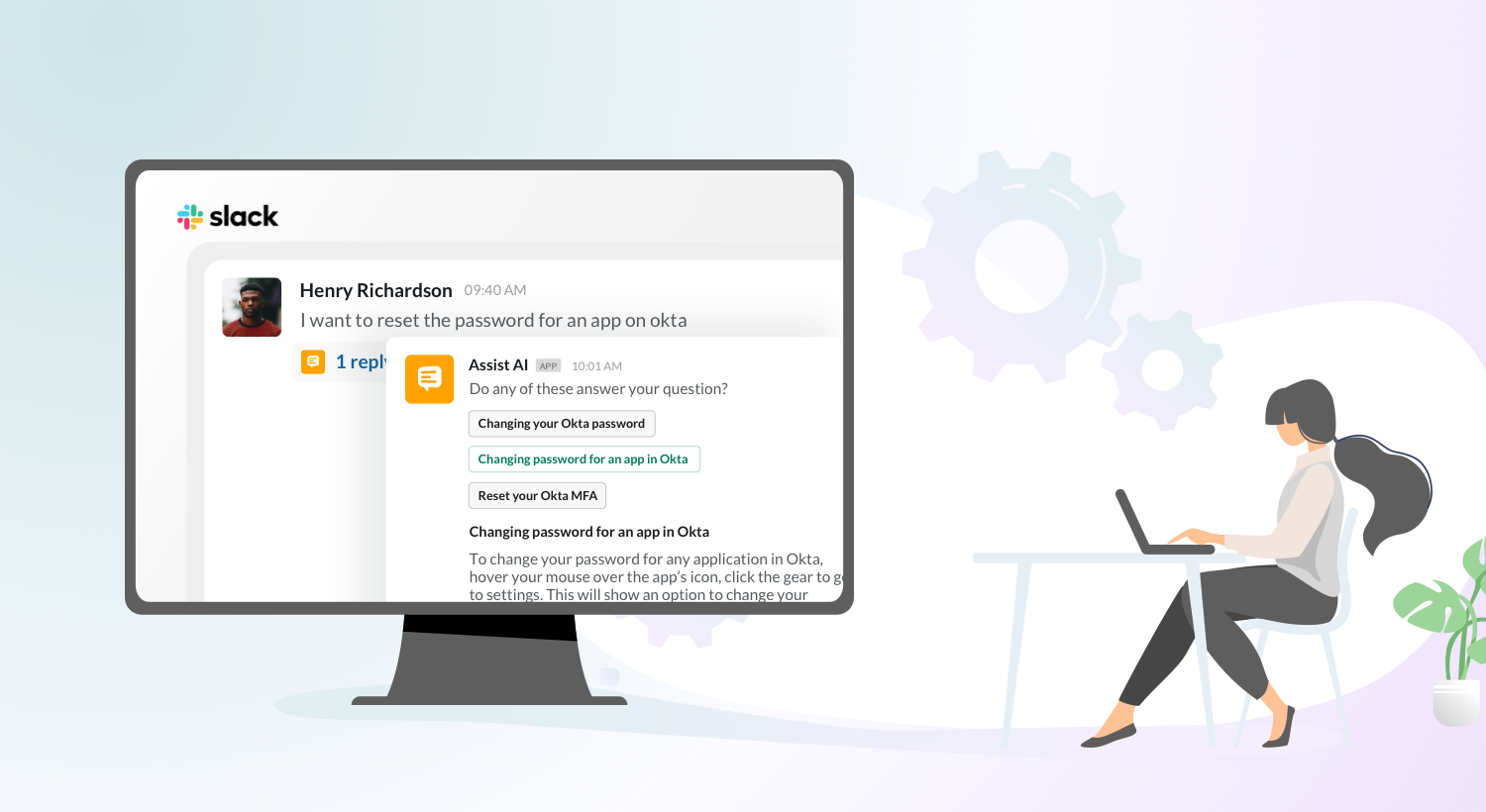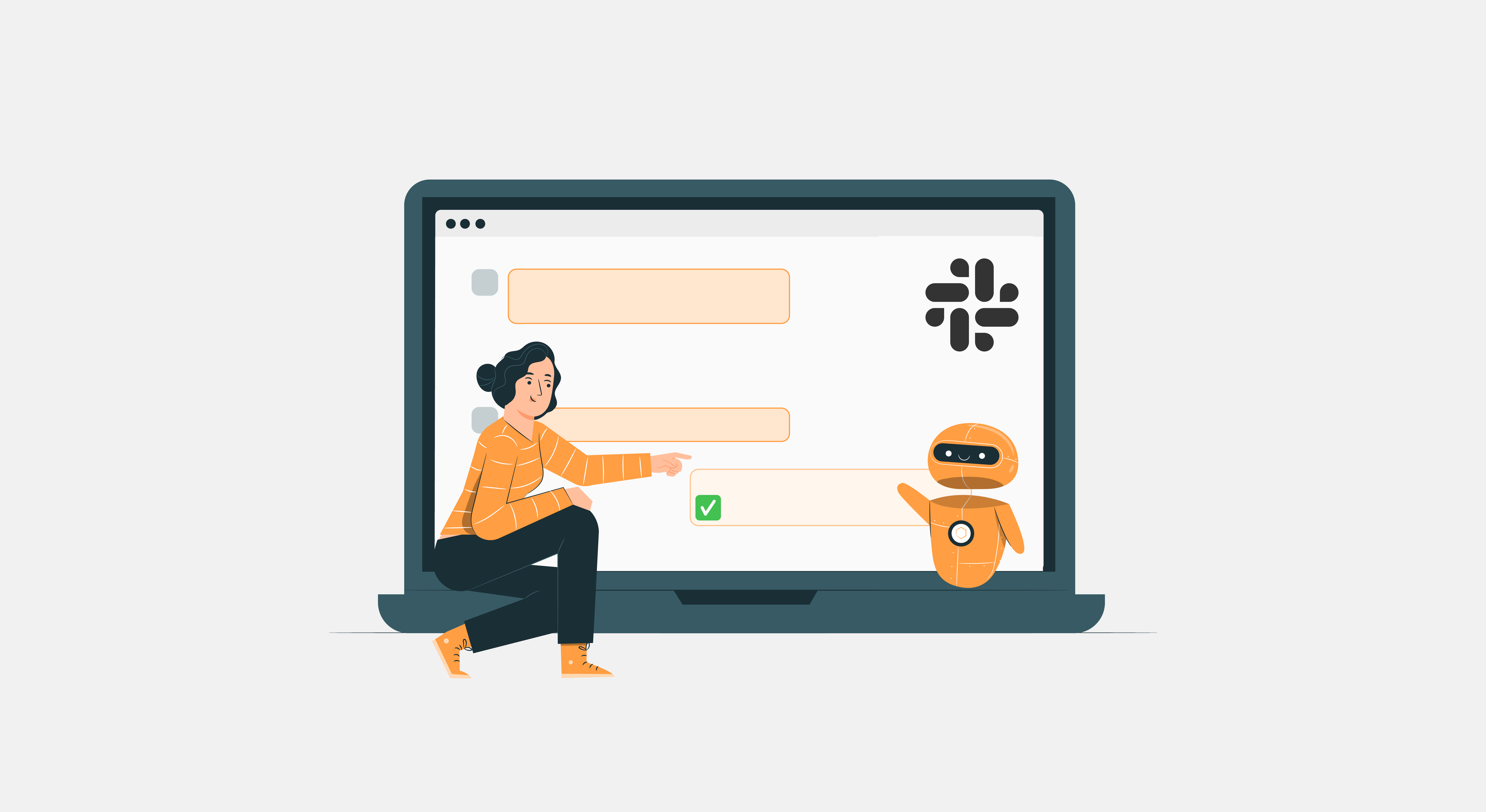Congratulations, you were looking for some guidelines to create video content and you’ve reached the right place. In this blog post, you’ll find the entire video creation guideline divided into 3 parts: Set-up, Recording, and Editing & Publishing.
I am a Video Producer at HappyFox and we have to create a lot of walkthrough videos of our products for our video series “HappyFox University”. If you are wondering why there is a necessity for customer support videos to explain the product instead of writing Knowledge Base articles, this will clear your doubts. The videos are recorded by the sales team as they have in-depth knowledge about the product. They screen record the walkthrough video and we edit them. It is important to remember that if the quality of the video is high, your product gets more credibility and that’s why I have created a set of guidelines to make the process efficient to produce high-quality video content.
Set up your recording
- Record the video using professional screencasting software like Screenflow or free software like QuickTime or aPowersoft or any other screen recording software of your choice and record on a display with a minimum of 1080p resolution. (Our team records on a 2K display to get crisp video quality even when we have to zoom and focus on something specific).
- Clean your desktop, and rename your folders with generic names, everybody is going to look at your desktop!
- Hide your bookmarks bar and toolbar from your browser tab. Nobody wants to know that you’ve bookmarked cat-bounce.com.
- Record in fullscreen. More screen real estate = Less Distraction.
- Turn off notifications. Imagine your personal messages popping up during the recording! –awkward–
- Try not to show any email addresses and phone numbers. Your viral video might attract a lot of unwanted prank calls and spam emails.
- If you have to use phone numbers use +1-555-01xx (These are the numbers that Hollywood Uses, for real.)
- If you have to use email addresses, use temporary email addresses generated from websites like temp-mail.org or tempail.com (or your editor will have to mask any sensitive information in post and will hate you)
Recording
- Use a headphone with a mic and record in a quiet place. Your babies are cute but nobody likes hearing them cry.
- Have a vocal countdown, pause for a second and then start recording (so your editor gets a cue)
- Start and end with a greeting! Everybody likes nice people 😀
- Speak with a slightly louder voice and at a slower pace than usual.
- If you make a mistake, just mention it on the recording and repeat the part where the mistake occurred. Don’t re-record the entire video. The editor is a member of the magic society, he’ll take care of it.
- If there is an emphasis on a particular part, leave the cursor hanging there for some extra time (a couple of seconds maybe)
- Give a good 5 seconds after you finish the recording before you end it.
- Make a note of all the mistakes you made with timestamps and send it to your magician editor along with the video.
Editing & Publishing
- Once you receive the video file, go through the video once, and make mental notes about how you want to edit it.
- Read any instructions that you receive along with the video.
- Edit your video on free editing software like iMovie, HitFilm Express, or professional softwares like Adobe Premiere Pro.
- Set the video resolution to a minimum of 1920×1080 (Full HD)
- Add your company logo and video title at the beginning of the video and end with the logo. (Careful, your boss would always want the logo size to be bigger than it is. Always.)
- Zoom into areas that are being spoken about in the video to give more context to the customer.
- Make neat, crisp cuts to the video and remove unwanted silences and emptiness.
- Export your video on the Full HD settings.
- Publish the video on your YouTube Channel and create playlists to sort your videos.
Now that you have a fantastic video, you deserve an amazing Helpdesk! Sign Up for a one-on-one Demo today!