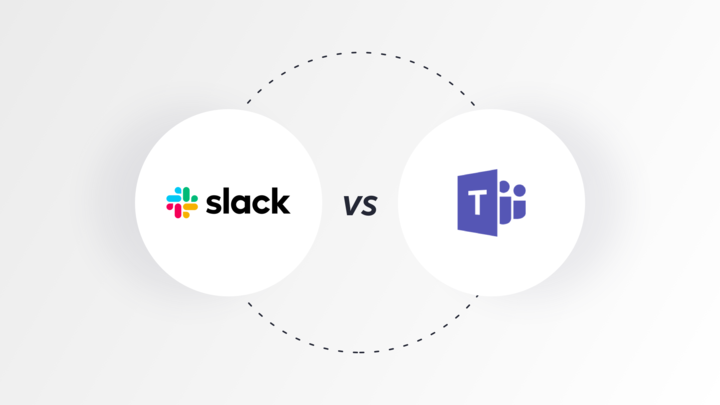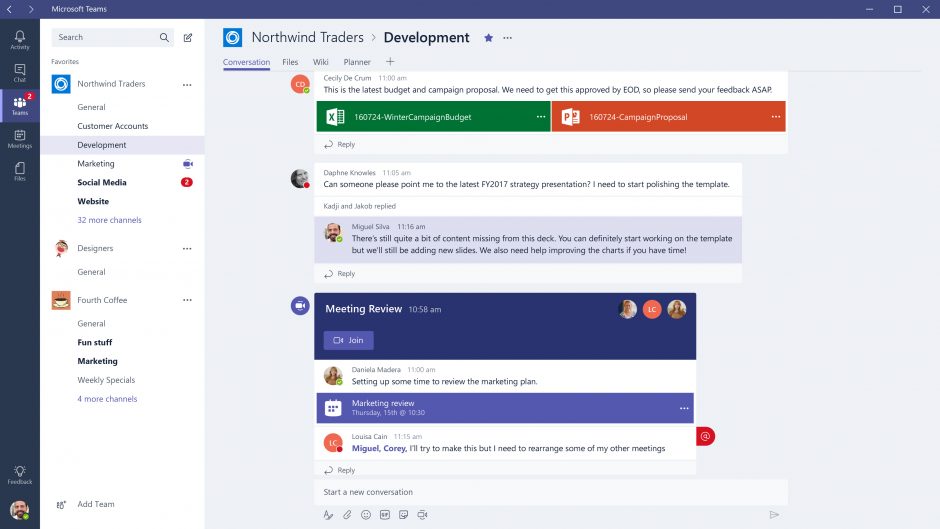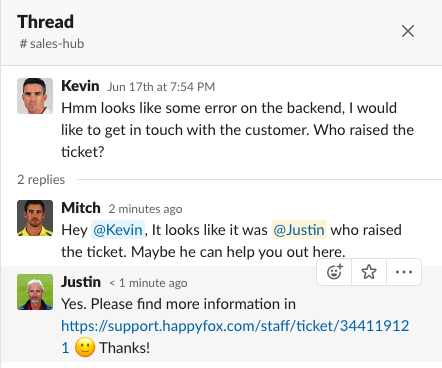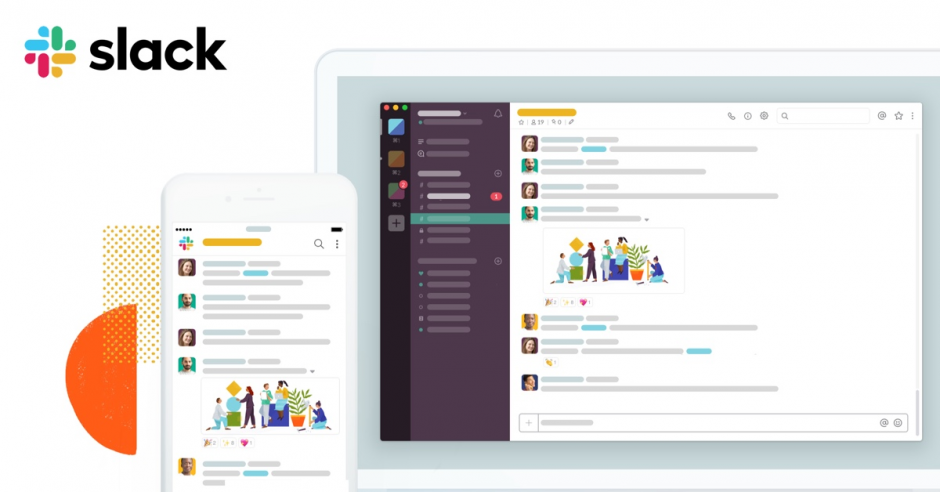The current collaboration tools landscape is truly a showdown between two powerful tools: Slack and Microsoft Teams. Until Microsoft Teams’ inception in 2017, Slack was leading the communication platform race with its intuitive chat, file sharing, and video conferencing options. Over the years, both Slack and Teams have evolved considerably packing powerful features in the due course. Today, there is very little separating the two in terms of the features that they offer. This makes the decision of choosing one tool over the other particularly hard.
In this blog, we’ll try to compare and contrast the two most popular unified communication tools under the following aspects:
- Overall Feature comparison 📊
- Pricing 💰
- Getting Started ⏳
- User Interface 🖼
- Messaging Capabilities 💬
- Storage 📦
- Video Conferencing 📹
- Integrations 🔗
- Cross-Platform Compatibility 💻
- Bottom Line ⚡️
Overall Feature comparison 📊
Slack and Teams have a lot in common when it comes to collaboration features. This is largely due to their common purpose – to help users simplify internal collaboration and communication. In a broad overview, both the tools provide the option for users to have one-on-one conversations, chat with multiple users with group conversations and the ability to create public/private communication channels. Let’s do a quick comparison of the standout differences between Slack & Microsoft Teams:
Pricing 💰
Slack and Teams follow the “Freemium” model with unique free and paid pricing plans. Slack imposes harsher restrictions on its free plans when compared to Microsoft teams. For example, Slack’s free plan has a 10,000 message retention policy and any communication beyond that limit will lead to loss of search access. Microsoft’s Teams looks like something an early-stage business could use for much longer before needing to upgrade to a paid plan.
The most affordable paid Teams plan ($5/user/month) is still less expensive than Slack’s cheapest plan ($6.67/user/month). With the paid Teams plans you’ll also be getting a bunch of Microsoft subscriptions like Outlook, Word, Excel, PowerPoint, Access, Exchange, OneDrive and SharePoint. Therefore, for small businesses, the team’s entry-level plan looks far more lucrative for the features you get.
The upgraded versions of both Slack (Plus) and Teams (Office 365 Business Premium) offer complete collaboration functionalities and are priced at the same price – $12.50. Other higher-tier Office 365 plans include Teams by default. These premier pricing plans are well suited for businesses needing SSO, compliance exports and guaranteed uptime on a single platform.
Slack also offers its “Enterprise Grid” edition for the use and administration of multiple interconnected Slack workspaces across your entire company. This plan is useful if your organization has multiple products or sub-organizations and each of them requires unique workspaces. Advanced features such as Support for data loss prevention (DLP), Support for enterprise mobility management (EMM), etc. are provided at a significantly higher cost when compared to other plans.
Getting Started ⏳
Setting up slack takes significantly lower time than Microsoft teams. Signing up for Slack requires only an email confirmation, whereas signing up for Teams requires a Microsoft account and a lengthy registration process.

Slack Registration page

Office 365 Business Essentials registration page.
Since Teams is built with enterprises in mind, it becomes easier for administrators to take control of the registration process. Slack, on the other hand, can be set up by anyone in your team and you could be up and running in minutes!
Once the initial configuration is done, both Slack and Teams provide intuitive UI to onboard the rest of your team to the platform.
Both apps come with intelligent bots that are built to help out new users to identify specific information on the platform. The Slackbot is a private chat window that you can use to save links, experiment with new integrations, or ask general questions to view more information. Teams provide T-Bot, a web robot that users can interact with to ask questions about how to use Microsoft Teams, about tasks, features, items, issues, functionalities, instructions and tips.
User Interface 🖼
When it comes to the user interface, it really comes down to the individual organization’s preference. Slack offers around 10 different color themes for its sidebar interface whereas Teams only offers three themes: default, dark and high contrast. Slack offers themes that are accessible to color-blind people and also lets you create your own custom theme.

Sidebar themes in Slack

Theme customizations in Teams
In terms of look and feel, both the products follow a similar approach with the left column lists channels, direct messages and group chats, the center of the application shows the detailed view which channel or chat you have selected, and the right column is generally collapsed but opens when you need more details on a specific detail such as profile information.

Slack’s User Interface 
Teams’ User Interface
Messaging Capabilities 💬
Apart from providing basic messaging features such as editing and deleting sent messages, here are some advanced capabilities that both the tools posses:
Conversation Threads:
Threading helps preserve the line of thought around a specific message. Both Slack and Teams offer threaded conversations inside channels and group conversations. However, Teams do not support threading in one-on-one conversations. The lack of threading inside individual conversations might slightly offset productivity. For important conversations, both the tools allow to “Pin”/”Save” conversations to a channel.

Conversation threading in Slack
Intelligent Search:
With increasing volume of conversations, files and media it is necessary for a modern communication tool to have an intelligent built-in search. Both tools have a prominent search bar at the top of their application. Quick search results populate in realtime as you type your search query. Detailed search results are grouped based upon their nature – conversations, files or people.

Search in Microsoft Teams.
Formatting Options:
When it comes to text formatting and rich text options, Both Slack and Teams have fairly familiar text layouts for messages. Plain text and tagging are, of course, are supported. Both tools contain helpful quick commands for specific actions within the tools, such as changing your status or adding a user to a team. With Slack, you simply type a slash “/” into the message bar and a list of quick commands appears. With Teams, you can type either “@” or “/” into the search bar and choose from the list of commands.

Quick Commands list in Slack
Conversation text can be supplemented with rich media on both the tools. Emojis and GIFs are supported by default. Teams do have an advanced formatting option, where users can leverage a fully functional Rich Text Editor with multiple formatting options like a bulleted list, font colors, etc. This feature is absent in Slack, although Slack supports markdown to slightly compensate that.

Rich Text Editor in Microsoft Teams
Storage 📦
The free version of Slack comes with 5 GB of total file storage across one workspace. The “Standard” plan comes with 10GB per user and the higher end “Plus” plan comes with 20 GB per user. In its free plan, Microsoft Teams offer 2GB of storage per user and 10GB total shared storage for the entire team. Across all paid plans, Teams offer 1 TB per organization plus 10 GB per license purchased. If you are an organization that deals with large files on a regular basis, Teams clearly provide higher storage capabilities to cater to your demand.
If you are an enterprise-grade company and preferably with multiple products, Slack’s enterprise grid option offers 1 TB of storage per user, but this comes at a significantly higher cost.
It is also noteworthy to point out that Teams provide data protection measures with Microsoft Intune, while also preventing data loss to stop leaks. Slack does not have a similar service in premium pricing plans. Both tools provide adequate security to encrypt conversations, files, and media. They also both come with two-factor authentication (2FA).
Video Conferencing 📹
Slack provides infinite one-on-one video/audio calls on its free edition. In its paid plans, Slack offers video/audio conferencing with up to 15 users. Teams, on the other hand, provide unlimited video/audio conferencing up to 250 users, across all of its plans (Including the free edition!).

Video calls in Microsoft Teams. Source: http://www.microsoft.com
Teams also up the ante with screen recording capabilities, something Slack does not offer even in its highest tier. Both Slack and Teams offer screen sharing capabilities during video conferencing. In addition to sharing your screen, Slack also allows conference participants to add vivid annotations.
Integrations 🔗
As mentioned in the feature comparison, Teams boasts considerably more natives features over Slack. This is because Slack heavily relies on third-party apps to help bridge the missing functionalities. As a matter of fact, Slack integrates with 1000+ popular SaaS applications, whereas Teams integrates with just 190+ applications. There is a significantly higher chance that the collaboration/productivity tool that you use at work probably has a Slack integration.
There is one caveat though, Slack has a limit of 10 integrations only in its free plan. This limitation, however, is lifted in its paid plans, and here businesses can take full control of the information they can collaborate with their team. If you are a modern SaaS company, Slack integrates seamlessly with popular help desk and CRM tools such as Zendesk, HappyFox, Salesforce, Freshdesk, HubSpot etc.
Teams integrates best with other Microsoft products (Like OneNote, Dynamics 365, etc.) and is built to complement them perfectly. If you are an organization that heavily relies on Microsoft products for communication, adding Teams to your application suite becomes a no-brainer!
Cross Platform Compatibility 💻
Both Slack and Teams have applications that can be accessed from Windows, macOS. iOS, Android, and from popular browsers (as web clients). Additionally, Slack is compatible with Linux – but Teams is not.

Teams 
Slack
Bottom Line ⚡️
In today’s busy world, it is quintessential for organizations to maintain uninterrupted, structured communication channels. The choice of the best tool to manage your organization’s collaboration ultimately boils down to your existing software ecosystem. If your organization primarily uses G-Suite for work, having Slack is recommended over teams as it seamlessly integrates with the Google platform tools like drive, docs, sheets, etc. However, if your organization uses Office 365 tools every day, Teams is clearly the best choice as it allows users to access those tools easily and quickly. As a matter of fact, Teams is included for free, if you’re already subscribed to one of Office 365’s subscription plans. It is also recommended to look up the other SaaS tools you use at work in Slack’s App directory list and inside Team’s integration list, before making the final decision.
In a nutshell, Slack is a lot more attractive for smaller, early-stage organizations with its relatively simple user-interface and essential features. Teams, however, is better equipped for organizations of all sizes, with its powerful native feature set and attractive pricing.
HappyFox is an omnichannel helpdesk, with integrations with popular collaboration/chat tools such as Slack and HappyFox Chat. Want to know more? Then Schedule a demo with us to see things in action