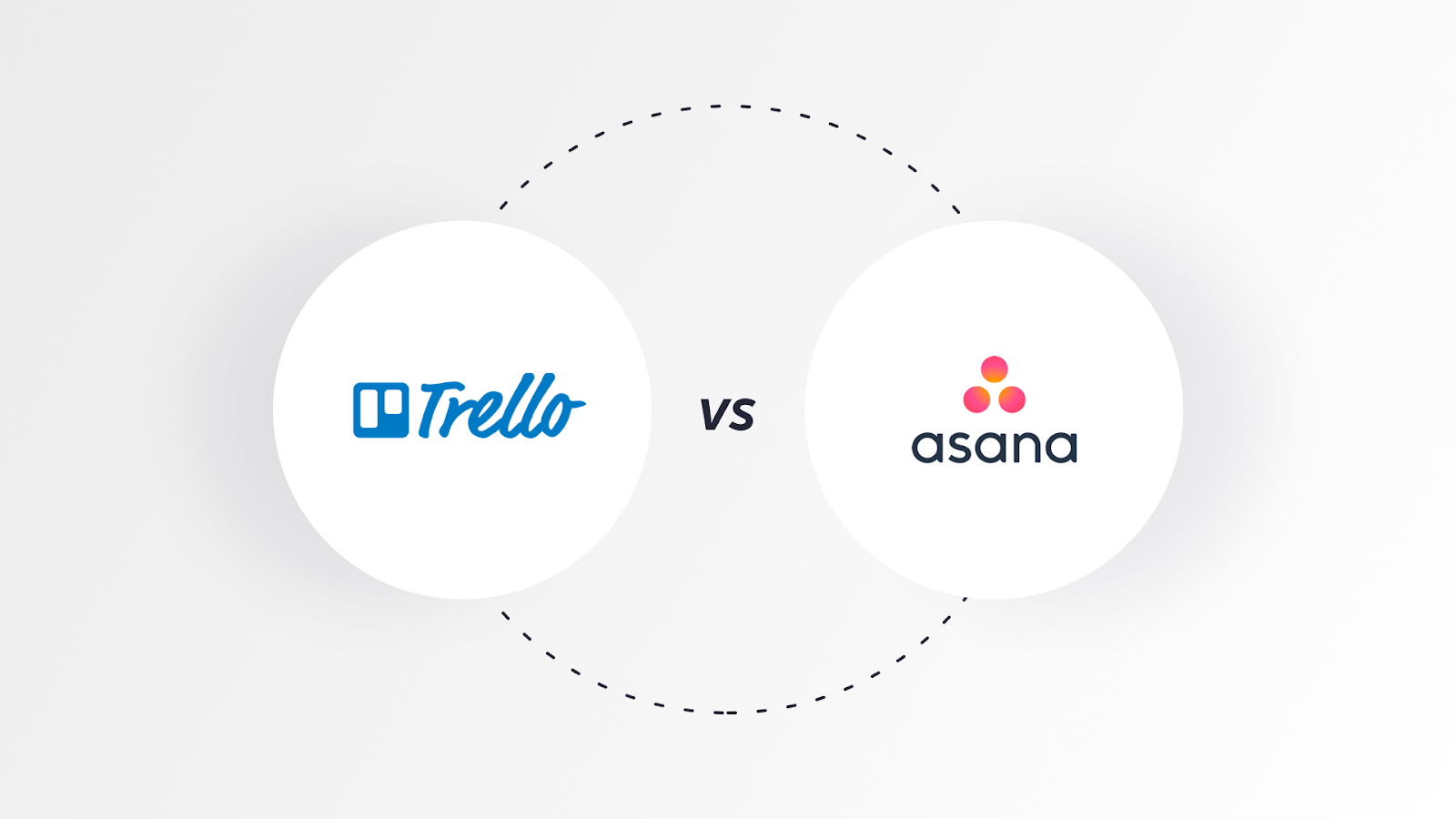Modern organizations need the most effective project management software to remain competitive. If you’re in the hunt for one, it can be difficult to quickly decide which project/task management tool is best for your business and your team. In this blog, we’ve created a comparison guide between two of the commonly used tools: Asana and Trello.
What is Trello?
Trello is an interactive kanban board that helps you track tasks across your projects and teams easily. Trello uses cards, sorted into columns to help teams organize projects.
What is Asana?
Asana offers task management inspired by to-do lists, but also provides core project management features. Instead of having more of a column format, Asana is formatted in rows.
Getting Started
Signing up and getting started on both these project management tools is simple and fast. An email is all that is required to get up and running. In Asana, you can sign up for a free plan or try out a paid plan for a free trial. However, we found that credit card information is required for signing up for an Asana trial.
In Trello, by default, you are signed up in their free version. While signing up, trello on-boards the user with a step-by-step tutorial, reducing initial configuration time significantly. For Trello’s paid plans, there are no free trials available. However, you can choose to upgrade to a paid plan whenever you feel ready!
Ease of Use
Though visually both Asana and Trello might look different, their underlying structure is somewhat the same. With both tools offering a modern user interface, there may not be a case where you feel stranded.
Trello’s design is intuitive and filled with bright colors. The buttons and layouts are minimalistic, clearly labeled and are easy to identify. Their simplistic design is excellent for smaller columns and tasks but struggles to cope with larger columns and tasks.

Asana, on the other hand, elegantly packs a beautiful UI along with its powerful features. Asana gives you an interactive getting started the tour, which helps you get familiar with the basic features. You will easily find the information you need, even if your project is split into multiple stages – thanks to Asana’s section based approach.

When it comes to customization, Trello allows you to customize the background of your board. You can choose between colors and unsplash images if you’re in the free plan. Custom backgrounds are available from the business class plan onwards.

Meanwhile, Asana lets you customize the background of your Asana tool with preset themes. There are also useful options such as “Compact Mode” and “Color-Blind Friendly mode”. These options can be set at a profile level. Asana also has an option to show occasional celebrations for task completion – a nice feature to brighten up moods!

Both Trello and Asana offer detailed getting started and account configuration guides on their knowledge bases. Live customer support and training/webinar materials are also available readily in both tools, for those who seek it. If your organization needs multi-lingual support in a project management tool, both Trello and Asana got you covered. Trello is available in 21 languages and Asana is available in 6 languages.
Overall Feature Comparison
Trello and Asana have plenty in common. Both platforms allow you to perform basic project/task management functionalities such as breaking up of projects into tasks, adding assignees to tasks, moving tasks across different statuses, etc.
Both platforms allow commenting on tasks, keeping conversations contained in a single place. Asana takes collaboration to the next level with Team Conversations – allowing team members to collaborate outside of task comments. Apart from the column view, Asana also provides calendar and timeline views, with each view providing its own unique perspective into the progress of the task, taking due dates as a factor. A similar feature is available in Trello but is available as a power-up, for an additional cost.
Dependency Management
Asana packs a full-fledged dependency management system out of the box. Complex task-related workflows such as “Mark tasks as waiting on others” can be accomplished with ease. Asana’s timeline view acts as a brilliant tool to visualize and create various dependencies between tasks.

Trello’s answer to dependency management is “Hello-Epics”, but this comes at an additional cost. “Hello-epics” lets you add Child tasks to parents. It also allows you to visualize how many child tasks are complete while looking at the parent.

File sharing
Both Asana and Trello allow you to add attachments to cards(Trello) or tasks (Asana). Trello’s free plan restricts file attachments to 10 MB per file. This restriction is relaxed to 250 MB in Trello’s higher plans.
In Asana, the file size limit per attachment is 100 MB across all plans, making it a better option if you’re considering the free plan.. Nevertheless, both the tools integrate seamlessly with cloud data hosting tools such as Dropbox and Google Drive – in case you need additional storage.
Integrations
Both Asana and Trello let you take advantage of the interlinked cloud ecosystem by integrating with hundreds of tools across various categories. For example, if your organization already uses Google Drive for file sharing, it becomes a logical choice to look for a task management tool that integrates seamlessly with it. Being able to view contextual 3rd party app information within SaaS products saves you a lot of time and energy.
Asana offers over 100+ integrations with popular SaaS products. Popular integrations include Slack, Microsoft Office 365, Google Drive, Google Calendar, Microsoft Teams, etc. Asana also integrates with Zapier and Dossier, opening up possibilities to 1000+ integrations. Asana offers a nifty chrome extension that lets you quickly add tasks to Asana from any web page in Chrome.

Trello also offers plenty of integration options through what they call Power-Ups. Twitter, Jira, Evernote, Dropbox, MailChimp, Salesforce are some of the third-party applications available as Power-Ups. The downside is some Power-Ups come at an additional cost. Trello also comes with handy browser extensions and add-ons – each designed for a specific purpose such as sorting a trello column, etc.. Trello’s connectors help you connect with providers such as Zapier and Automate.io – allowing you to create custom workflows with trello and other apps. Trello also offers its signature “Trello to Go” integrations which allow you to view contextual task-related information from trello boards inside products such as Microsoft Teams, Confluence, etc.
Trello has an open API, which means that developers from all over the globe are welcome to get creative with how they, and you, can use Trello through all kinds of integrations and Power-Ups, even with your own products.

There’s no standout winner in this category. Both the task management tools support a multitude of third-party applications, and your choice will come down to whether these tools integrate with them or not. In most cases, you’ll find they are available in both the offerings.
Pricing
Pricing is a crucial criterion to consider while choosing the best task management tool for your company. But both trello and asana offer competitive and similar-looking pricing plans, which makes your decision much harder. Let’s try to deconstruct their different pricing plans and uncover some insights.
Both platforms offer free plans to get started quickly. With Trello’s free plan, you get 10 team boards, unlimited cards and a restriction of 10 Mb per file attachment. Two-factor authentication, basic automation capabilities and 1 Power-Up per board are also bundled with the free plan. In our usage, we found the free plan a great way to get accustomed to the Trello user interface. As your organization slowly starts to rely on Trello more, you can choose to upgrade to one of their paid plans which removes the restrictions that the free plan imposes.
Trello’s Business Class plan comes in at $9.99 per user per month and offers significantly more features than its free plan. Custom Fields, Calendar View, App integrations, Email Notifications, Data Export, Scheduled Commands – all get unlocked in this tier. This plan is best suited for small and medium businesses.
Trello’s Enterprise Plan starts at $20.83 per user per month and reduces linearly as the number of users increases. In addition to the features offered in the business plan, the enterprise plan gets advanced features like Organization-Wide Permissions, Attachment Restrictions, SAML based SSO and personalized on-boarding.

Asana, on the other hand, also offers a free plan own its own called the “Basic Plan”. With the free plan, you get elementary project management capabilities like Calendar view, List view, and Board view projects. The free tier is available for teams up to 15 people.
The premium plan, which is recommended by Asana, starts at $10.99 per user per month and unlocks access to features such as custom fields, real-time reporting, and timelines. The business plan, which starts at $24.99 per user per month offers advanced features such as proofing, portfolios and custom rules builder.
The highest plan (Enterprise) is best suited for larger companies and has enterprise-grade features such as custom branding, data exports, and user provisioning/de-provisioning. Asana allows you to try the paid plans for free, which trello does not offer.

Both Trello and Asana offer discounts for non-profits and educational organizations in their paid pricing plans.
Trello vs Asana: The Verdict
Trello is simple and easy to get up and running with, but Asana certainly packs more features. If all of your requirements are satisfied by Trello, it is worth going for it for its simple user interface and superior accessibility.
Trello also has an easier learning curve for teams not used to a task management tool before. For larger teams, however, trello becomes cumbersome especially when there are too many tasks in a single board.
If you’re stuck with any feature limitations with Trello, you should definitely consider Asana as your task management tool. Asana is a lot more versatile in the features department. Unlike Trello, where power-ups cost extra, most of Asana’s features are built natively at no additional cost.
Businesses seeking advanced project management features such as Time Tracking, Gantt Charts, etc. should look beyond Trello and Asana. Popular alternatives are Wrike and Monday.com. If you are interested in advanced project management tools, take a look at our comparison of Monday.com and Wrike.