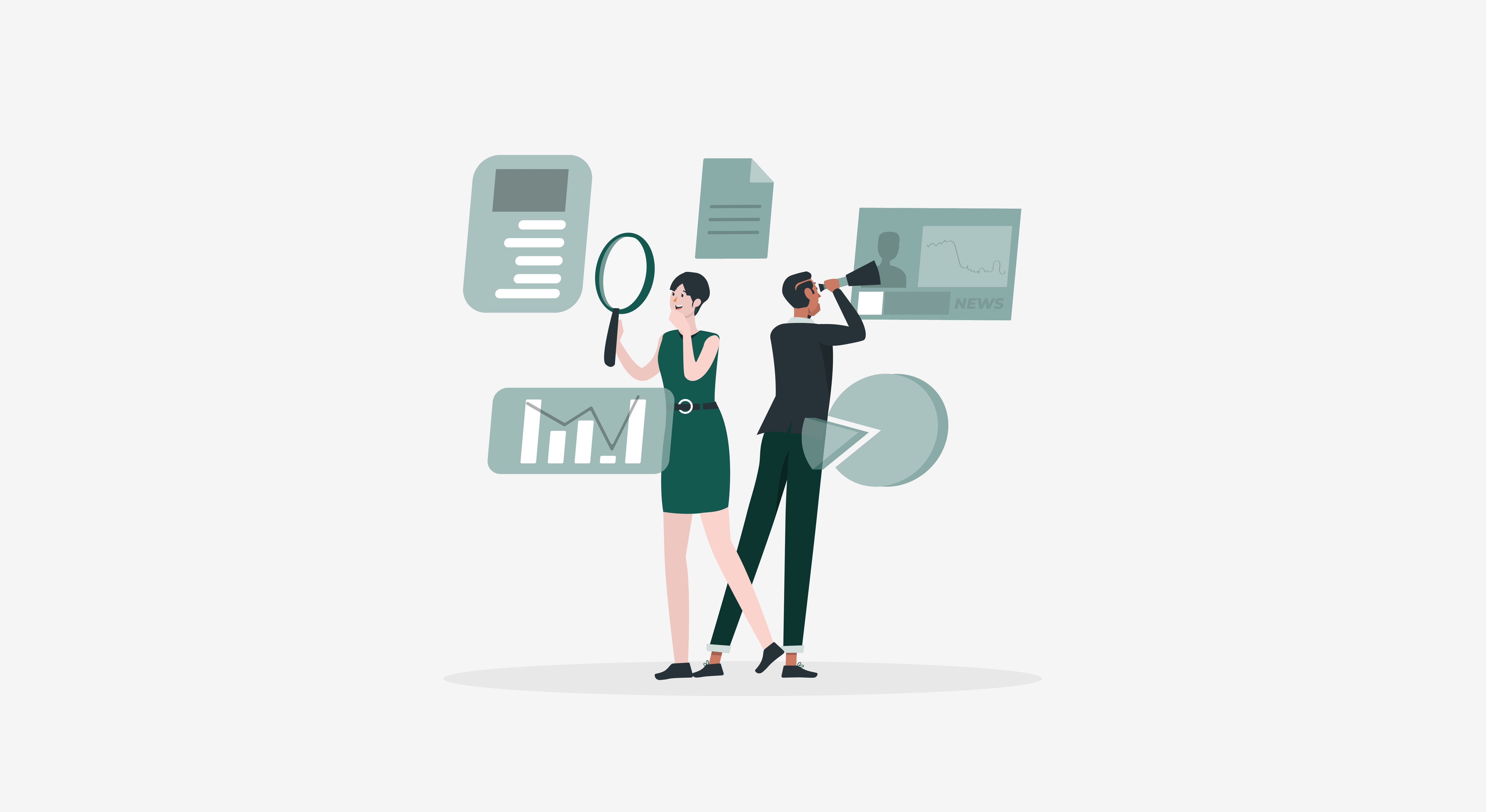Jane opens her laptop on a bustling Monday morning only to be bombarded with emails from clients across the world, requesting data points on key metrics, sales numbers, root cause analysis for the dip in numbers. She pulls up CSV files, logs in into various accounts and after many clicks, the emails are sent to everyone, leaving her Monday morning all consumed! Frustrated Jane, slowly grabs a late lunch to settle into the ever monotonous workweek.
Do you find yourself in Jane’s position every other day? Then do read this post till the end.
Data workers spend 90% of their working week (around 36 hours) on data-related activities such as searching, preparation, and analytics.
State of Data science and Analytics report
What are Scheduled Reports?
What if detailed reports with all the key metrics, interactive charts, conditional filters are sent to your clients on their own? Scheduled Email Reports do just that!
Scheduled report (Report Subscription in HappyFox BI) sends automated report emails to recipients at the scheduled time with no human intervention based on the pre-set time, frequency, and content.
Benefits of Scheduled Email Reports
Everything is customizable concerning scheduled reports, right from the mail to the attached report.
- Automated report emails sent to chosen recipients contain an image and a link to that report, a PDF of that report is also attached to that mail.
- It allows you to set the header and body content of the report emails.
- You can schedule the time of day at which the email notification has to be sent.
- Schedule reports at your preferred frequency from daily, weekly or monthly
- If you need your dataset filtered for a particular date range that can also be predetermined.
- You can turn on or off a report subscription if required – turning off a subscription does not imply deleting the subscription, it’s temporarily stopped until turned on.
- You can also set an end date till when you require the generated report to be sent over the email.
Subscribe to Email Reports with HappyFox BI
HappyFox BI offers intelligent, interactive BI reports that can be easily built from different data sources to suit your needs. To create a scheduled report within HappyFox BI, click on the mail icon next to the report name and set your preferences from the drop-down options. The scheduler will then take care of the report execution and email generation. You can view all your report subscriptions under the Reports tab.

Here, Jane would have to configure a single report with key metrics and drill-down charts to help analyze the RCA of issues and add necessary filters to the interactive visualizations.
Once this report template is ready, it can be replicated and subscribed to multiple clients with the frequency set to a week, the time set to 8 AM (client’s timezone), and the date range for dataset filtration set to the previous week. Creating this BI report once will save Jane from all the Monday morning hassles going forward and her work will be taken care of with perfection by Report Subscription week on week.
HappyFox BI readily reports on HappyFox Help Desk, Wrike, Salesforce, Aircall as well as custom Excel/CSV data. To get your hands on this and many more productive, time-saving functionalities of our BI tool, get a demo of HappyFox BI.
Happy Reporting!