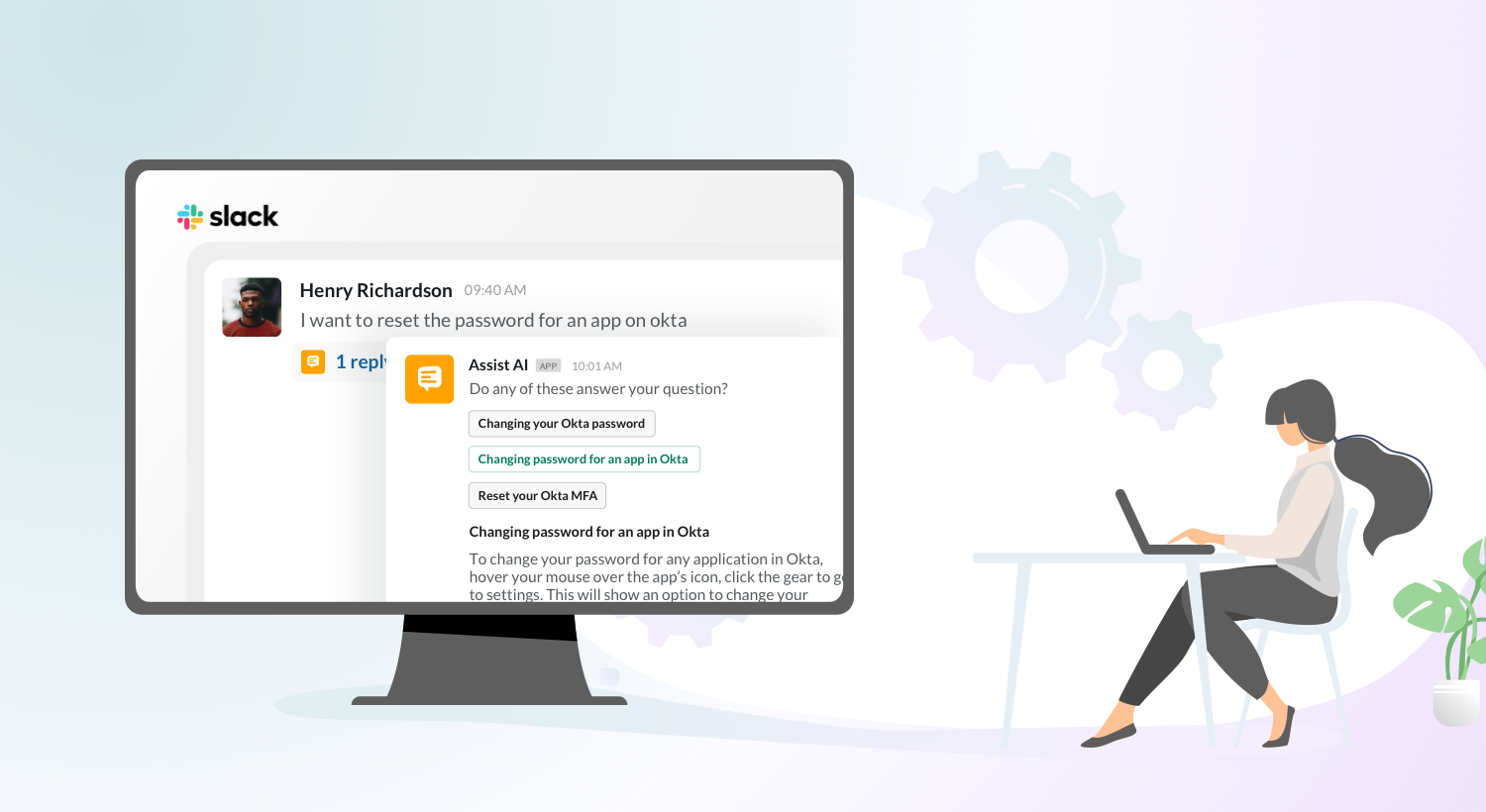You’d be surprised at how much time is lost each week by IT and HR support teams in answering repetitive questions asked by Slack users. Now imagine if it could be answered by a conversational Slack bot by just sending a simple Slack message.
We’re sure you’re wondering about the Knowledge Base articles you spend all that time and effort on in the hopes that employees will choose to self-serve. But, browsing through them takes time and there is no guarantee that the response they get will be immediate and accurate. What we’ve seen work in everyone’s favor is the automation of responses to FAQs on Slack or other messaging platforms with chatbots using AI-generated or template-style answers.
The HappyFox’s Assist AI integration within the Slack workspace takes the automation process a notch higher with built-in AI and request escalation features. Here is a list of top questions that you can easily automate on Slack to improve your internal issue resolution workflow.
Top questions to automate on Slack
1. “Can you help me reset my password?”
This is certainly one of the top requests every IT Support team receives. Today, we are inundated with security protocols, 2FA tools, and regular recommended password changes — and for good reason. But this means that employees are bound to forget their passwords or be locked out of their accounts and request frequent password resets. For such instances, it’s best to create an automated reply with simple steps to help employees reset their passwords without any intervention from the support team. With Assist AI, you can easily tackle other IT requirements like fixing VPN issues and hardware and software requests.
2. “I can’t access [software name]. What should I do?”
No matter what the role is — from a customer support executive or Sales representative to a designer — most employees use external software. Dealing with errors within these external tools is particularly stressful and time-consuming for the IT team. The set of questions and complaints about brief outages or bugs can wreak havoc on the normal functioning of an IT support team. Automating replies to such questions instead of relying on a common message on your public channel or private channel, whose notification can be missed, or responding to each and every query individually can help save your IT team time and effort.
Read more: Provide IT Support and Encourage Self-service in Slack with HappyFox Assist AI
3. “What is the company leave policy?”
One of the most common questions that any member of the HR team is met with at any workspace is about the leave or time-off policy. While such information is often available and accessible on the Knowledge Base, employees find it easier to get their doubts addressed directly on Slack channels. Directly automating such questions on Slack or using elegant AI-led Slack integrations like Assist AI coupled with emoji quick actions would mean avoiding repetitive work for the HR team and spending time on more important tasks that contribute to a better employee experience.
4. “What is my notice period?”
In comparison to onboarding, offboarding is not a process that is always simply explained for easy employee navigation. It is often also a difficult conversation. Hence, automating FAQs like “What is my notice period?” and “Where do I upload my hand-off files?” on Slack can help both your employees and admin team make the offboarding process smoother without requiring them to seek help on specific channels.
Browsing through knowledge base articles takes time and there is no guarantee that the response they get will be immediate and accurate. This is where Assist AI comes in.
5. “How can I make a request for a new laptop?”
Requests and permissions for new devices or accessories are a common occurrence, especially in companies with a larger workforce. While this process is usually straightforward, it is not widely known among employees because the number of times an individual employee needs to go through it is relatively low. Automating responses to such questions on Slack will help your IT and other relevant teams intervene only at a later stage when their help is required.

6. “What are my benefits?”
This is a question that arises a number of times while recruiting new employees. It is especially popular now when companies are onboarding a larger number of remote employees. Inundated with new information, new employees are bound to have many questions. Responses to common queries about benefits can be automated on Slack by the configuration of your knowledge base rather than addressing them by direct message.
Read more: 9 Strategies to Ensure Employee Success and Productivity
How Assist AI can help you improve internal query resolution on Slack
It is highly likely that your company uses the Slack app as the primary means of communication and troubleshooting amongst employees. This means that you are probably resolving internally raised issues using a round-robin system among the support team, triaging and resolving support issues on dedicated channels, or directly automating FAQs on Slack. While these methods work, they are difficult to scale because they require frequent and time-consuming human intervention across different use cases. Using an AI and KB-led solution like Assist AI gives you scope to accelerate issue resolution without using increased manpower.
Assist AI connects to your knowledge base, it is searchable in real-time and surfaces information that is verified and up to date. Issues are resolved instantly and on-demand, helping you deflect repetitive tickets. FAQs are handled automatically, leading to increased employee engagement and team member productivity. Start using Assist AI for free today by downloading it from the Slack app directory (also available on Microsoft Teams). The Assist AI pricing plans lets you use the product for free and also offers premium plans for enterprise customers. To know more about how HappyFox Assist AI help you streamline your internal issue resolution, schedule a one-on-one call with our product specialists.